
SpotiKeep Apple Music Converter will work with iTunes to read your created playlists on Apple Music. When you launch Apple Music Converter, iTunes will be activated automatically. Please make sure that you've logged into iTunes with the same Apple ID that you used for Apple Music subscription and don't shut it down while the conversion.
Apple Music Converter will automatically sync all your playlists on iTunes. You can add the favorite Apple Music songs to iTunes Library and download it on the SpotiKeep Apple Music Converter. But you should know that if the song doesn't show up in iTunes, Apple Music Converter will not have it.
If you cannot see any playlist listed on the interface for the first time, you can click the Refresh button on the left panel to sync your playlist via iTunes.
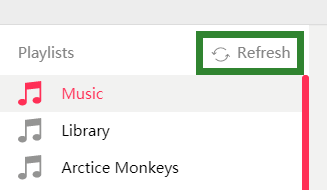
SpotiKeep Apple Music Converter cannot directly detect your new playlist created on Apple Music. Therefore, when you want to convert music from new playlist, you need to click Refresh again to sync the playlist.
Meanwhile, when you have deleted a playlist on Apple Music, you can click Refresh to update your panel.