When you download music on Spotify, you only "rent" the songs for as long as you're a premium member, which makes most music lovers heart-breaking. Alternatively, a Spotify downloader enables its users to permanently download their favorite playlists and music from Spotify to their devices. This article collects the best 9 Spotify downloaders, including desktop and online ones.
CONTENT Snippet: Comparison of Spotify Downloaders in the PostPart 1. How to Download Music on Spotify?Part 2. Best Spotify Downloader for PC (Windows & Mac)Part 3. 2 Best Spotify Downloader APK for AndroidPart 4. Top 5 Spotify Music Downloaders OnlinePart 5. Spotify Playlist Downloader for iOSFAQFinal Verdict
Recommended:
Snippet: Comparison of Spotify Downloaders in the Post
Before you dive into this topic, we've prepared a comparison chart of all the Spotify song downloaders we mentioned in this article for a quick look. In this chart, you may find out the key information of these tools such as the output format, the operation system, and whether they support batch download.
| Product | Working System | Output Format | Batch Download | Download Speed |
| SpotiKeep Spotify Music Converter | Windows/Mac | MP3, M4A, WAV, and FLAC | √ | 5X faster |
| SpotifyDown | Online | MP3 | × | Depends on your internet connection |
| spotify-downloader.com | Online | MP3 | √ | Depends on your internet connection |
| DZR Music Downloader | Google Chrome | MP3 | × | Depends on your internet connection |
| Spotiload | Google Chrome | MP3 | × | Depends on your internet connection |
| Music Saver | Google Chrome | MP3 | × | Depends on your internet connection |
| SpotiFlyer | Android | MP3 | × | Fast |
| Spotify Downloader APK | Android | MP3 | × | Fast |
| Spotify++ | iOS | MP3 | × | Fast |
Part 1. How to Download Music on Spotify?
If you're a premium user, Spotify allows downloading songs directly in the app to listen offline. The process of downloading music from Spotify is straightforward.
Step 1. Open the Spotify App.
Step 2. In the bottom right, there will be an option for the library. Press it. It will open up the playlist.
Step 3. From there, you can tap on the download options, and it will turn green.
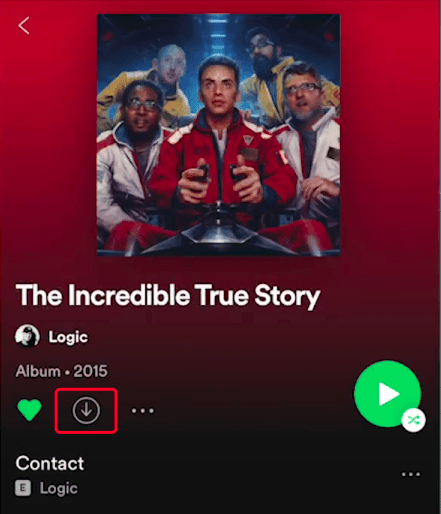
That's how you download music from Spotify within the app itself. Now you will see the downloaded music in the Spotify app. These downloaded songs should work with all platforms, right? But the dilemma is it doesn't. Spotify has encrypted channels incompatible with many smart devices. Also, one cannot find the downloaded Spotify music in the default music app. What a headache!
A Spotify downloader helps decode the encrypted channels with just one tap and stores the music permanently into your device. The free Spotify downloader retains all audio files in MP3 or other prevailing audio formats, universal and compatible with almost every music-playing app.
Part 2. Best Spotify Downloader for PC (Windows & Mac)
SpotiKeep Spotify Music Converter removes the Digital Right Management (DRM) protection of Spotify to download music files from Spotify securely and privately. With a few simple clicks, you can keep your Spotify Music, Albums, and Playlist permanently without Premium. The downloaded Music on SpotiKeep also maintains the original quality. This Spotify music downloader supports batch download as well.
Wondering how to download Spotify URL to MP3 or other formats? Just download and install SpotiKeep on your device, and let's begin the step-by-step tutorial.
How to Use SpotiKeep Spotify Music Downloader on Windows
First of all, please download SpotiKeep Spotify Music Downloader on your Windows computer and install it.
Step 1. Run SpotiKeep after the installation, and click on "Open the Spotify web player." The converter will redirect you to the Spotify web player. Sign in with your free account. Spotify requires a paid premium account for the download feature, but you can break this limitation with SpotiKeep.
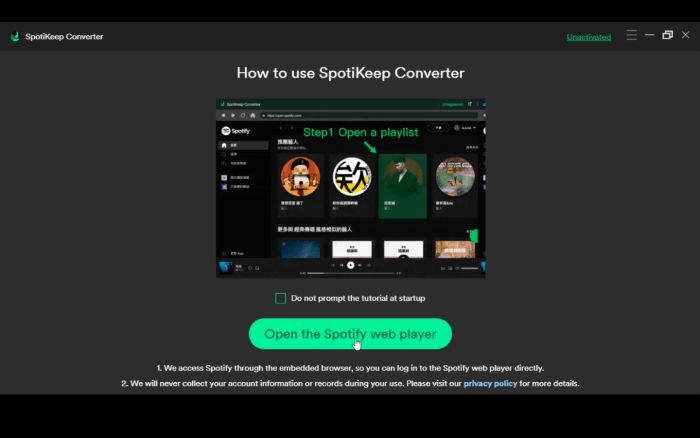
Step 2. You'll see all of your playlists displayed on the web player. Select the playlist you want to download and click on it.
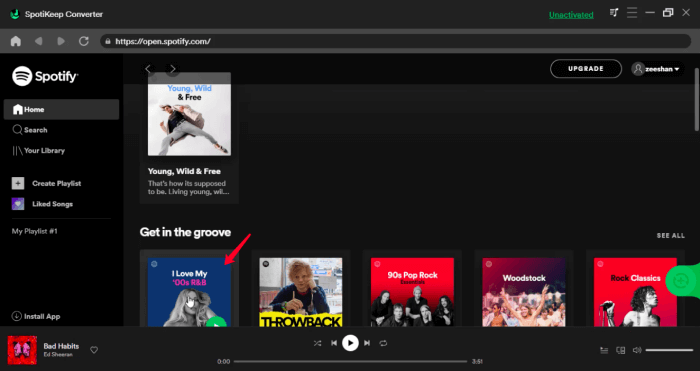
NOTE: You can collect every song you would like to download and create a new playlist in advance. Therefore, you're able to download all the music at once.
Now, please go to the "Please open a playlist" green button.
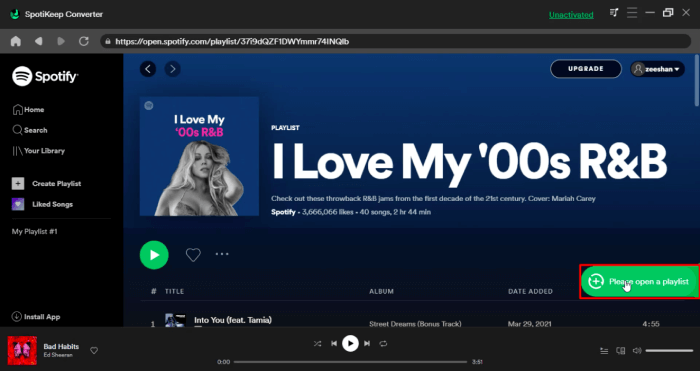
Step 3. You can see all the songs of the playlist listed in the converter. Choose the "Output Format" beside each track, and you can customize the format to MP3, WAV, FLAC, or M4A. To select the output format of all songs, please go to "Convert all Items to" on the top right corner.
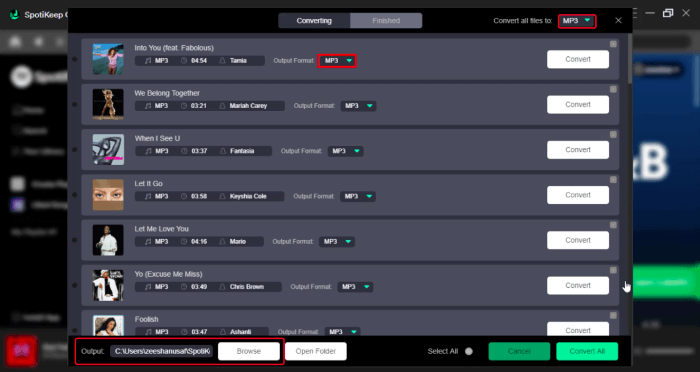
Step 4. SpotiKeep offers two ways to download Spotify playlists to MP3 – single download or batch download. For single downloading, click the "Convert" button on the right side of your selected song.
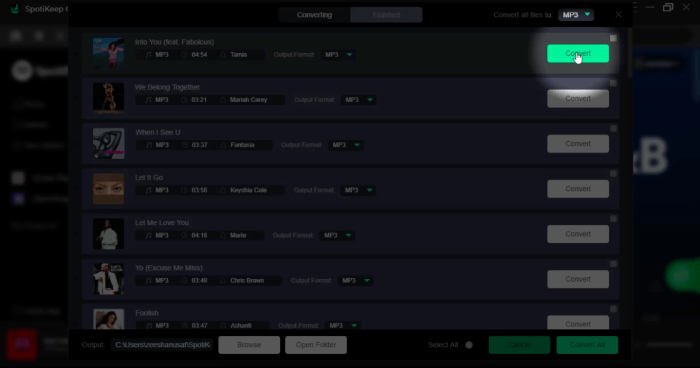
For batch download, choose "Select All" and "Convert All Items."
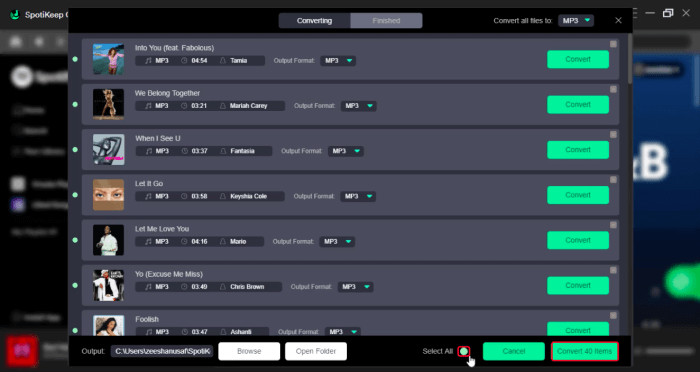
Once you press the convert button, SpotiKeep will start the download progress immediately.
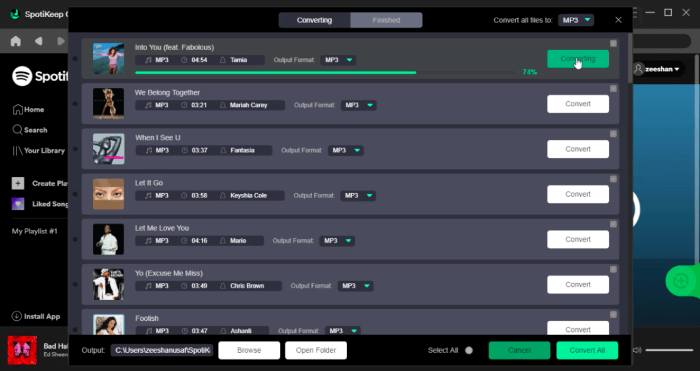
To help you understand the process better, we've prepared a YouTube video tutorial for you.
How to Use SpotiKeep Spotify Playlist Downloader on Mac
Before you can download Spotify music, you need to make sure you've installed the Mac version of SpotiKeep Spotify Playlist Downloader. If you haven't, please go to the following links to download and install the program.
Step 1. Copy the link for the song, album, or playlist you want to download from Spotify.
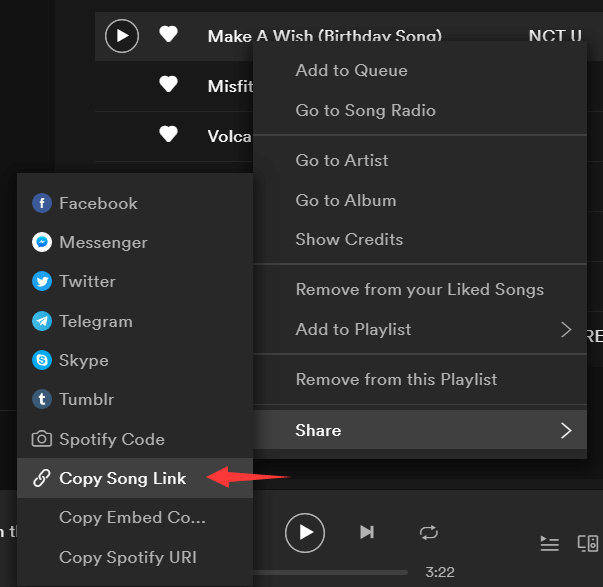
Step 2. Run SpotiKeep Spotify Playlist Downloader, and paste the link in the blank bar.
Step 3. Click on "Add File", then you'll see the song or playlist displayed below.
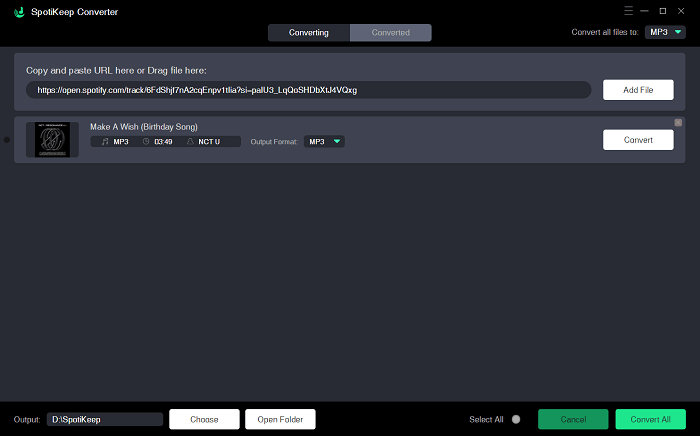
Step 4. You can change the file locations and download format in the "Output" and "Output Format" options.
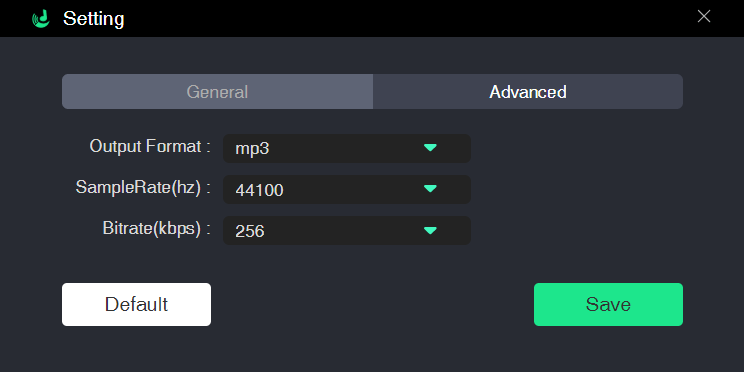
Step 5. Hit the "Convert" button, and your music will start to download. Your song will be stored directly in the path/folder selected.
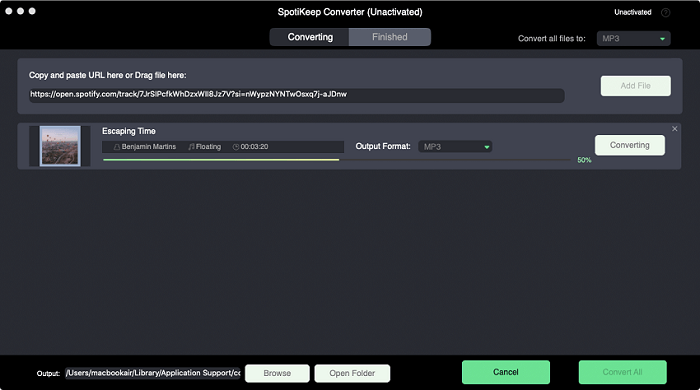
Pros & Cons of SpotiKeep Spotify Music Downloader
* Pros: SpotiKeep keeps things simple and lowkey with an easy-to-use interface. Accessibility options are all there, like having the opportunity to change the location. Choose between various formats like MP3, M4A, and FLAC. The download process is swift even with the active DRM protections. It is an excellent substitute for a Spotify premium account.
* Cons: Only free for one month.
Part 3. 2 Best Spotify Downloader APK for Android
1. SpotiFlyer Spotify Music Downloader
Not everyone likes to download their songs on Windows or Mac. There should be something for Android users. SpotiFlyer is an Android-based application that lets you download your favorite songs from Spotify directly into your Android device. The application is effortless to operate and doesn't need any license and API verification keys.
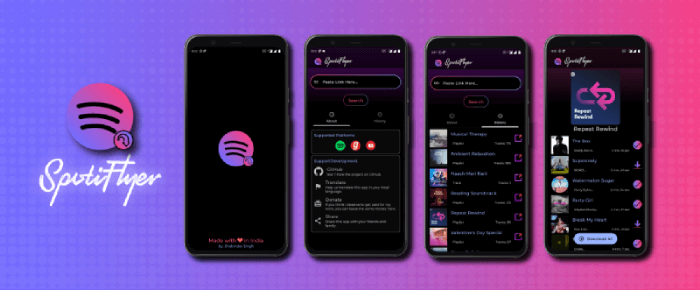
There are particular frills you can expect when using SpotiFlyer. It has an inbuilt extension to mute whenever a Spotify ad plays. Other than that, the application doesn't allow certain ads to show up on your screen.
2. Spotify Downloader APK from APKSum
Spotify Downloader APK is a tool to download your favorite songs from Spotify. Not everyone loves the Spotify app's commitments, people want to take control, and Spotify Downloader APK lets them do so in an elegant way. The sound quality remains at par with the original, and no Ads are there to interrupt the experience, as you may face in some third-party Spotify downloader APK.
NOTE: If you don't like the two downloader APK we recommend above, here's more Spotify premium mod APK that works on Android.
Part 4. Top 5 Spotify Music Downloaders Online
Online tools are getting more and more popular these days because they're very convenient to use. To use an online Spotify downloader, you don't have to install any program on your device; all you need is a web browser with an internet connection. Here we introduce you to the top 5 online Spotify song downloaders; just pick the one that suits you the best.
1. SpotifyDown
SpotifyDown is a rising star in downloading Spotify music online. It provides the easiest way to keep Spotify songs as local music files. The interface of SpotifyDown is simple and clean, which makes it effortless to pick up even if you're using it for the first time. Now let's see how it works.
Step 1. Open your Spotify app or the web player, and copy the song link of your target music.
Step 2. Paste the copied Spotify link to the search bar and press the green "Download" button below.
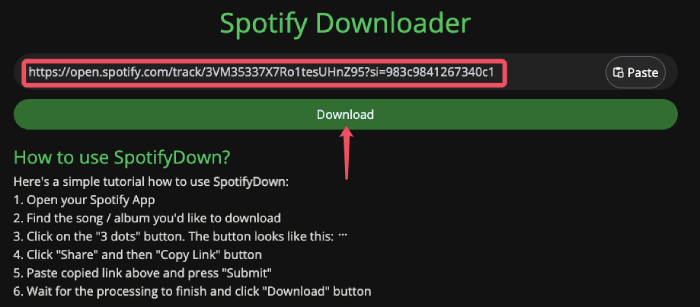
Step 3. The system will process the song's data. When the process ends, click the"Download" button to download your song.
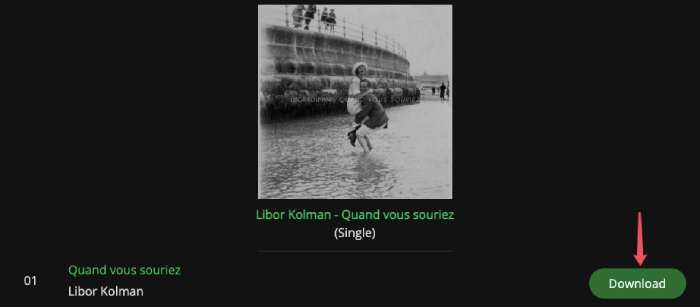
2. spotify-downloader.com
Another online tool we highly recommend is spotify-downloader.com, an online website where you can download your favorite Spotify music quickly. The operating steps are quite simple as well.
Step 1. Enter the Spotify URL of the music you want to get, and click the blue "Download" button.
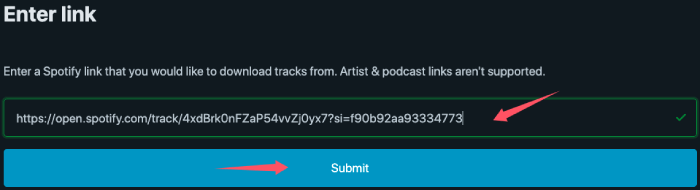
Step 2. The web browse will redirect you to a new download page of your submitted song; press "Download."
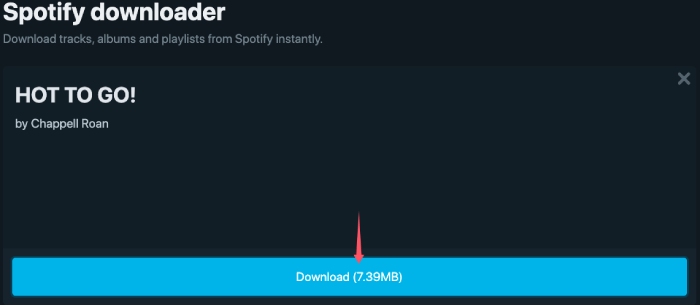
Step 3. If you enter a link to a Spotify playlist, you'll see a "Download Zip" option on the redirected page. You can choose to download the whole playlist in a Zip file or download selected songs.
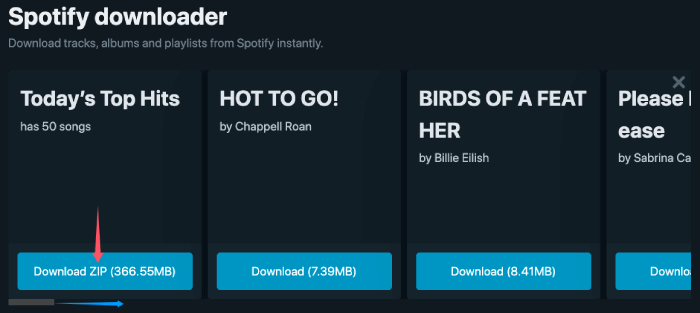
3. DZR Spotify Music Downloader
DRZ Music Downloader is a Spotify downloader Chrome extension that provides you with your songs in just one click. With just one press, the songs saved are now permanently on the device. DRZ only downloads the songs that are already present for free on the music resources. It cannot download or enable paid or premium songs on Spotify.
4. Spotiload (Spotify VK Playlist Downloader)
Spotiload, known as Spotify VK Downloader, is a powerful yet flexible Spotify downloader online. It works as a chrome extension and remains in the background until you press on download now. The download process is straightforward, click anywhere on the screen, and it shows you some accessibility features. Click on download now, and Spotiload will take over, and the file will download in only a few seconds.
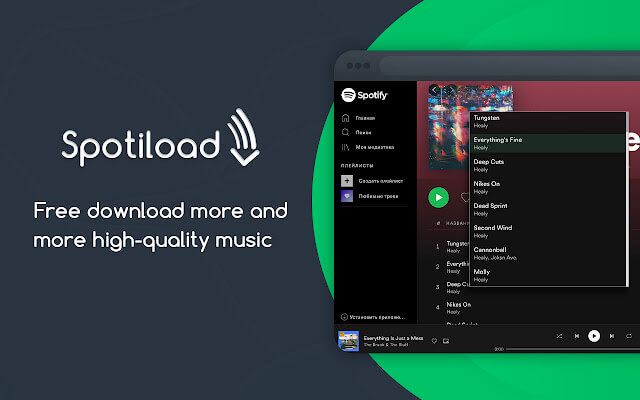
5. Music Saver
Music Saver is a versatile Spotify downloader APK that lets you download your music or audio files directly from the music resources. It works just as a free extension for Google Chrome. This extension can pair with any music resource and download the requested files in seconds. This Spotify downloader online remains subtle in the background until some music files show up on the screen. Right-click anywhere and download by pressing download now.
Part 5. Spotify Playlist Downloader for iOS
iOS is always hard to enjoy the freedom to download whatever files you want, but today, the scenario is slightly different. You can download a Spotify++ app on your iOS device. A Spotify++ app is a cracked version of the regular Spotify app. It bypasses non-premium users' restrictions and allows them to download audio files directly from the app. You can access all of a premium account's abilities with the Spotify++ application without paying for it. For anyone interested, please follow this YouTube video guide of How to Download Spotify++ on iOS.
FAQ
1. Is a Spotify downloader safe to use?
Spotify downloaders, usually third-party programs or websites, are potentially unsafe. Many of them might contain viruses, malware, or other malicious software that will cause security risks on your device. Among the Spotify music downloaders mentioned in this post, SpotiKeep Spotify Music Converter is relatively safe, you can feel relieved to use it.
2. Is it legal to use a Spotify downloader?
Using a Spotify downloader to rip songs from Spotify could violate Spotify's terms of service and could infringe on copyright laws. To download Spotify music legally, we suggest you purchase a Spotify Premium account.
Final Verdict
We have discussed enough ways for every single platform so that you don't have to pay for the premium services, and it's not illegal. Most of the laws are on distributors and not on the users. If you can't get free Spotify Premium, why not avail yourself of the opportunity to get a Spotify downloader to keep all your Spotify music to yourself? In this way, you can share your Spotify music and playlists across other music-playing devices. The No.1 downloader we recommend is SpotiKeep Spotify Music Converter. Download the program and work the magic now.
Any other suggestions on Spotify downloader? Please leave a comment if you have better ideas.

Apple Music Converter
Convert and Save your favorite songs from Apple Music Permanently for Free.
Don’t miss a moment of the Music you love.

Spotify Music Converter
Download Spotify songs, albums and playlist Permanently for Free.
Don’t miss a moment of the Music you love.
Say to us

Thanks for your feedback
We sincerely thanks for your comments and they are really helpful for us. If you like EasePDF, share it with your friends.
 Share
Share



Nick
February 23, 2025
I've been using online Spotify music downloaders for months but still can't find a perfect one to download my playlists in bulk. Thanks to SpotiKeep, I can now convert many playlists to MP3 for a very short time.
Mayanne
January 09, 2025
I've tried your converter for a month and felt so good. I just bought the converter for one year. Hope you'll keep improving the program so that it stays working stably.
Alexander
January 20, 2025
Thanks for your comment. We'll do our best to offer the best service.
KK
September 21, 2024
Nice topic. I have a suggestion, though. Could you make a table sheet to compare these downloaders so that we readers can better understand?
Alexander
September 21, 2024
Yeah, that's a very good advice. Thanks for your feedback.
Ron
June 09, 2022
I should have known about these Spotify downloaders earlier. It did a good job helping me convert the encrypted songs to local files on my computer. I highly recommend SpotiKeep.