"Do you have the ability to download music to your computer without paying a subscription fee to Spotify?" This is the most asked question among Spotify users.
This article will guide you on downloading music from Spotify without a premium on the computer, Android phone, iPhone, and online.
CONTENT Part 1. Is It Possible to Download Spotify Songs without Premium?Part2. Download Music from Spotify without Premium on PCPart 3. Download Spotify Music without Premium on AndroidPart 4. Download Music on Spotify without Premium on iPhonePart 5. Download Songs from Spotify without Premium OnlineFinal Thought
Part 1. Is It Possible to Download Spotify Songs without Premium?
Users of Spotify can listen to music online for free. But if you don't have a paid premium subscription, you can't download songs from Spotify. Even with a premium membership, the songs you downloaded from the Spotify app are all encrypted in DRM-protected audio format, meaning you can't play them on other apps or players.
So, is there any way to break this limitation so that we can download Spotify songs without premium? The answer is yes. Thanks to the internet, there are many third-party tools like SpotiKeep Spotify Music Converter, Telegram Bot, or SpotiFlyer that can help you.
We'll thoroughly introduce step-by-step guides on downloading music from Spotify without a premium account on a computer, iPhone, or Android phone in the rest of this post.
Important Note
Before we start learning the methods, it's crucial to mention that downloading music from Spotify without proper authorization may violate Spotify's terms of service. Always ensure you have the right to download and convert the music and use these tools responsibly.
Part2. Download Music from Spotify without Premium on PC
Is it possible to download songs from Spotify on a PC without paying for them? Using Spotify Music Converter will help you to clarify. SpotiKeep Spotify Music Converter is perfectly suitable for beginners. You can easily download Spotify songs to MP3, M4A, WAV, and FLAC with Spotify Music Converter on PC.
Review of the Best Spotify Music Converter - SpotiKeep
SpotiKeep Spotify Music Converter has always been the best and most professional Spotify MP3 downloader. This is a desktop application only available for Windows and Mac. Downloading Spotify music as MP3 is easy, thanks to the user interface.
How does SpotiKeep Spotify Music Converter work? It uses a simple Spotify URL to retrieve Spotify songs. The result is that you won't even have to download the Spotify app or subscribe to the premium version.

With Spotify Music Converter, you can convert Spotify music to MP3 or another audio format and remove the Digital Rights Management protection. Despite all of this, the original audio quality isn't lost even a single kb.
The following features are included in SpotiKeep Converter:
- Multiple output formats such as MP3, WAV, M4A, and FLAC.
- Subscriptions to Spotify Premium are not required.
- Removing DRM to prevent copyright claims.
- Converted audio with no loss.
- There is the option of batch conversion.
Downloading MP3s from Spotify is relatively straightforward with this application.
Download Spotify Songs without Premium with SpotiKeep
Below are the steps you need to follow to download Spotify music using Spotikeep Spotify Music Converter.
Step 1. Download SpotiKeep Converter and Install It
SpotiKeep Spotify Music Converter supports both Windows and Mac operating systems. Please click the download button below and install the latest version on your computer.
When you run the program for the first time, you will have the option of continuing the 30-day free trial by clicking the "Continue Trial" button or entering the license code immediately to begin using the SpotiKeep Converter full version.
Step 2. Log In with Your Spotify Account
Click the "Open the Spotify Web Player" button to access the web player of Spotify within the converter. Then log in with your Spotify free account.
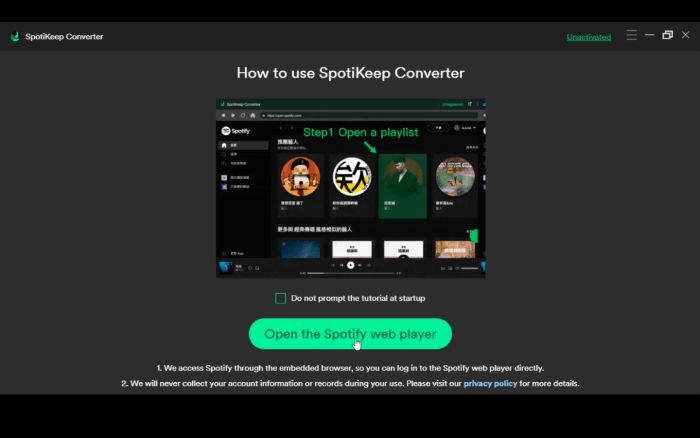
Step 3. Open a Spotify Playlist to Convert
Select the playlist that contains the Spotify songs you would like to download. Then click the green button at the right bottom of the converter.
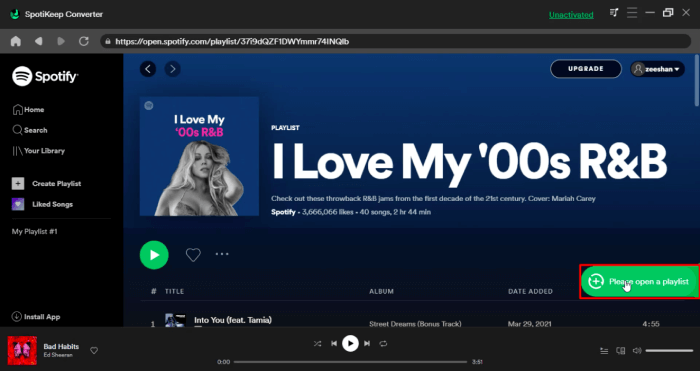
Step 4. Choose Your Output Settings
Tracks from Spotify can be downloaded as MP3, M4A, FLAC, or WAV files. You can choose the format for your Spotify song by selecting "Convert all files to." Alternatively, you can also select "Output Format" from the drop-down menu to change the format of each song.
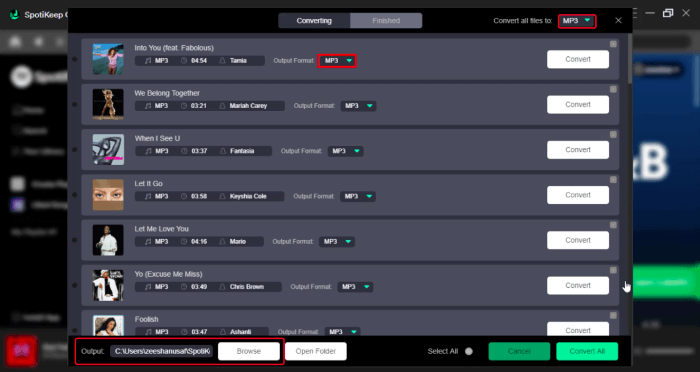
Step 5. Download Spotify Songs without Premium
Now hit the "Convert" button of the song you want to download. To download all Spotify tracks of the displayed playlist, click "Convert All."
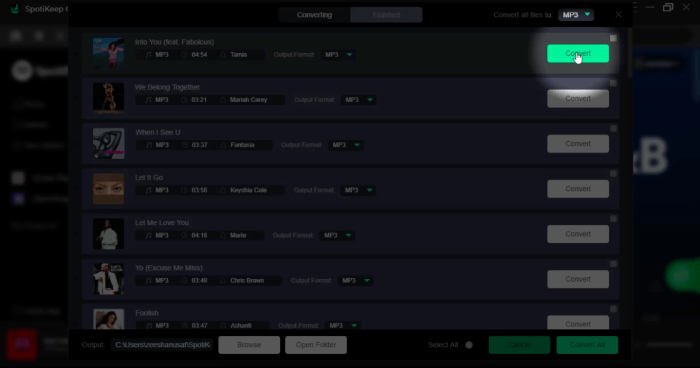
Once you have completed all the output parameters on the "Finished" page, users can see Spotify files downloaded.
Using this guide, you've learned how to download Spotify tracks without a premium account. Now you can import Spotify music onto other audio players or devices to enjoy Spotify offline.
To better understand how to convert Spotify music to MP3, please check this video tutorial.
Part 3. Download Spotify Music without Premium on Android
Some people don't enjoy downloading their music on a PC or Mac. For Android users, something should be available. SpotiFlyer is an Android app that allows you to download your favorite Spotify songs straight to your Android phone. Using the application is simple, and it requires neither licensing nor API authentication credentials.
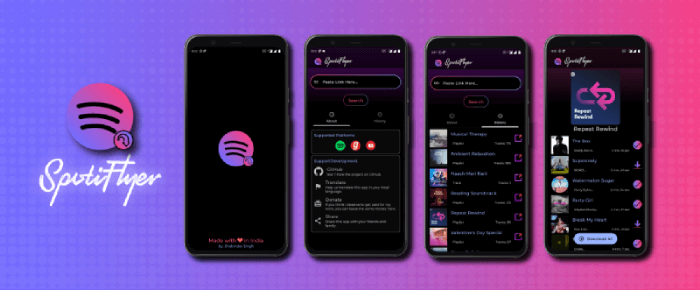
You may expect some additional features when you use SpotiFlyer. Whenever a Spotify advertisement plays, it automatically mutes the music. Aside from that, the program prevents certain advertisements from appearing on your screen.
Step by Step Tutorial of SpotiFlyer
Step1: Download the SpotiFlyer application to your Android device and install it.
Step 2: Run the application after the installation is complete. On the front page of the application, you will see the Spotify icon. Tap it.
Step3: Next, you will open the Spotify app and play the song you wish to download. Once you have played the music, click the three dots upper side of the right corner. You will find the option to share. Once you select the share option, the option to copy the link will appear. Click on the "Copy Link."
Step4: On the front page of the SpotiFlyer application, you will see a "paste link here" field. Paste the copied link into this field, then click search.
Step5: The song will appear on the screen with a download arrow next to it. Simply click the arrow and finish downloading your favorite music. Your favorite song will be stored in your audio library.
Part 4. Download Music on Spotify without Premium on iPhone
If you have the Telegram app installed on an Android or iOS device, you can use the Telegram bot @spotify_down_bot to download Spotify music without a premium subscription.
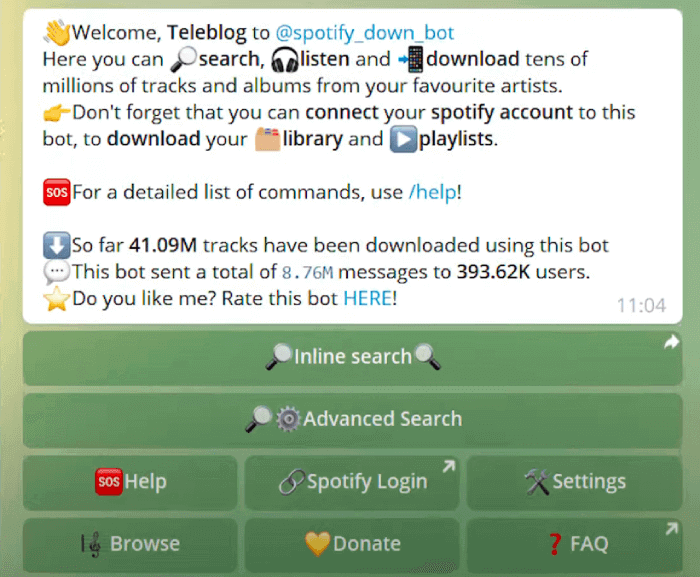
Here's a step-by-step guide on how you download music from Spotify without premium with Telegram.
Step1: To begin, open Telegram and search for "@spotify_down_bot."
Step 2: Open the Bot by selecting it from the search results.
Step 3: Then type /start.
Step 4: Paste the Spotify link into the field and click send.
There you have it, and you will have the song's downloaded file. Now you can enjoy your Spotify music anywhere you would like.
Part 5. Download Songs from Spotify without Premium Online
In this part, we will explore how to download Spotify music using online downloaders like SpotiDown, SpotMate, and KeepVid.
1. SpotiDown
SpotiDown is an online converter specifically designed to convert Spotify tracks into MP3 files. It's user-friendly and requires no software installation. Here's how you use SpotiDown.
Step 1. Open the online converter, and paste the Spotify link to the song or album you want to download into the blank.
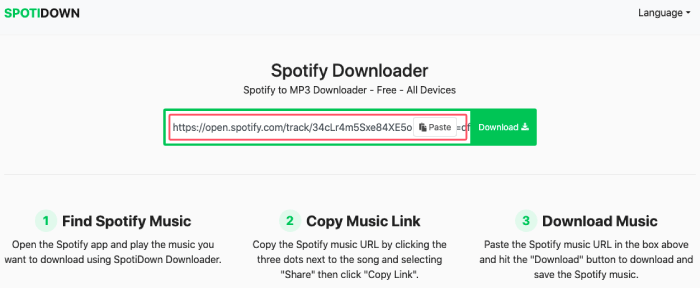
Step 2. Click the "Download" button on the right side.
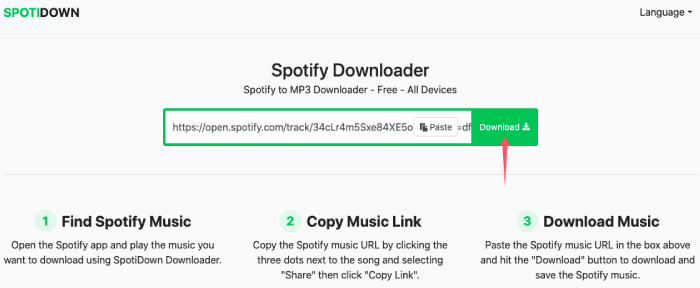
Step 3. Choose "Download MP3". You'll see a download task start on your web browser immediately.
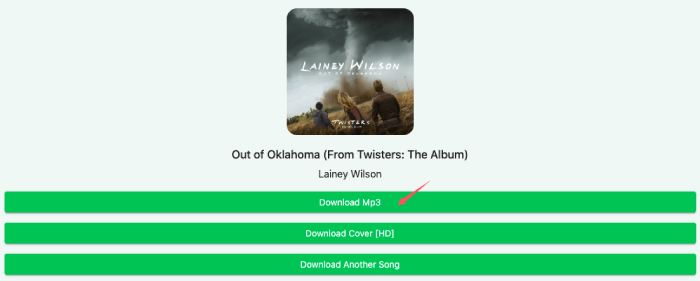
2. SpotMate
SpotMate is another online tool for converting Spotify music to MP3 format. It supports batch downloads, making it convenient for downloading multiple songs or entire playlists at once.
Step 1. Copy the song, playlist, or album's URL on Spotify.
Step 2. Open the SpotMate web converter, and paste the URL you copied into the search bar, then click "Start".
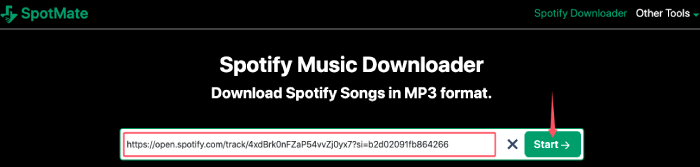
Step 3. Press the "Convert" button to start downloading the song.
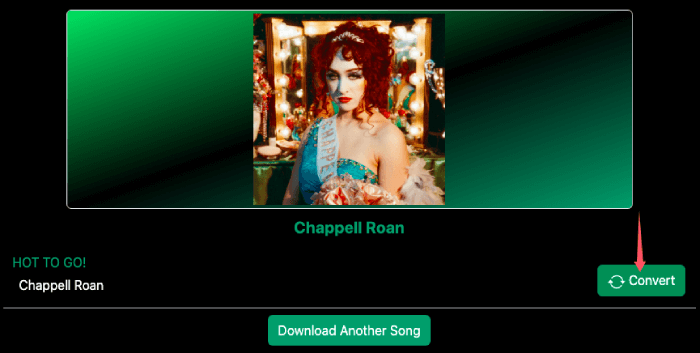
Step 4. If you enter a playlist URL, the songs of that playlist will be displayed below. Just click the "Convert." button on each song you need.
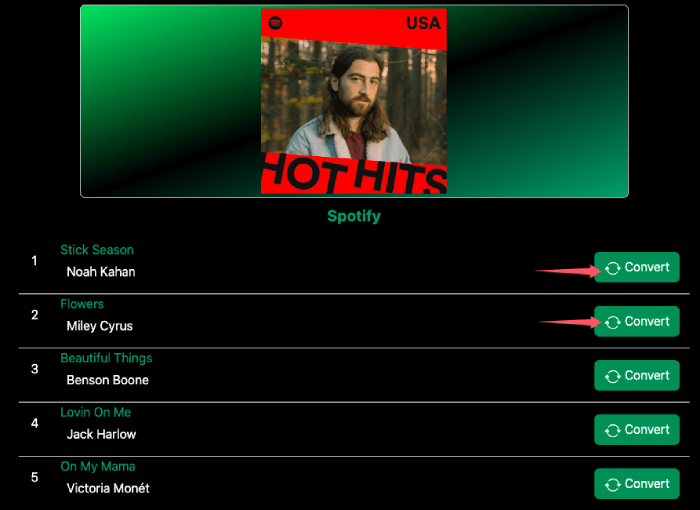
3. KeepVid
KeepVid is a versatile online tool that allows users to download videos from YouTube and other platforms. However, it also offers the capability to download Spotify music. KeepVid’s multi-platform support makes it a great all-in-one solution.
Step 1. Find the Spotify link of your target song or album.
Step 2. Copy and paste the Spotify music link into the blank area, and press "Start".
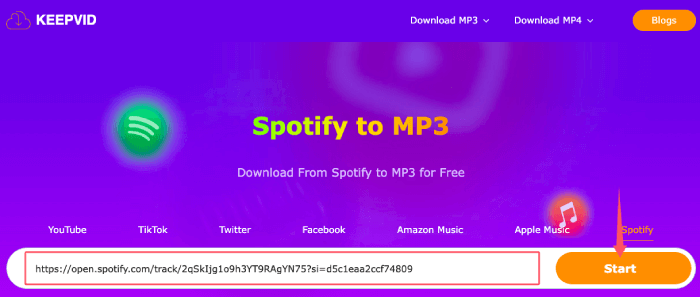
Step 3. Click the blue "Audio (.mp3)." button and your web browser will download the music immediately.
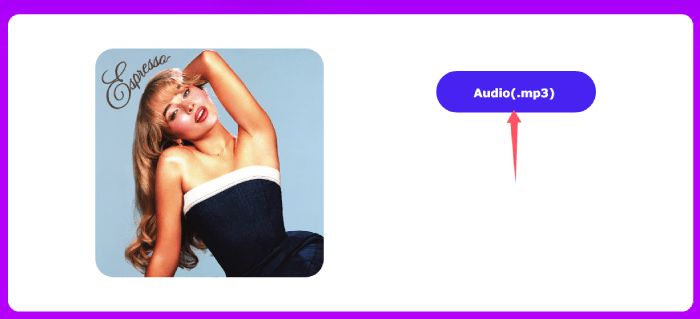
Final Thought
There are enough options for each platform so that you don't have to pay for premium services, and it's not illegal to do so. We sincerely hope that you can find these methods for free Spotify downloads.

Apple Music Converter
Convert and Save your favorite songs from Apple Music Permanently for Free.
Don’t miss a moment of the Music you love.

Spotify Music Converter
Download Spotify songs, albums and playlist Permanently for Free.
Don’t miss a moment of the Music you love.
Say to us

Thanks for your feedback
We sincerely thanks for your comments and they are really helpful for us. If you like EasePDF, share it with your friends.
 Share
Share



Simon.H
February 23, 2025
The Telegram bot seems to be working no longer. Do you guys have any alternative bots?
YYYtyson
August 23, 2024
You guys keep polishing the app because i really love it!!!
macomacoone
August 20, 2024
Nice job bringing such a wonderful tutorial. The Spotify premium subscription fee is way too expensive for me. Now that I have this tool, I can cancel my subscription. Thanks so much.
Alexander
August 21, 2024
Thanks for your feedback!
Willie Yule
March 08, 2023
I can't believe it really works!!!!! The telegram bot is very useful, I can just send a link and it'll convert the song for me. I also use the spotiKeep converter to batch download spotify music, it works perfectly. Thank you so much for bringing such good tools.
Patrick
March 02, 2023
I've been a spotify premium subscriber for years. But I am always wondering how I can get rid of it. Thanks for your post, I've now saved the premium money. It's very convenient to use your converter to get my spotify music as mp3. Hope you guys keep updating your program.
Elma Walker
February 20, 2023
Thanks for sharing this tutorial. I've successfully downloaded my Spotify music to MP3 files. I can finally cancel my premium plan now. Thanks.
Alexander
February 23, 2023
Thank you for your support. We're glad to help.