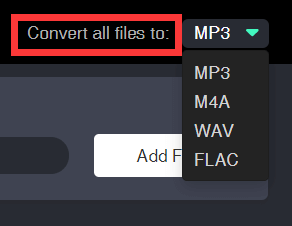Tap to close
the catalog

Remove DRM from Spotify Music
SpotiKeep Converter is able to remove DRM restriction from Spotify music and save them into plain audio formats like MP3, M4A, FLAC, WAV.
- STEP 1. Add Spotify file to SpotiKeep Converter.
- STEP 2. Choose an output format for the converting Spotify music. You can click Convert all files to menu to change the format of multiple files. Or click Output Format menu to set audio format for specific track.
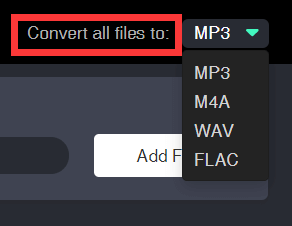
- STEP 3. After that, click the Convert All button to start removing DRM from Spotify music.
- STEP 4. When the conversion is finished, you can view the DRM-free file in the Converted tab.
Detailed tutorial to convert Spotify music, you can check: How to Convert Spotify Songs to MP3