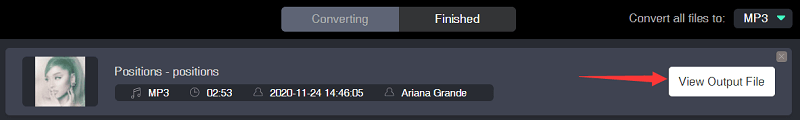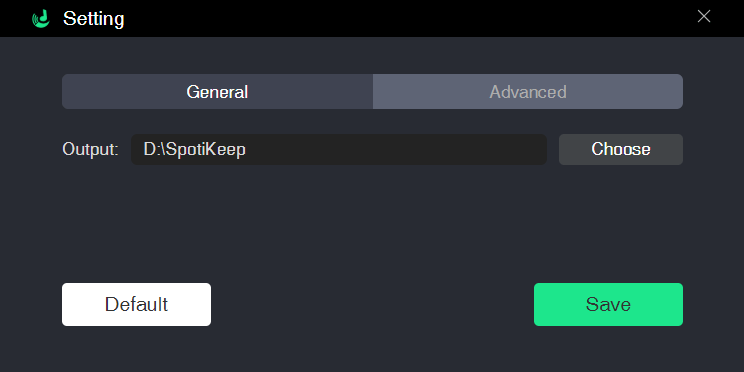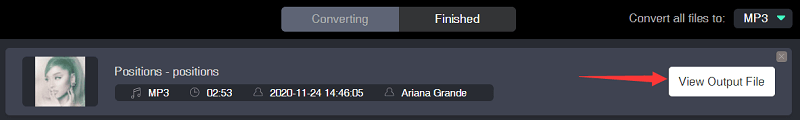Tap to close
the catalog

Change Saving Location
Where is the converted file? You can easily determine the saving location on SpotiKeep Converter.
How to change the saving location?
- Click on the Choose button at the lower-left corner of the program interface.
- Then, change the saving location based on your needs.
- Adjust the Bitrate: 128kbps, 256kbps, 320kbps.
- If you cannot determine the saving path, click Open Folder.

- Besides, you can go to Setting. > Click Choose to select a preferred output location.
- After that, click Save to confirm your setting.
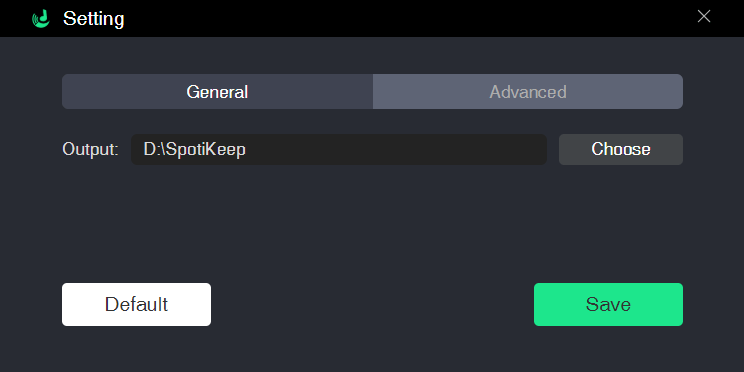
How can you locate the converted files?
- After the conversion, converted Spotify music will be moved to the Converted tab. You will see a View Output File button for each file.
- Find your wanted songs and View Output File to locate the converted file.