
Users can directly download SpotiKeep Converter program on the official website. SpotiKeep Converter is well compatible with Windows and macOS computers. Please make sure you are downloading a right program based on the operating system of your device.
When the download process is finished, users can open the file and follow the instructions to install SpotiKeep Converter program to your computer.
SpotiKeep promises always offer 100% safe and clean software to users. Sometimes, network condition or high security settings will make downloaded file untrusted by the browser. In this case, you can feel safe to keep the installer file. Then, follow the instructions to install SpotiKeep Converter.
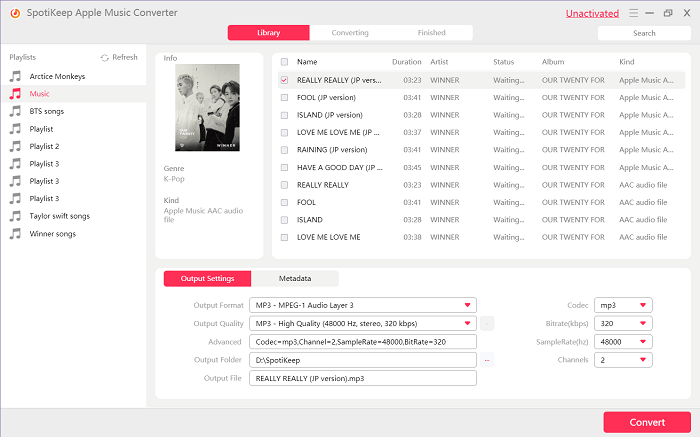
Before uninstall the program, please contact our service support with the problem you met. Feedback is welcomed. Our service support is always here to help you solve any issue on converting Spotify music.
To uninstall SpotiKeep Converter, you can directly run the uninstaller in the file folder to remove the program from your computer.