Spotify is a fascinating music application. With over 356M active users and 158M subscribers. There is a lot of sharing going on. So there is much need to reset passwords to maintain your authority over your account. Do you know how to change Spotify Password? If not, that's what we are here for. Start reading below to enlighten yourself.
CONTENT Part 1. Spotify Password RequirementsPart 2. Change Spotify PasswordPart 3. Spotify Password ResetBonus Tip: You Can Own Spotify Music without an AccountFinal Words
Part 1. Spotify Password Requirements
There are no strict requirements to change the Spotify password. It's like any other password reset for a precise application. But there are some prerequisites to maintain the security of your password. Below are the Spotify password requirements that you must follow:
- At least eight characters, i.e., Spotify123
- Use atleast one uppercase letter. Mix can work really well i.e SpoTify123
- Use combination of letter and numbers i.e Spotiy123
- Include one special character( ! @ # ?) e SpoTify@123!
Above mentioned requirements have some particular benefits that make it quite understandable to follow requirements. One of which is higher security from hackers and the people you know. Ti makes your password rich and hence complex to try all possible combinations. For the people that you might see, it may be harder to guess.
Part 2. Change Spotify Password
A lot of people want to change their Spotify passwords. If you have tried changing the Spotify password but couldn't get a hand on it, you are not alone. And it isn't your fault either. Spotify minimizes the administrative controls for mobile applications, so you ultimately want to go to a desktop. But you still have to follow some steps to answer how to change the Spotify password. Let's not delay the objective and get started.
Step 1: Log in to Spotify on the desktop. You can also log in on the Spotify web player.
Step 2: Click on the username toggle on the top right corner. And click on Account. It will redirect you to the Spotify web page.
Step 3: Click on change password from the left sidebar. Enter your current and new password.
Step 4: confirm the new password and click on Set New password.
Part 3. Spotify Password Reset
If you forgot your Spotify password, you could reset it easily. Follow the below steps to reset your Spotify password:
Step 1: Open https://www.spotify.com/us/password-reset/ and enter your email address or username.
Step 2: Check your mailbox and click on mail from Spotify with the subject "Reset Your Password."
Step 3: Click on the password reset link in the mail. Type your new password and repeat the new password in the next tab. Click on Set password.
Bonus Tip: You Can Own Spotify Music without an Account
There is no wrong if we say Spotify offers one of the best music streaming services online. But there do exist some shortcomings which we keep coming up with solutions. These include How to fix when Spotify is Stuck on Waiting to Download, Spotify shuffle sucks, Spotify Keeps Crashing, and more. No matter how deep we dig into solving these problems, it still exists. But there is one solution that doesn't even need Spotify to enjoy Spotify Music. And you don't have to pay $9.99 monthly either.
SpotiKeep Spotify Converter is an offline music downloader for Spotify. It extracts music files from Spotify and adds unique features to it. Music from Spotify has two significant problems. The music is DRM( Digital Right Management) protected, so you cannot use it elsewhere. And it comes in an awkward AAC format that is hard to broadcast via most Bluetooth devices. SpotiKeep seems to be the savior of all by providing the following feature set.
- DRM (Digital Right Management) protection removal to make you free of Copyright infringements.
- Adjustable output formats, including MP3, M4A, WAV, AND FLAC, along with customizable download locations.
- Batch downloads of your songs
- It keeps original ID3 tags and metadata of albums, tracks, and artists.
- Higher conversion rates make your downloads quickly. SpotiKeep converter offers up to 10x download speed for Windows and 5x for Mac.
Now let's see how to download music from Spotify to MP3. Follow the five simple steps below to download your favorite songs from Spotify.
Step 1: Download SpotiKeep Converter using the download toggles below for Mac and Windows. Complete Installation once the download process completes.
Step 2: Copy the song's link you want to download and paste it right into the SpotiKeep Converter's empty bar. You can copy the link from a web browser or any other source, eliminating the need to have a premium subscription or Spotify.
After completing the copy-paste, click on Add-File. This will save your audio in the queue. Next, repeat the Copy-Paste to add more songs to the row. Make sure to click Add File after adding every piece of music to save it up in the line.
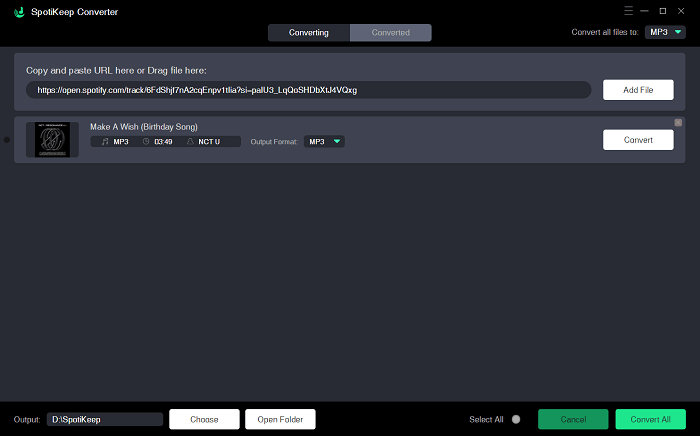
Step 3: Customize the output format of your music by clicking on the output format option in the top right corner. You can set the output format to any of the forms mentioned above.
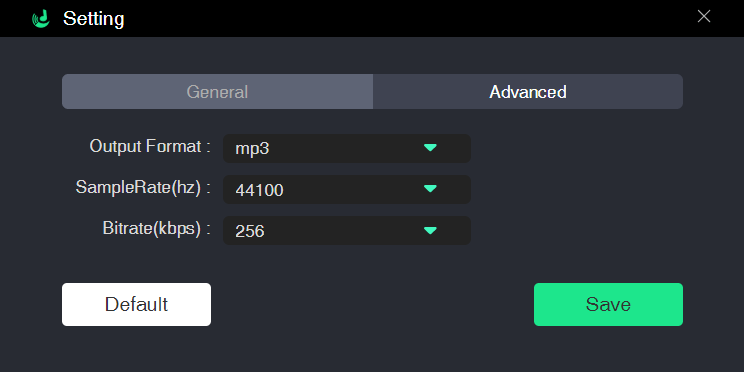
You can also customize the storage location of your song by making a click on the browse at the bottom left of your screen. Then, select any place you want to save as a download location and click on Save.
Step 4: After completing all of the above steps, click on Convert to start your download process. SpotiKeep converter will start saving all of your music in your local folder. You can see the ETA of each song downloading in front of you. Upon completion, you can find your songs in the local folder you selected in the step mentioned above.
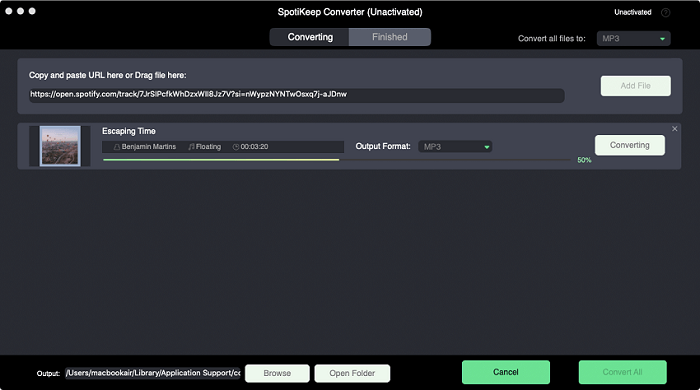
Final Words
Suppose you have recently forgotten your Spotify password. You might be looking forward to an answer for how to change your Spotify password, or you are looking for ways to reset your Spotify password. It all can happen in a few simple steps with the proper method. Here we list the easiest ways to change Spotify passwords. You can also use our professional tool to enjoy Spotify music without paying for it and even without the Spotify application itself.
We keep on coming with related helpful topics, so if you haven't checked out our library of solutions in the How-to section, please do. The comment section is open for your kind feedback.

Apple Music Converter
Convert and Save your favorite songs from Apple Music Permanently for Free.
Don’t miss a moment of the Music you love.

Spotify Music Converter
Download Spotify songs, albums and playlist Permanently for Free.
Don’t miss a moment of the Music you love.



Say to us
Rating: 0 / 5
Thanks for your feedback
We sincerely thanks for your comments and they are really helpful for us. If you like EasePDF, share it with your friends.