Are you worrying about how you can download your favorite music if MyFreeMP3 goes down? You've come to the right place! Get ready to take your music downloading experience to the next level with our carefully curated list of the top MyFreeMP3 alternatives for 2023.
Whether you're looking for a massive music library, lightning-fast download speeds, or high-quality audio, our list covers you. Say goodbye to limited options and hello to a world of endless musical possibilities. Join us as we explore the top MyFreeMP3 alternatives for 2023.
CONTENT Part 1. Overview of MyFreeMP3Part 2. Best Alternative to MyFreeMP3 for Downloading Spotify MusicPart 3. Best MyFreeMP3Alternative for Downloading Apple Music Bottom Line
Part 1. Overview of MyFreeMP3
MyFreeMP3 is a popular online music downloader that allows users to search for and download their favorite songs for free. With a vast collection of music from every genre, lightning-fast download speeds, and high-quality audio, MyFreeMP3 has become a worldwide destination for music lovers.
What's excellent about MyFreeMP3?
- Massive selection of music from all genres
- Fast and easy downloads with a user-friendly interface
- High-quality audio in multiple formats
- Completely free to use with no hidden fees or subscriptions
- No registration is required to download music
How to Use MyFreeMP3?
You can enjoy your favorite tracks quickly with just a few easy steps. Here's how it works:
Step 1: Fill out the search field with the name of the music you want to download.
Step 2: Select your desired song from the search results.
Step 3: Press the "Play" button to preview the track and ensure it's right.
Step 4: Click the "Download" button to save the file to your device.
Step 5: Want to watch the music video? No problem! You can even download the file in MP4 format.
Our music downloader guides you through the entire process, ensuring you can quickly and easily download the music you love.
Part 2. Best Alternative to MyFreeMP3 for Downloading Spotify Music
SpotiKeep Spotify Music Converter is an excellent alternative to MyFreeMP3 for those who want to download and convert Spotify music. This software is easy to use, allowing users to convert Spotify songs, playlists, and albums into various audio formats.
With SpotiKeep Spotify Music Converter, users can listen to their favorite Spotify music offline without needing an internet connection. Here's how you convert Spotify music to MP3 quickly with just a few easy steps.
Step 1: Download the Converter
First, download the SpotiKeep Spotify Music Converter via the following link.
Once you install it on your computer, open the converter and log in to your Spotify account through the converter.
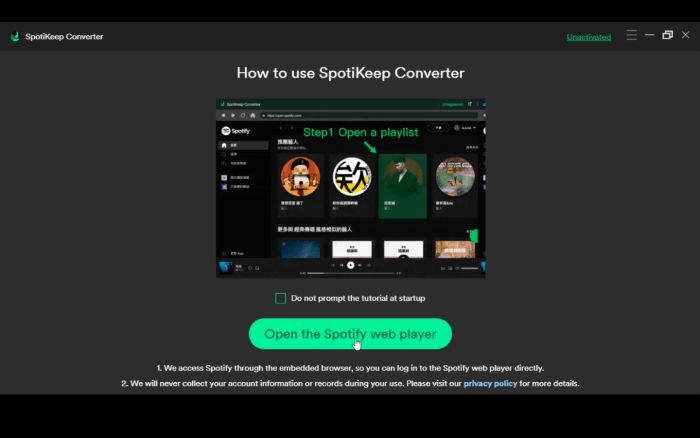
Step 2: Open a Playlist
Click on the green icon on the right of your screen. Create a playlist and drop all the songs if you want to download multiple songs. You can do this by opening the playlist and clicking the green toggle towards the right.
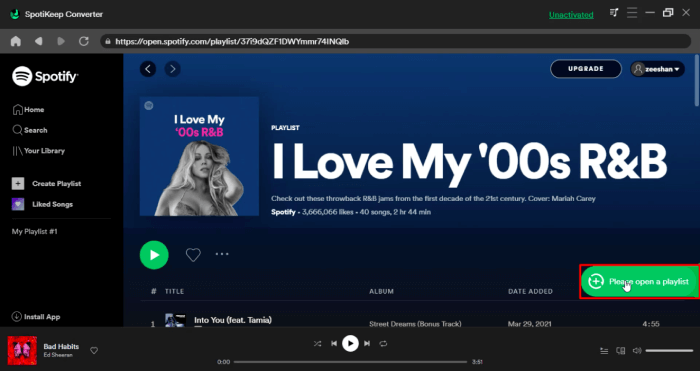
Step 3: Set Output Preferences
The third step requires you to choose a song you wish to convert and customize the output format to your liking. Finally, click the "Convert" button or select "Convert All" to initiate the conversion process.
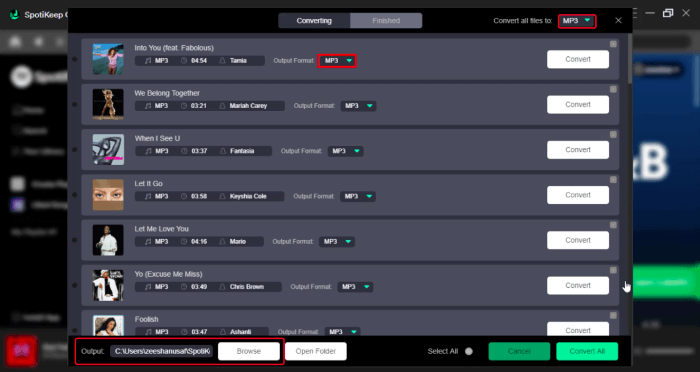
After following these step-by-step guidelines, you can download your favorite songs hassle-free using MyFreeMP3.
SpotiKeep Spotify Music Converter is a fantastic alternative to MyFreeMP3 for those who want to download and convert Spotify music into various audio formats. This tool lets you listen to your favorite Spotify music offline without an internet connection. Overall, SpotiKeep Spotify Music Converter is a reliable and user-friendly software worth checking out.
Pros & Cons of SpotiKeep Spotify Music Converter
Pros:
- Batch downloads are available.
- Convert Spotify songs, playlists, and albums to various audio formats.
- It offers high-quality output and maintains the original audio quality.
- Easy-to-use interface with a simple and user-friendly design.
Cons:
- The free trial version only lasts for 30 days.
Part 3. Best MyFreeMP3Alternative for Downloading Apple Music
Looking for an alternative to MyFreeMP3 to convert your Apple music tracks into different audio formats? Look no further than SpotiKeep Apple Music Converter! This powerful tool lets you download and convert your favorite songs, playlists, and albums into MP3, M4A, WAV, and more.
SpotiKeep offers an Apple Music Converter for those who want to enjoy their Apple Music library offline. With these fantastic tools, you can easily convert your music library and enjoy your favorite tunes offline, anytime, anywhere.
Get ready to unleash the full potential of your Apple Music tracks! With SpotiKeep Apple Music Converter, converting your favorite tunes into different audio formats has always been challenging. Follow these simple steps to make it happen.
Step 1: Download SpotiKeep Apple Music Converter
To begin using the SpotiKeep Apple Music Converter, download the newest software available for Windows and Mac operating systems. Install the program on your computer to get started.
Step 2: Log In to Apple Music
Select the "Sign In" option. This will trigger a new window where you can input your Apple Music account information. You can use the SpotiKeep Apple Music Converter regardless of whether you have a free or premium account with Apple Music.
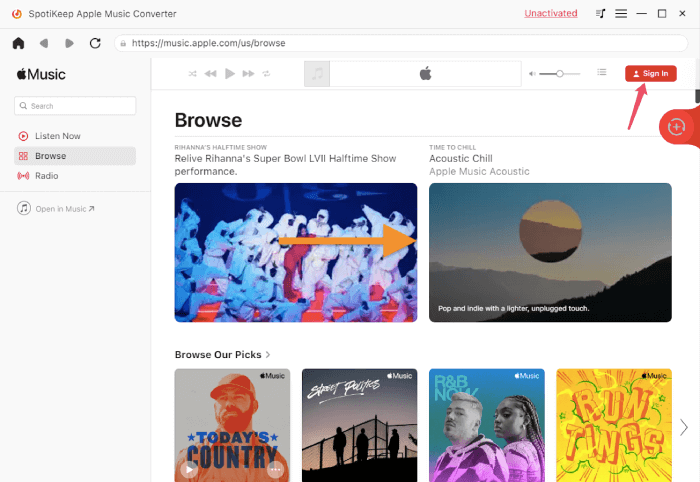
Step 3: Open the Playlist
Choose your desired Apple Music playlist by clicking it in the screen's upper-right corner. Then, click the red "Click here to convert" button on the screen's right side to begin the conversion process.
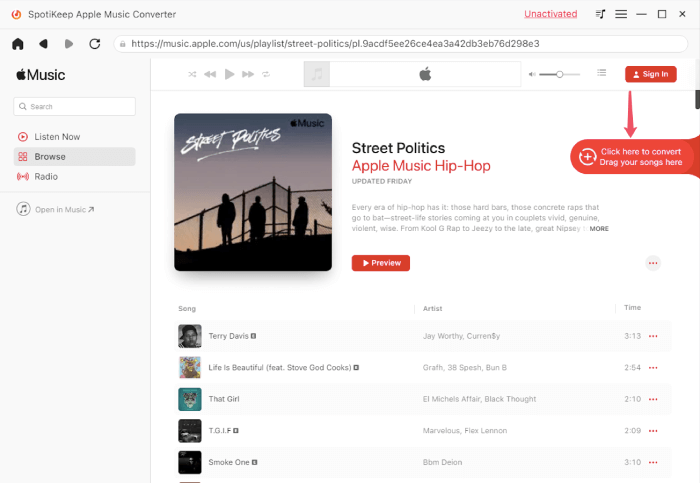
Step 4: Customize Output Settings
To adjust how your files are saved, go to the "Output Format" section, where the default format is MP3. But you can change it to FLAC or M4A to fit your preferences. Additionally, you can modify the output folder, metadata, and sampling rate to meet your needs.
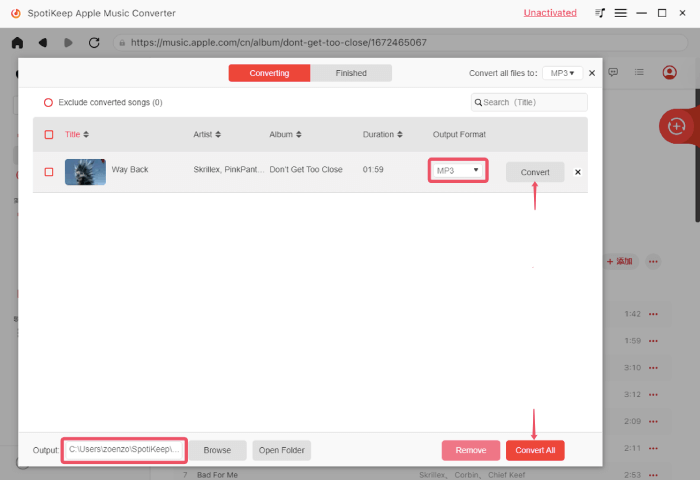
Step 5: Start the Conversion
To convert Apple Music files to MP3, press the "Convert All" button at the bottom right of the screen. If you want to convert only one song, click the "Convert" option for that song. A window will show the conversion progress. Once finished, you can find all the converted files in the "Finished" section of the main interface.
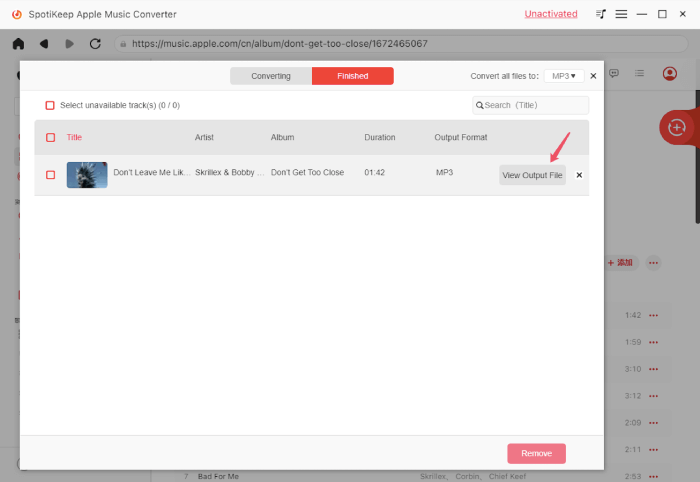
If you're looking for a reliable and user-friendly tool to convert Apple Music files, SpotiKeep Apple Music Converter is a top contender among the best MyFreeMP3 alternatives for 2023.
With its advanced features, compatibility with a wide range of devices, and straightforward conversion process, SpotiKeep Apple Music Converter offers an excellent solution for all your Apple Music needs.
Pros & Cons of SpotiKeep Apple Music Converter
Pros:
- No ads
- No additional charges
- Download Apple Music in bulk
- No need for Apple Music Premium
- The software is highly versatile and easy to use
Cons:
- The trial period is limited to 30 days.
Bottom Line
As a final point, as the music industry evolves, so do the options available to music enthusiasts. With the advent of MyFreeMP3 alternatives for 2023, there is no need to compromise on the quality or legality of your music downloads.
For those seeking a reliable and user-friendly tool to convert Apple Music files, we highly recommend SpotiKeep Apple Music Converter. Its advanced features, compatibility with a wide range of devices, and straightforward conversion process make it a top contender in the market.
On the other hand, with SpotiKeep Spotify Music Converter, you can keep your favorite Spotify tracks forever, even after canceling your subscription or switching to another platform. So, why wait? Give SpotiKeep a try today and experience hassle-free music conversions like never before!

Apple Music Converter
Convert and Save your favorite songs from Apple Music Permanently for Free.
Don’t miss a moment of the Music you love.

Spotify Music Converter
Download Spotify songs, albums and playlist Permanently for Free.
Don’t miss a moment of the Music you love.



Say to us
Rating: 0 / 5
Thanks for your feedback
We sincerely thanks for your comments and they are really helpful for us. If you like EasePDF, share it with your friends.