Are you tired of being limited by Spotify's restrictions? Do you prefer to listen to your favorite tracks without an internet connection? Look no further! This article will introduce you to the best 6 Spotify to MP3 converter online tools that work!
These tools will allow you to download and convert your favorite Spotify tracks to high-quality MP3 files that you can listen to anytime, anywhere. So let's get started and unleash the true potential of your music library!
CONTENT Part 1. Editor's Pick: SpotiKeep ConverterPart 2. Top 5 Spotify to MP3 Online Converters for FreePart 3. Comparison: SpotiKeep Converter vs. Other Online ConvertersFAQs of Online Spotify to MP3 ConverterFinal thought
Part 1. Editor's Pick: SpotiKeep Converter
SpotiKeep Converter is a powerful and reliable program to download and convert Spotify music to high-quality MP3 files. This software has been carefully designed to provide a seamless user experience and ensure you can enjoy your favorite Spotify tracks offline without limitations.
A step-by-step tutorial for using SpotiKeep Converter can be found here:
Step 1: Download and install SpotiKeep Converter on your PC. The software is available for both Windows and Mac operating systems.
Step 2: Launch the program and log in to your Spotify account. Now login to your Spotify account through SpotiKeep.
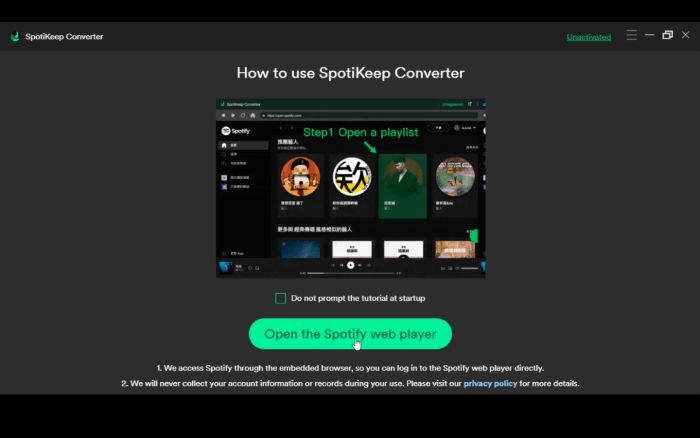
Step 3: Browse Spotify and open any playlist you want to download. On the right, you will see a green icon. You can download multiple songs by creating a playlist. Drop all your favorite songs into the playlist and click the green toggle on the right.
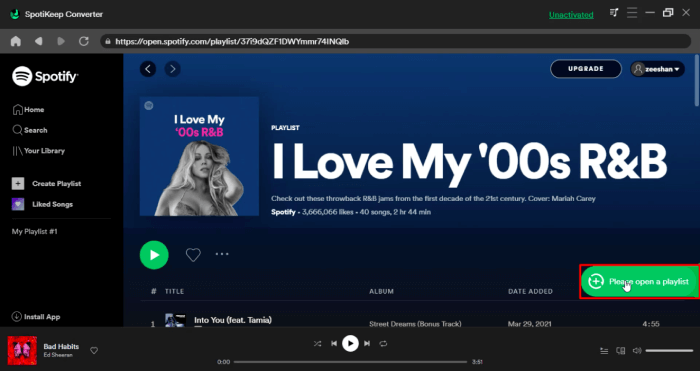
Step 4: Customize the output settings according to your preferences. You can customize the output format as MP3, AAC, FLAC, or WAV. From here, you can select the output folder. Click Browse to select the desired folder to save the songs after downloading.
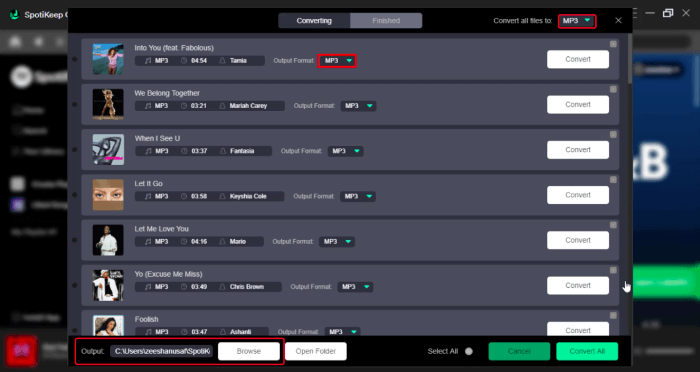
Step 6: Click the "Convert" button to begin converting. SpotiKeep Converter will automatically download and convert the selected tracks to MP3 format. The "Convert All" button at the bottom of the interface allows you to convert all songs into a playlist.
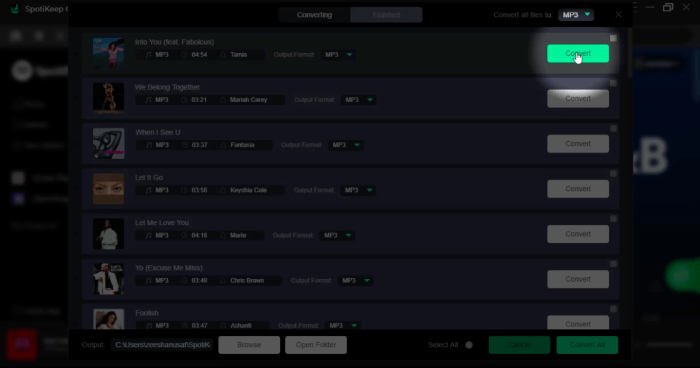
Step 7: Once the conversion is complete, you can locate the MP3 files in the output folder. You can now transfer the files to any device and enjoy your favorite Spotify tracks offline, anytime, anywhere.
SpotiKeep Converter offers many advantages over other Spotify to MP3 converter online tools. The converting procedure is quick and effective, and the software is simple.
Part 2. Top 5 Spotify to MP3 Online Converters for Free
Online converters can help you download and convert your favorite Spotify songs to MP3 files for free. This article will introduce you to the top 5 Spotify to MP3 online converters.
1. SpotifyDown
We have tested several Spotify to MP3 converters, considering various elements such as conversion success rate, efficiency, stability, and more. Based on my evaluation,
SpotifyDown Music Converter is the most reliable and powerful tool for converting music. Spotify Free and Premium users can convert music online using the Spotify web player.
Here's how to use SpotifyDown:
Step 1: Go to the SpotifyDown website.
Step 2: Copy the Spotify song URL you want to convert.
Step 3: Paste the URL into the search box on the SpotifyDown website.
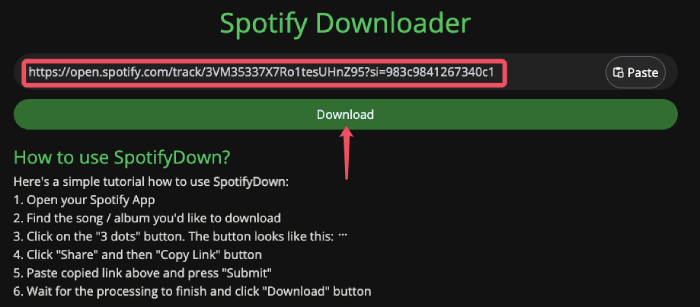
Step 4: Click on the "Download" button.
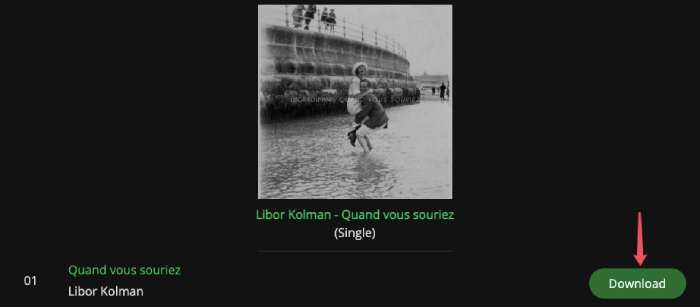
Step 5: Wait for the conversion process to complete.
Step 6: Click the "Download MP3" button to save the MP3 file to your device.
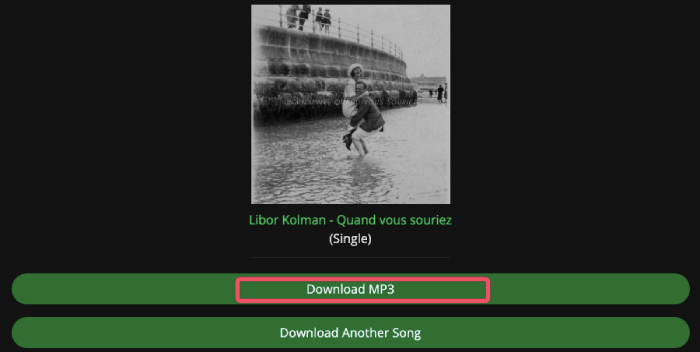
2. Soundloaders
The user-friendly converter Soundloaders is made for downloading music from well-known streaming services like Spotify, SoundCloud, and YouTube Music. The tool can detect the music stream and save the music to an MP3 audio file if you have the shareable URL to a song or playlist, which you can copy and paste to the download bar on Soundloaders main interface. Here's how to use Soundloaders:
Step 1: Open the Soundloaders website on your browser, then select "Spotify" on the left panel.
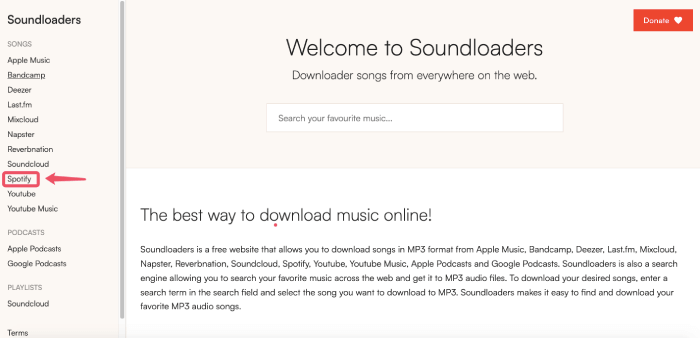
Step 2: Open your Spotify app or the Spotify web browser, right-click on the song you would like to download, and select "Share" → "Copy Song Link."
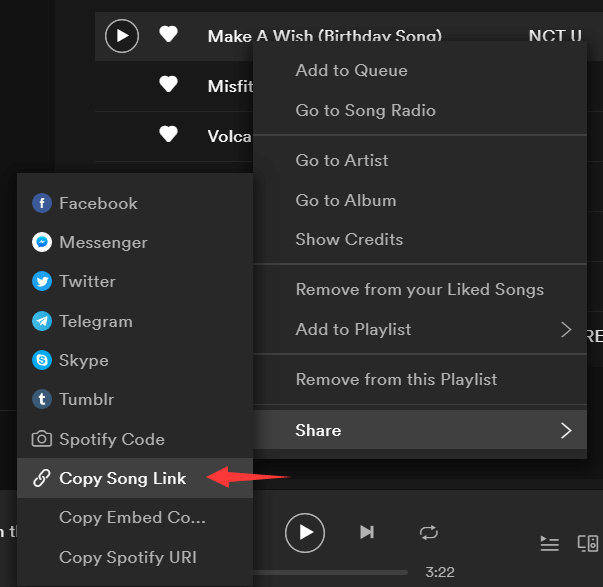
Step 3: Paste the copied song link to the search bar on Soundloaders, then click the "Search" button.
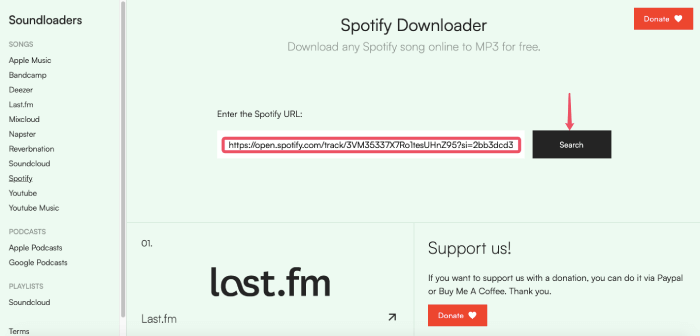
Step 4: You can find the song you're looking for in the search result. Click the "Download" button, and the Soundloaders will download the music for you.
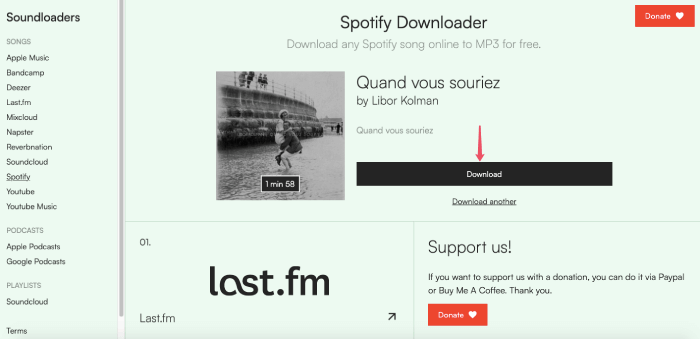
Step 5: Check the song downloaded on your web browser's download folder.
3. PasteDownload
PasteDownload is a free and open-source command-line tool that lets users download Spotify music and playlists in MP3 format. It searches for desired tracks on YouTube and extracts the audio to create an MP3 file. It allows users to download entire albums or playlists with just one command and choose the audio quality of their downloads.
Here's how to use PasteDownload:
Step 1: Go to the PasteDownload website.
Step 2: Copy the Spotify song URL you want to convert.
Step 3: Paste the URL into the search box on the PasteDownload website.
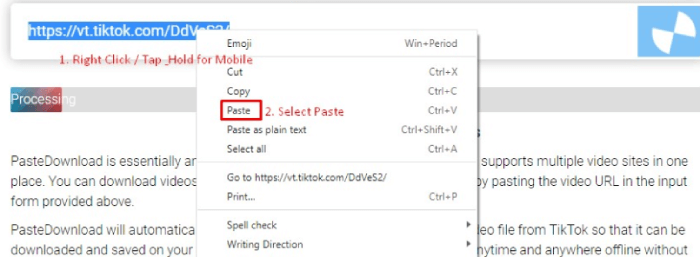
Step 4: Click on the "Convert to MP3" button.
Step 5: Wait for the conversion process to complete.
Step 6: Click the "Download MP3" button to save the MP3 file to your device.
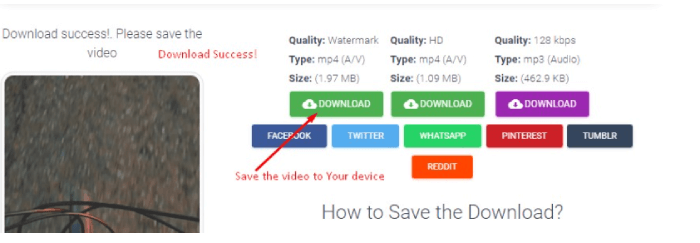
4. Spotify downloader
Spotify downloader Online is a popular tool that converts Spotify songs, playlists, and albums to MP3, M4A, WAV, and FLAC formats. It features a user-friendly interface and high-quality output with ID3 tags and metadata information preserved in the converted files. Here's how to use Spotify downloader Online:
Step 1: Open your Spotify downloader app.
Step 2: Find the Spotify album or playlist you want to download.
Step 3: Click the "3 dots".
Step 4: Select "Share" and click "Copy link"
Step 5: Paste the link above and click "Submit."
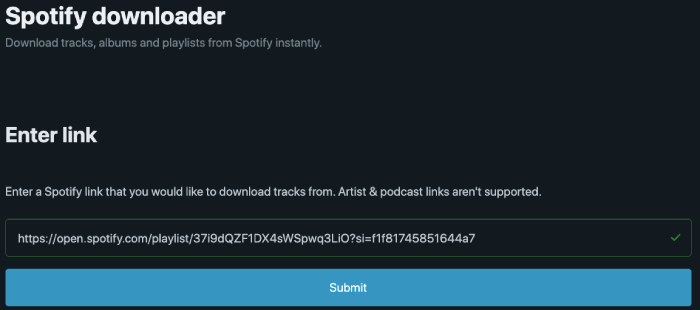
Step 6: Wait for the tool to process.
Step 7: All the songs of the playlist will be display in the search result. Click the "Download" button below a track you want to download.
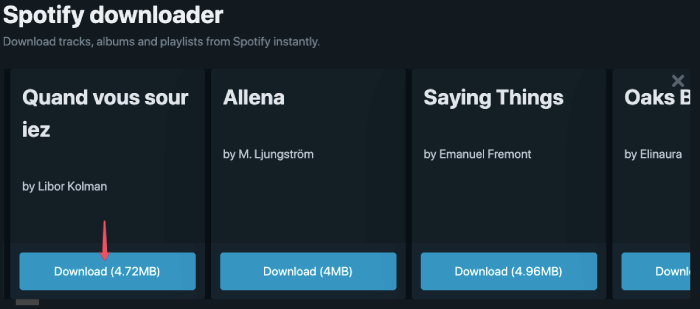
5. SpotifyMate
SpotifyMate is a popular online converter that converts Spotify songs to MP3 files. It is a simple and easy-to-use tool that anyone with basic computer skills can use. Unlike other online converters, SpotifyMate is a standalone software you can download and install on your computer. Here's a step-by-step tutorial on using SpotifyMate:
Step 1: Open your SpotifyMate online Spotify to MP3 converter.
Step 2: Find the track, album, or playlist you want to download.
Step 3: Click the "3 dots".
Step 4: Select "Share" and click "Copy link"
Step 5: Paste the link above and click "Download."
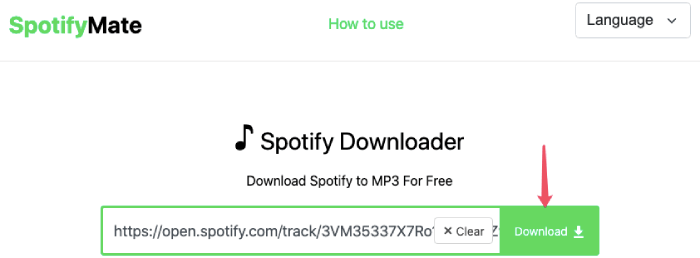
Step 6: Wait for the tool to process.
Step 7: Click the "Download" button below a track you want to download.
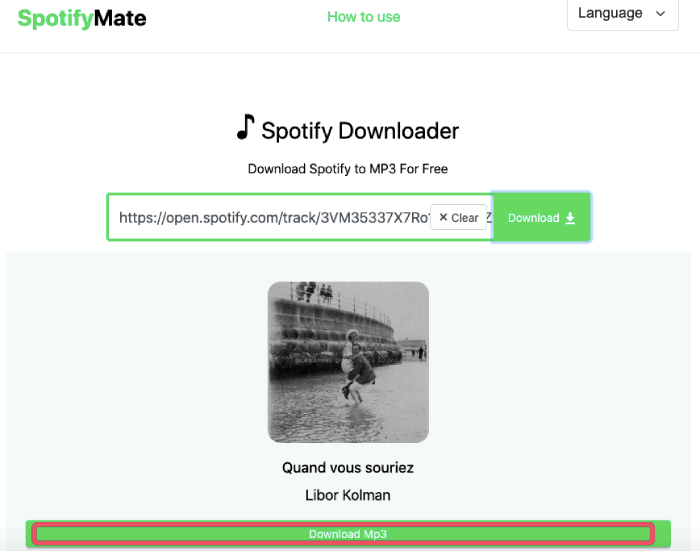
Part 3. Comparison: SpotiKeep Converter vs. Other Online Converters
Conversion Speed
SpotiKeep Converter offers faster conversion speed than other online converters. It can convert Spotify songs to MP3 at a 5X speedier rate, ideal for users who want to convert multiple pieces quickly.
Audio Quality
SpotiKeep Converter maintains the original audio quality of the Spotify songs during the conversion process. On the other hand, some online converters may need to improve the audio quality while converting the songs.
Ease of Use
SpotiKeep Converter has a simple and user-friendly interface that makes it easy for users to convert Spotify songs to MP3. It does not require any technical skills or expertise. In contrast, some online converters may have a complex interface, making using them challenging.
Availability of Features
SpotiKeep Converter offers additional features like batch conversion, ID3 tag editing, and the ability to preserve metadata, which is unavailable in most online converters.
Security and Privacy
SpotiKeep Converter does not store user data and ensures complete privacy and security. However, some online converters may collect user data and compromise privacy.
Summarize
To help you better understand the differences between all online Spotify to MP3 converters, we've made you a comparison table.
|
Software Name |
Conversion Speed |
Output Quality |
Batch Conversion |
Multiple Formats Supported |
Ad-Free |
|
SpotiKeep |
High |
Lossless |
Yes |
Yes |
Yes |
|
SpotifyDown |
High |
High |
No |
Yes |
No |
|
Soundloaders |
High |
High |
No |
Yes |
Yes |
|
Paste Download |
High |
High |
No |
Yes |
No |
|
Spotify downloader |
High |
High |
No |
Yes |
Yes |
|
SpotifyMate |
High |
High |
No |
Yes |
Yes |
FAQs of Online Spotify to MP3 Converter
1. Is it legal to convert Spotify Songs to MP3?
Recording and converting a piece of Spotify music into a different format for personal use is acceptable.
2. Is Spotify good for high-quality audio?
With its high-quality audio and an enormous selection of music and podcasts, Spotify is undoubtedly the most well-known streaming service in the world.
3. Why an online converter website went down so quickly?
A change in traffic sources is one of the most frequent causes of a decline in conversion rate. You may be receiving less high-quality traffic than you were if, for instance, you've begun running ad campaigns on a new platform or are targeting a different audience.
Final thought
In conclusion, converting Spotify songs to MP3 format is a great way to enjoy your favorite music offline without restrictions. Several online converters are available, and we have discussed the top 6 converters in detail. Our editor's pick is SpotiKeep due to its fast conversion speed, high audio quality, user-friendly interface, additional features, and complete security and privacy.
Considering your requirements and preferences, you can select the best converter to meet your needs. Overall, these converters offer a great way to download your favorite Spotify songs and listen to them offline on any device without any restrictions.

Apple Music Converter
Convert and Save your favorite songs from Apple Music Permanently for Free.
Don’t miss a moment of the Music you love.

Spotify Music Converter
Download Spotify songs, albums and playlist Permanently for Free.
Don’t miss a moment of the Music you love.



Say to us
Rating: 0 / 5
Thanks for your feedback
We sincerely thanks for your comments and they are really helpful for us. If you like EasePDF, share it with your friends.