Are you tired of losing your favorite songs from Apple Music whenever you switch devices or cancel your subscription? It's frustrating to lose access to your carefully curated playlists, but don't worry; we've got you covered!
This article will showcase the process of indefinitely retaining your Apple Music songs, regardless of whether you cancel your subscription or switch to a different platform. Whether you're an avid music lover or just starting to build your collection, these tips and tricks will help you keep your tunes safe and sound. So let's dive in and ensure your music library stays with you wherever you go!
CONTENT Do You Get to Keep Songs from Apple Music?Method 1: How to Keep Songs from Apple Music with SpotiKeepMethod 2: Keep Songs from Apple Music with Online ToolsFAQsFinal Words
Do You Get to Keep Songs from Apple Music?
Are you feeling fed up with the worry of losing the music you cherish when terminating your Apple Music subscription? Well, it's time to switch to SpotiKeep! Not only can you enjoy unlimited access to millions of songs, but you can also keep them all even after canceling your subscription.
Unlike Apple Music, SpotiKeep offers a "download and keep" feature, allowing you to download any song or playlist for offline listening, and you get to keep them forever. SpotiKeep's simple and user-friendly interface makes creating custom playlists easily and sharing them with friends.
So, why settle for losing your tunes when you can have it all with SpotiKeep? Join the music revolution and start building your dream library today!
Method 1: How to Keep Songs from Apple Music with SpotiKeep
Can you keep the beat going with Apple Music? Absolutely! With SpotiKeep Apple Music Converter, users can convert Apple Music songs into several audio formats, such as MP3, WAV, M4A, and FLAC. The software allows users to download and save their favorite Apple Music tracks on their computers without losing any quality.
Overview of SpotiKeep Apple Music Converter
SpotiKeep Apple Music Converter is a powerful tool designed to help you quickly convert Apple Music files to different formats. Its intuitive interface and advanced features allow you to keep your favorite Apple Music tracks forever, even after canceling your subscription or switching to another platform. Its straightforward conversion process and compatibility with a wide range of devices make it the ultimate solution for all your Apple Music needs.
How SpotiKeep Apple Music Converter Work
With SpotiKeep Apple Music Converter, users can keep their Apple Music collection forever. The software is user-friendly and offers a customizable experience with various output settings, and it works on both Windows and Mac systems. You can download your favorite tracks from Apple Music and play offline with the converter.
SpotiKeep Apple Music Converter lets you download tracks directly to your local devices, saving you up to $120 yearly compared to Apple Music subscriptions. So, why waste money on expensive subscriptions when you can easily save money?
Here's a step-by-step guide on how to keep songs from Apple Music with SpotiKeep:
Step 1: Download and Install SpotiKeep
The SpotiKeep Apple Music Converter is compatible with both Windows and Mac systems. To start using it, download the latest version of the Apple Music Converter.
Step 2: Log in to your Apple Music Account
Open the converter on your computer. Once launched, locate the "Sign In" button, which will be displayed in red on the interface. Click on it and enter your Apple Music account details to log in. Whether you have a free or premium Apple Music account, you can use the SpotiKeep Apple Music Converter without issues.
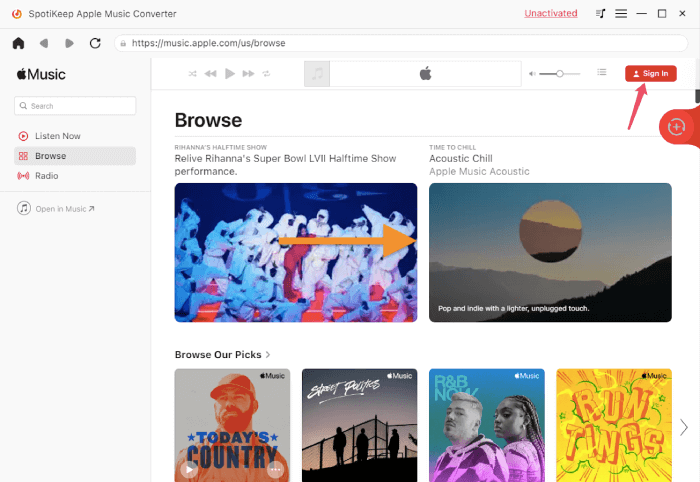
Step 3: Select Your Apple Music Playlist
To access your Apple Music playlist, navigate to the screen's upper-right corner. Click on the playlist that contains the songs you wish to download. Afterward, choose the "Click here to convert" red button on the screen's right side.
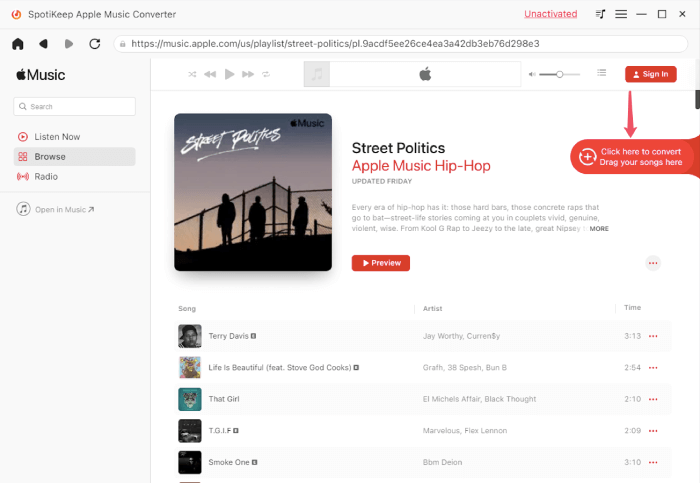
Step 4: Configuring Output Settings
The output format has defaulted to MP3 under the "Output Format" tab. However, you can customize the output format to either FLAC or M4A. You may also modify the output folder, metadata, and sampling rate to meet your requirements.
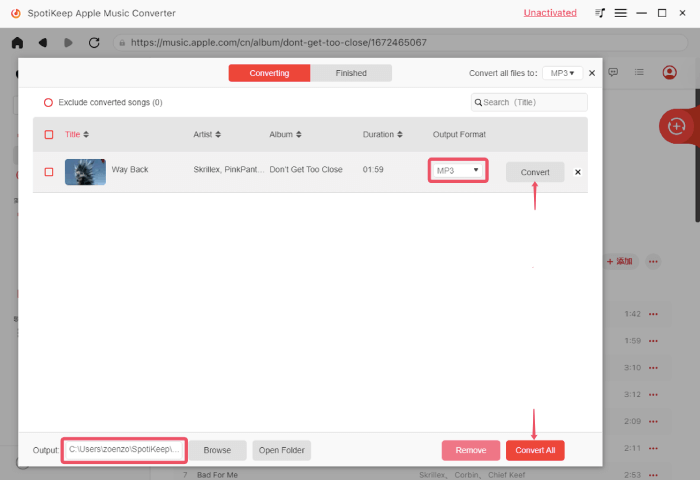
Step 5: Save Apple Music Files as MP3
Click the "Convert All" button in the bottom right corner to convert all songs to your chosen Apple Music playlist. If you wish to convert a single piece, select the "Convert" option for that particular song. A pop-up window will appear, displaying the conversion process. Once the conversion is completed, all the converted Apple Music files can be found in the "Finished" tab of the primary interface.
Pros & Cons of Using SpotiKeep
Pros:
- No advertisements
- No extra fees required
- Spotify Premium not required
- The software is highly adaptable and user-friendly
Cons:
- The free trial period is limited to 30 days.
Method 2: Keep Songs from Apple Music with Online Tools
Download Tracks from Apple Music from Desktop
With Soundloaders, you can keep songs from Apple Music without any hassle. This online converter lets you download songs from Apple Music and save them to your device. Here's a step-by-step guide on how to keep pieces from Apple Music with Soundloaders :
Step 1: Open the Apple Music website or desktop app and navigate to your desired playlist or album page.
Step 2: Click on the three dots at the track line's end.
Step 3: Select "Share" and click "Copy Link."
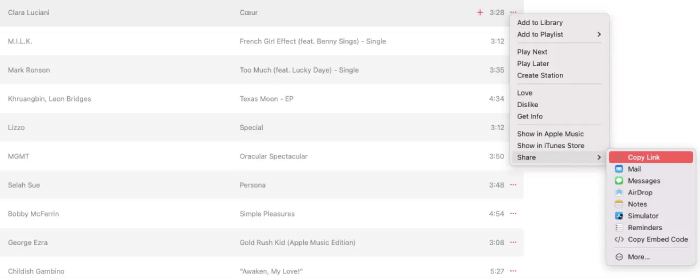
Step 4: Go to the Soundloaders webpage, and select "Apple Music" on the left panel. Paste the copied URL in the text input field above.
Step 5: Click on "Search" to retrieve the song information.
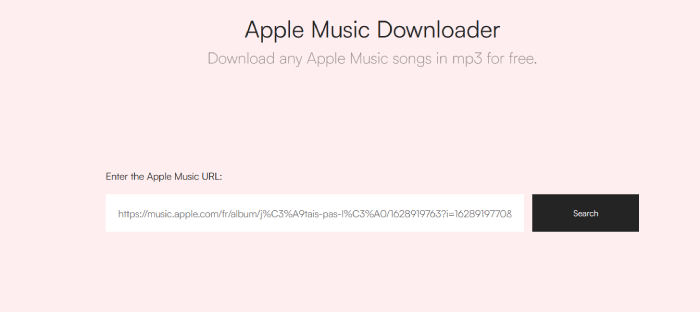
Step 6: Press "Download," and the process will begin automatically.
Keep Songs from Apple Music on Mobile
Step 1: Access the Apple Music mobile application and navigate to a playlist or album page.
Step 2: Select the three dots to view the options panel and choose "Share Song."
Step 3: In the phone's native panel, select "Copy" (for iOS). Paste the resulting URL into the text input field above and click "Search" to retrieve information about the track.
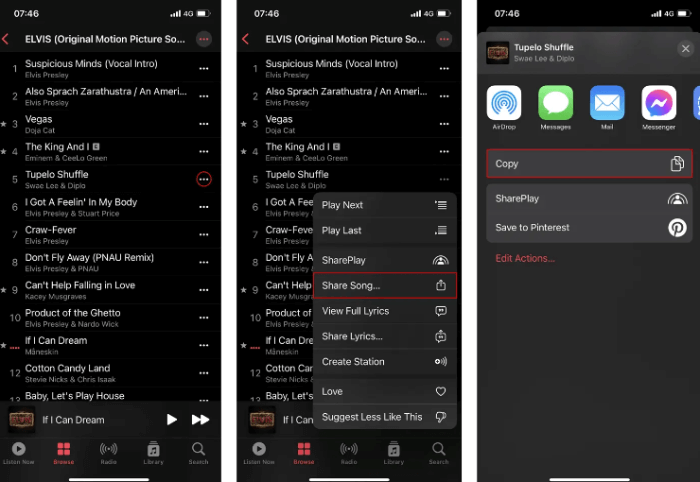
Step 4: Select "Download," and the download process will commence automatically.
Pros & Cons of using Soundloaders
Pros:
- Soundloaders provide a simple and efficient way to download Apple Music tracks.
- Soundloaders offers a user-friendly interface that is easy to navigate and use.
- Compatible with both mobile and computer.
Cons:
- Soundloaders may not be entirely reliable and could experience occasional glitches or downtime.
FAQs
1. Do Apple Music Songs Expire?
If you cancel your subscription or remove the songs from the Apple Music library, Apple Music songs expire.
2. Is It Legal to Keep Apple Music Songs in Local Audio Files?
No, it's not illegal to keep Apple music tracks in local audio files. The iTunes Store offers all songs without Digital Rights Management (DRM) protection, meaning they can be freely downloaded and used without restrictions.
Final Words
In conclusion, keeping your favorite songs from Apple Music is now easier than ever before with the help of tools like Soundloaders. But if you're looking for a more comprehensive and user-friendly solution to keep Apple Music songs and download music, try Spotikeep. With its intuitive interface and advanced features, SpotiKeep allows you to enjoy your favorite music anytime, anywhere, without limitations.

Apple Music Converter
Convert and Save your favorite songs from Apple Music Permanently for Free.
Don’t miss a moment of the Music you love.

Spotify Music Converter
Download Spotify songs, albums and playlist Permanently for Free.
Don’t miss a moment of the Music you love.



Say to us
Rating: 0 / 5
Thanks for your feedback
We sincerely thanks for your comments and they are really helpful for us. If you like EasePDF, share it with your friends.