How is music on Spotify? What are the features you get in return? You might have loads of questions regarding how much Spotify is for a month or a year. However, we understand how you feel, so we have jot down answers to all of your queries related to Spotify subscription price.
CONTENT Part 1: How much does Spotify cost?Part 2: What Features does Spotify Premium Provide?Part 3: Forget the Spotify Price - Try SpotiKeep Converter Final Words
Part 1: How Much does Spotify Cost?
Spotify has been on the rise ever since 2006. More and more people subscribing to the Spotify service increased the revenue for Spotify for 2020 to 7.88 billion euros, which is a definite increase from 6.67 Billion of the previous year. These sparkling revenues come from millions of worldwide subscribers, most of which are paying $9.99 monthly. But there is more to it, below are the tiers according to what Spotify may charge you.
Individual account
An individual account is a single account that can be used on multiple devices. It contains all of the premium features of Spotify. The individual plan costs $9.99 monthly. And there is a free trial of three months for new users.
Duo Plan
Duo provides two separate accounts under the same roof. Pay $12.99 per month and enjoy exclusive features like Duo Mix (a playlist for both versions updated regularly), ad-free unlimited music, and all other features you can have on your Spotify premium account. In addition, Spotify offers a one-month free trial account for new customers.
Family Plan
It's a family plan for all of the six members of your family. It has parental controls like blocking specific music, a playlist for the whole family regularly updated, access to Spotify kids (an app exclusive for kids), and more. And that's all for $15.99. Don't forget to enjoy a one-month free trial for a family plan.
Student Account
Students can now listen to ad-supported music for $4.99 per month. All other premium account features prevail other than the ad-free experience; make sure to enjoy a one-month free trial for a student account.
NOTE: If you don't know how to enjoy free trial periods for Spotify, we have a separate article on it. Make sure to read How to get Spotify Free Trail: 1 Month, 3 Month & 6 Month.
Part 2: What Features does Spotify Premium Provide?
We have discussed enough of How much does Spotify cost. Now, let's dig into what features are in the premium account you are paying for. First, evaluate yourself if it's worth it or not. Then, let's have a look.
- Unlimited skips and shuffles for the songs
- Free offline downloads of up to 10,000 songs
- High-quality music up to 320kbps rather than 128kbps for the free version
- Spotify connects to manage Spotify from any of your devices.
- Head start on some of the exclusive content by exclusive artists like Taylor Swift
- Ads-free music experience
- On-demand music availability
Part 3: Forget the Spotify Price - Try SpotiKeep Converter
Free users can enjoy Spotify music as well. But it sucks when you cannot enjoy your music with limitations towards basic features and stuff. For example, you can't skip the music, shuffle play, play a single track out of a playlist. The most significant one is that you cannot download your tracks. So, if you don't want to spend $9.99 monthly for the premium version, you might want to try a third-party trusted source that can provide you with exact features, if not better, in a much better deal.
Forget about How much Spotify costs because you have come to the right place. SpotiKeep Offline Converter is an offline music download that extracts Spotify music from the original database. So, it doesn't lose any quality music while retaining all of the features of Spotify Premium. There are a handful of options that SpotiKeep adds on top of the already great features of the Spotify premium.
- Plenty of Customizable output formats, including MP3, M4A, WAV, AAC, and FLAC
- No need to pay for a premium subscription anymore
- DRM removal to protect against copyright claims
- Lossless audio quality and batch downloads
- Retains the original ID3 tags of songs, artists, and playlist
Now that you have finally made your mind, here is how you download music from Spotify to MP3. Below is a step-by-guide about downloading Spotify music offline.
Step 1: Download SpotiKeep Converter using the download options below for Mac and Windows. Complete Installation once the download process completes.
Step 2: Copy the song's link you want to download and paste it into the SpotiKeep Converter's empty bar. You can copy the link from the web browser or any other source. This way, you don't need to have a premium subscription to the application itself.
When finished with the Copy-Paste, then click on Add File. This will save your audio in the queue. Next, repeat the Copy-Paste to add more songs to the line. Make sure to click Add File after adding every piece of music in the queue.
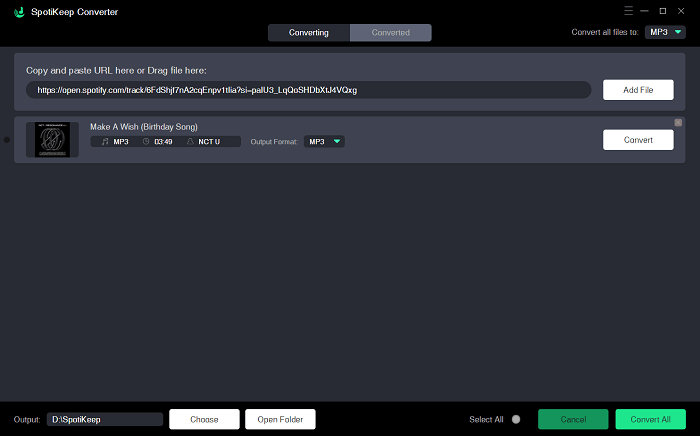
Step 3: Customize the output format of your music by clicking on the output format toggle on the top right corner. The output format is set to MP3 by default. But you can change it to any of the formats mentioned above at any time.
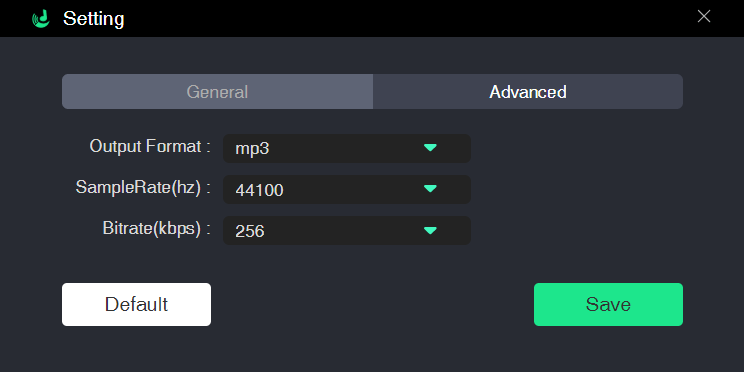
The storage location of your song is also customizable. You can alter the storage area of your songs by clicking on the browse at the bottom left of your screen. Choose any place you want to save the download location and then hit a click on Save.
Step 4: Once you complete all of the above steps, your song waits for the command to convert and implement the requested provisions. Well, we made it the least technical for you. Click on Convert, and you can see your downloads happening right in front of you.
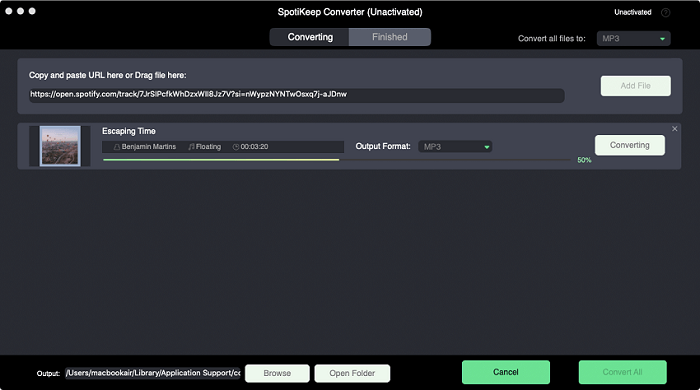
Final Words
Spotify is one of the best music streaming services you can get today. But it is essential to understand the pricing structures to know what you are paying for. It is also crucial to compare "how much does Spotify cost" with similar service providers. So, please do check out how much does Apple Music Cost for a fair comparison.
We will be adding more about Spotify, Apple Music, and similar applications, so if you haven't yet checked out our How-to section. Please visit and leave feedback in the comment section below.

Apple Music Converter
Convert and Save your favorite songs from Apple Music Permanently for Free.
Don’t miss a moment of the Music you love.

Spotify Music Converter
Download Spotify songs, albums and playlist Permanently for Free.
Don’t miss a moment of the Music you love.



Say to us
Rating: 0 / 5
Thanks for your feedback
We sincerely thanks for your comments and they are really helpful for us. If you like EasePDF, share it with your friends.