Spotify premium subscriptions are the official way to access Spotify music without limitation. But did you know that there's a Spotify free trial tier? You can try the Spotify Premium free trial to find out if Spotify premium worth it or not. This article will show you how to start a free trial on Spotify in different ways.
CONTENT Part 1. How to Get 7 Day Free Trial on SpotifyPart 2. How to Get a 30-day Free Trial on SpotifyPart 3. Spotify 3 Months Free (60 Day Trial)Part 4. Spotify 6 Months Free (90 Day Trial)Part 5. Spotify Free Trial Alternative - SpotiKeep ConverterFAQs of Spotify Free TrialFinal Words
Part 1. How to Get 7 Day Free Trial on Spotify
Spotify offers its 7-day trial to new users how haven't yet experienced Spotify. Once you have made sure you are eligible, here is what you need to do to get a seven days free trial for Spotify.
Step 1: Sign in to your Spotify account. Play any song in Infront of you.
Step 2: Click on the intersecting arrows on your bottom left. Or cruise around until a pop-up appears in Front of you. Accept the offer to enjoy a 7-day free trial for Spotify premium. After the 7-day free trial, Spotify will ask if you want to continue the paid premium subscription or enjoy the free version of Spotify.
Part 2. How to Get a 30-day Free Trial on Spotify
Spotify offers a 30-day free trial on Spotify supported across all range of devices. Navigating around the interface for signing up for a 30-day free trial on Spotify may be different. But the answer to the question, how to get a 30-day free trial for Spotify. It's the same as the one mentioned below. Follow the steps mentioned below.
Step 1: Visit spotify.com and click the "Start Free Trial" button on the top right corner of your screen
Step 2: Enter your email address, choose a password for signing in to your Spotify account, then select an available plan from Monthly Subscription or Annual Membership. Select the package you want to continue for a 30- Free Trial on Spotify.
Step 3: Click Start My Free Trial; after completing these steps, you will have access to all of Spotify's features without paying any charges. In other words, enjoy Spotify premium for a 30-day Free Trial on Spotify for $0 per month.
Step 4: Repeat this process whenever you need a new trial period just by revisiting the Spotify website and clicking the "Start Free Trial" button at any time during 30 days after first sign-in for any single email address. After the emails register and you avail of a one-month Free Trial on Spotify, you cannot have more of a premium subscription unless you want to regularly pay for the premium subscription.
Part 3. Spotify 3 Months Free (60 Day Trial)
Spotify recently aired its new and UpToDate free trial packages. Fortunately, Spotify now comes in a three-month free trial period. You can certainly enjoy any of the available plans and packages for the three months. And before the free trial is over, you can either decide to cancel the free trial or automatically be charged for the next month's one-month subscription. This 60day or three-month free trial for Spotify is available only before June 30, 2020. You don't want to miss the exciting premium features, so why don't we dive into how you can get the three-month free trial.
Out of all other ways, PayPal offers a 60-day free trial or Spotify once you decide to pay through PayPal.
Step 1: Sign in to PayPal.com. Click on Get offer.
Step 2: Sign up for Spotify's 60-day free trial. Any email having a history of premium subscription will be ineligible for a three-month free trial. So, make sure of it. Enter your payment credentials of PayPal.
Step 3: Once your PayPal links a payment source for your Spotify, you will get notified through email. Your account will activate within 24 hours, and you can start using it right away.
Part 4. Spotify 6 Months Free (90 Day Trial)
Usually, Spotify offers its three-month free trial or a thirty-day free trial. But now you can avail yourself of a 6months free trial. No one would even want to enjoy premium services worth $59.94 for six months. Here is how to help the offer:
AT & T channel: (available till august 5, 2021)
Gold and platinum customers of AT&T can enjoy Spotify premium services by following the quick guide below:
Step 1: Make sure you are an AT&T Thanks Gold or Platinum user. Or connect your AT&T wi-fi to your car.
Step 2: Click on the exclusive pop-up link.
Step 3: Click on this AT&T Special offer to start the 6-moth trail right away.
Currys PC World Offer (available till November 4, 2021)
Buy any qualifying product from the store or online from Currys PC Word, having a worth of £49. Follow the steps below to get your six months free trial for Spotify.
Step 1: Buy any qualifying product online or by visiting the store.
Step 2: You will receive your code for the free trial within 15 days of the purchase.
Step 3: Visit the Currys PC World 6 Months Spotify Premium Trial page and redeem your code.
Part 5. Spotify Free Trial Alternative - SpotiKeep Converter
We have discussed enough of the Spotify free trial. However, a free trial is going to end someday. When it ends, you'll have to pay for the Spotify premium features like unlimited skips and shuffle, offline downloads, high-quality audio, and access to exclusive music.
What if we tell you that you don't need to have any free trial at all? You don't need a premium subscription or Spotify application itself. All you need is an excellent Spotify converter to get the job done.
SpotiKeep Converter is an offline music downloader that rips tracks from Spotify in the widely popular MP3 format. The music download from the SpotiKeep application feels good to your ears, just like you're listening to the music on Spotify's excellent platform. The following is the main features of SpotiKeep Converter.
- Customizable output formats including MP3, M4A, WAV, AAC, and FLAC, among others
- Lossless audio quality and batch downloads
- DRM (Digital Right Management) removal to protect against copyright and patent
- Retains the original ID3 tags of songs, artists, and playlist
- High conversion rates for Mac and windows, up to 5x and 10x, respectively
Want to know how to download music from Spotify to MP3 with SpotiKeep Converter? Follow the step-by-step guide as mentioned below.
Step 1: Download the installation package of SpotiKeep Converter and install it on your Windows or Mac desktop. Then launch the converter.
Step 2: Copy the link to the song you want to download. Paste it into the empty bar in the SpotiKeep Converter. Then click on Add File. Now your music will be in the queue. You can add more songs in the queue for batch downloads. All you have to do is drop the link in the SpotiKeep converter and click on Add File each time.
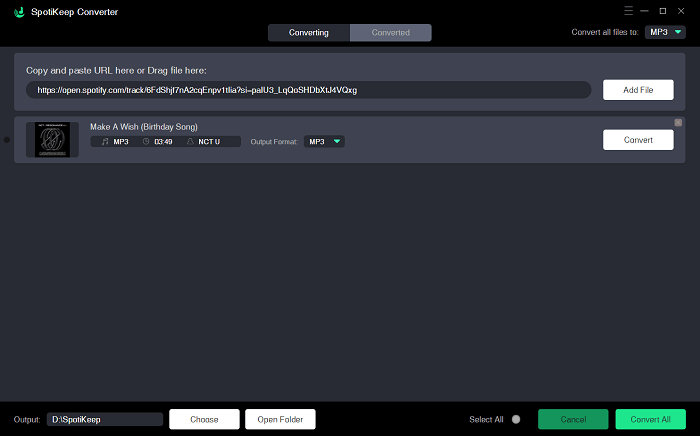
Step 3: Customize the output formats of your music by clicking on the toggle at the top right of your screen. By default, the output format is MP3, but you can always customize it to various formats as listed in the features above. There is also an option to alter the storage location of your song. Click on the Browse option on the bottom left of your screen. Choose any location in the browse window and click save.
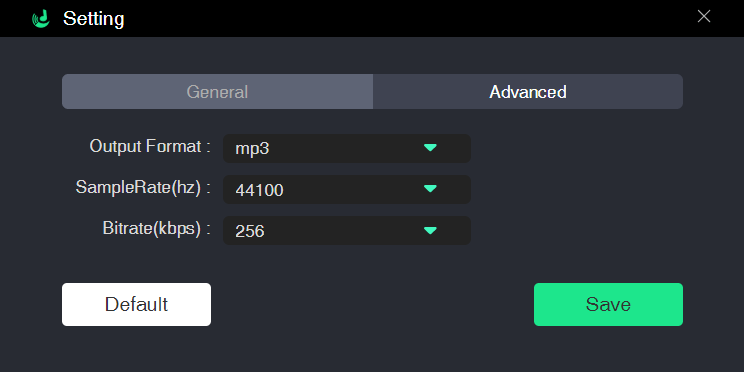
Step 4: After completing the steps mentioned above, click on the Convert. Your songs will immediately begin to download. High conversion rates ensure your music arrives in your local storage in just a few seconds.
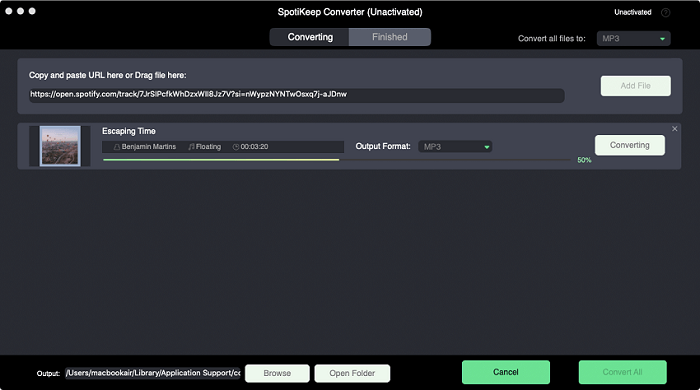
Now you've got your favorite Spotify music saved as accessible local audio files, and this is how you enjoy Spotify premium features without paying a premium fee. You can consider SpotiKeep Converter as the ultimate solution to get Spotify Premium free forever.
FAQs of Spotify Free Trial
Q1. Can I get Spotify free trial without a credit card?
Spotify offers its 7-day free trial Spotify without any payment details. Before you try to avail of the 7-day free trial, make sure you never have a premium subscription on the email you will use. Here is how to get Spotify a free 7-day trial without a credit card.
Step 1: Log in to your Spotify account, having no previous premium history.
Step 2: Go to the settings, click on the toggle saying try a premium subscription for free. Click on it, and your premium account will be live for seven days. At the end of the 7-day free trial, Spotify will confirm if you want to use the free version or upgrade to the paid premium version.
Q2. How to cancel the Spotify Premium trial?
Activating free trials and premium subscriptions is one story. But at times, we need to cancel the premium trial to avoid any charges. Spotify automatically charges standard rates after the expiration of 30 days and three months free trial, unless you cancel it yourself. If you have been looking forward to the question, how to cancel the Spotify premium trial? The solution is the same for whether you are trying it for iPhone, Android, Mac, or Windows.
Step 1: Go to Spotify's homepage and sign in to your account. Scroll down to the Your Plan section.
Step 2: Click on Change Plan. Click on Cancel Premium at the bottom of the page.
That's all you need to do to cancel your Premium trial. You can cancel it at any time.
Final Words
If you're looking for a premium music streaming service, Spotify may be it. You can use the 7-day Spotify free trial to see if this is right for your needs and cancel before any charges are there as long as you do so within 31 days of signing up for the free trial. But what about those pesky account cancellation policies? These are often not straightforward or easy to find on most websites. Well, this article is the solution to all your problems related to free trials and how to cancel premium trials.
Let us know if this article helped in solving your issue by commenting below. To read out more, please visit our how-to section. We come up with great solutions to one of your problems daily.

Apple Music Converter
Convert and Save your favorite songs from Apple Music Permanently for Free.
Don’t miss a moment of the Music you love.

Spotify Music Converter
Download Spotify songs, albums and playlist Permanently for Free.
Don’t miss a moment of the Music you love.



Say to us
Rating: 0 / 5
Thanks for your feedback
We sincerely thanks for your comments and they are really helpful for us. If you like EasePDF, share it with your friends.