Apple Music is one of the most fantastic music streaming applications, but is it free to use? How to get free Apple Music for a lifetime? This article will show you many tricks to help you get free Apple Music forever, keep reading, and you'll find the best solution for you.
CONTENT Part 1. Is Apple Music Free?Part 2. Get Free Apple Music with Multiple Trial AccountsPart 3. How to Get Apple Music Free with VerizonPart 4. Free Apple Music CodePart 5. Apple Music Free HackPart 6. How to Get Free Music on Apple Music (Ultimate Solution)Final Words
Part 1. Is Apple Music Free?
Apple Music is a subscription-based service which means you have to pay for the service. We all know Apple and how it works, i.e., diversifying and regulating services to generate revenues. Apple charges $9.99 monthly for its Apple Music. It varies for some regions, like India; it will cost you ₹99( $1.37).
So the answer to the question, Is Apple music free is NO. But it doesn't end there. Apple Music subscription comes in three different tiers. Each tier unlocks some exclusive set of features. Let's have a look
Student Plan
Apple Offers a generous 50% off for students, just like many other music streaming applications. University and College students can now enjoy Apple Music at $4.99. It doesn't lack any features of an individual account.
Individual Plan
Most of you will land on buying the individual account. This plan costs $9.99 and lets you enjoy all features for a single user. You can access the whole library of Apple Music, Stream music videos, download up to 100,000 songs, radio, and a bunch of other premium features.
Family Plan
This is a grand one by Apple Music. The family plan costs $14.99 per monthly. What's unique about the Family Plan is the user can use it on six different accounts on six other devices. You can add all of your family members to this plan.
Part 2. Get Free Apple Music with Multiple Trial Accounts
Officially, there's a 3-month Apple Music free trial across all subscription packages. A free Apple Music account will last you three months. You can have multiple Trial accounts and enjoy Free Apple Music forever if you want to save 10$ a month.
Here is How to get a free Apple Music Subscription:
Step 1: Go to the Apple Music home page, scroll down till you see the red free trial box above the three plans mentioned.
Step 2: Choose the plan you want and click on Try it for free. Click on Try it for free( a white box) on the lower banner of your screen.
Step 3: Sign up or log in to your Apple ID in the pop-up window and proceed with verification for your Apple ID.
Step 4: Add Your Payment method and billing address. Type your phone number and continue.
Step 5: You will get notified when the process is complete. Now you can sign in to your Apple Music account and enjoy quality Music.
NOTE: Students need to verify that they study in a University or college. Apple Music allows using UNiDAYS to verify the enrollment of students.
Part 3. How to Get Apple Music Free with Verizon
Verizon often makes new ties with smartphone manufactured and mainstream media services. This time it's Apple and Verizon. Verizon offers a free six months trial for Apple Music to its users. Any user of the Verizon Carrier can avail of Verizon's free Apple Music offer.
Here is how to get Free Apple Music subscription using Verizon:
Step 1: Go to the My Verizon App or visit Verizon Webpage. Go to Account and open Add-ons. Swipe left to find Apple music under the Entertainment category
Step 2: Choose the line you want to link with your Free Apple music trail. You will receive the confirmation message from Verizon shortly.
Step 3: You can now start using Apple Music Service for half a year for free. After that, you will have to pay according to plan. You can manage or cancel your Apple Music subscription at any time under the same Add-ons menu.
Part 4. Free Apple Music Code
There are several ways to enjoy the free Apple Music trial. One way is to redeem the free Apple music code and enjoy a six-month free trial for the most prominent music library to date. Big names like BestBuy offer free code to redeem for Apple Music on a simple purchase.
Here is how to get you free Apple Music Code.
Step 1: Go to BestBuy and login to the store or sign-up if you have to.
Step 2: Shop for "Free Apple Music for six months" digital download. Add it to your cart, and then check out.
Step 3: You will receive your digital code soon through the email address you provided for your BestBuyrs Account.
Step 4: Redeem the code at Redeem.apple.com and enjoy the world's most extensive music library and all premium features that come with it.
Once the free 6-month trial period ends, Apple Music will charge for the services. Make sure you don't lose any of your favorite tracks once the free trial is over. Discover how to save Your Apple Music songs permanently on your device in Part 6 Below.
Part 5. Apple Music Free Hack
We all have used a MOD APK or Cracked version of exclusive software. Be it windows or other pirated software. But unlike what I just mentioned, using MOD APK isn't illegal. Since most of the legal ties are on the developer end and there is no law to stop users from using the MOD APK.
Apple Music MOD APK unlocks certain chains like paying for the application while retaining the original framework. In simple words, you can use Apple Music without having to pay for it. But just like a free trial, it's going to end someday because Apple Music hunts duplicate software and MOD APK files. That's why developers often have to update their patches to keep working below the radar.
Here are the steps you need to follow to enjoy an Apple Music-free hack.
Step 1: Uninstall any exiting Apple Music application. Then download the Apple music Mod APK from the Google Search Result.
Step 2: If your smartphone won't let you download from unknown sources, go to the Settings and allow download from unknown sources under Security.
Step 3: Install the Mod APK and enjoy the application just like the original application.
Part 6. How to Get Free Music on Apple Music (Ultimate Solution)
Every free trial is related to time. Some may expire in one month; some might take two, four, or six months to expire. But it's going to end someday, and when it does, you won't have your favorite tracks. And we know it took you a lot of time to make your playlist of the best songs that are only for you. How to get Apple Music free forever may sound dramatic, but it's possible. You can listen to your Apple Music songs for free for the rest of your life across any device.
SpotiKeep Apple Music Converter is an offline music converter that downloads songs from Apple Music and saves them in your local files. A series of steps are involved in making your Apple Music available for you in MP3 format in local storage.
These steps don't translate to efforts. It only takes three clicks in the application to download your songs offline. And it has a dozen features hidden inside these clicks that you can use free for the first 30 days. So let's have a look at some of the features of SpotiKeep Converter.
- DRM (Digital Right Management) removal to protect against copyright and patents
- Customizable output formats including MP3, M4A, WAV, AAC, and FLAC, among others
- Lossless audio quality and batch downloads
- Retains the original ID3 tags of songs, artists, and playlist
- High conversion rates for Mac and windows, up to 5x and 10x, respectively
Downloading the application is as easy as using it. If you want to know how to convert Apple Music into MP3 music, here is your guide.
Step 1: Download the SpotiKeep Apple Music Converter by clicking on the toggles below. Download the setup once the installation is complete.
Step 2: Keep iTunes active all the time in the background during the process. Since Apple Music syncs with the iTunes library and SpotiKeep syncs with iTunes to fetch data of your songs right into the application. Launch the converter, and it will automatically sync all of your tracks into the library.
Step 3: Now, select the tracks you want to download from Apple Music. You can tick multiple songs at one time for batch downloads. Tick mark the box for the song you want to download from Apple Music.
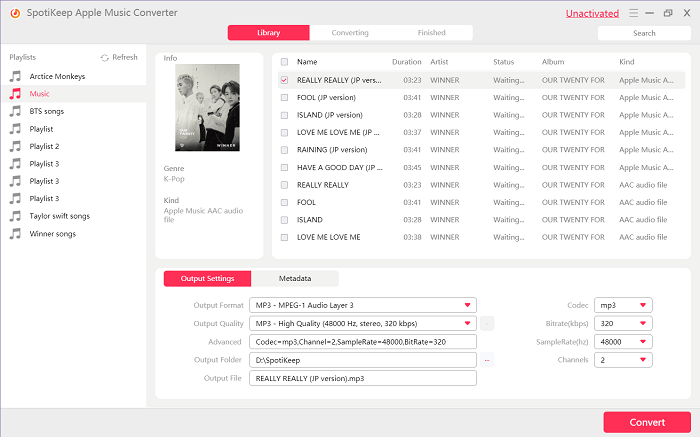
Step 4: Customize the output formats, audio quality, storage locations, and metadata of songs, artists, and playlists from below the screen.
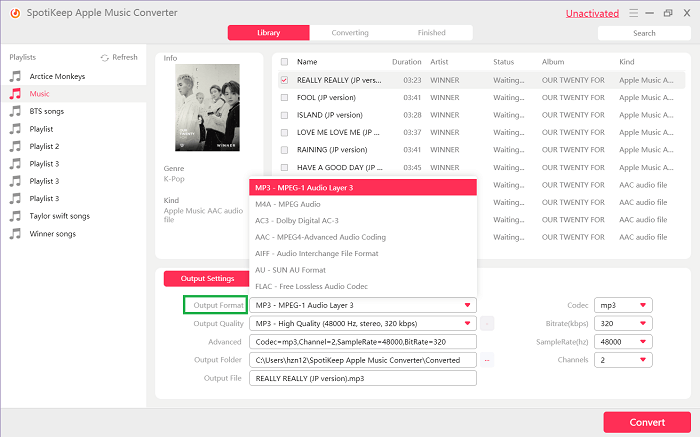
Step 5: Tap on Convert located on the bottom right of your screen. And you can see the downloads happening right in front of you in real-time. Just when a song finishes its download, it's already there in the local storage of your desktop. Now you know how to get free music on Apple Music.
Final Words
A trial period means it's for a limited time. But nothing stops you from availing of these incredible offers. So we have just mentioned some of the safest and reliable sources for getting hands-on free Apple Music. Follow the detailed step-by-step guide to avail any of the respected offers. Or, if you want the ultimate solution, SpotiKeep Apple Music Converter is also there.
Let us know which Apple music free trial you went for in the comment section below.

Apple Music Converter
Convert and Save your favorite songs from Apple Music Permanently for Free.
Don’t miss a moment of the Music you love.

Spotify Music Converter
Download Spotify songs, albums and playlist Permanently for Free.
Don’t miss a moment of the Music you love.



Say to us
Rating: 0 / 5
Thanks for your feedback
We sincerely thanks for your comments and they are really helpful for us. If you like EasePDF, share it with your friends.