Some of our readers keep asking: Is it possible to convert Ogg to MP3?
Well, developers and music managers store music in several different formats depending upon what suits them best. Some mainstream media applications like Spotify also use Ogg Vorbis across the platform for every music file.
But Ogg Vibs isn't compatible with some mainstream media devices, which urges us to convert it to a more reliable format like MP3. It's always easier to handle, read and transfer across different platforms. Here is a compulsive guide about how to convert Ogg to MP3.
CONTENT Part 1. Ogg vs. MP3, Which is Better?Part 2. How to Convert Spotify Ogg Vorbis to MP3Part 3. Top 3 Ogg to MP3 Converter on PC Part 4. Convert Ogg to MP3 Online: 5 Tools Final Words
Part 1. Ogg vs. MP3, Which is Better?
Ogg vs. MP3, What's the Difference?
The two most commonly used output formats for music are Ogg Vorbis and MP3. But there is some lack of understanding when both of these compare up in a side-by-side comparison.
The MP3 format usually considers being the universal music format out there. MP3, also known as MPEG-1 audio layer 3, holds a packet of small files without losing any audio quality. This makes it the most favorite audio format for almost any music playback device out there.
On the other hand, Ogg Vorbis is an encrypted audio format used by some big names in the music industry, like Spotify. This format is available to anyone of ruse because no one has the patent for this format. Customizable but rates of thus audio formats means that the file compresses very efficiently, requiring less storage space. Ogg Vorbis provides an extra layer of protection and security.
NOTE: Check the comparison of M4P and MP3 and how to convert M4P to MP3.
Is Ogg the same with Ogg Vorbis?
Ogg is the container format often used in conjunction with the encoded software Vorbis. Vorbis is an audio compression development started in 1933 by Chris Montgomery. Technically both of these are not the same, but in general terms, these are often used interchangeably. Vorbis is a software project that encodes or decodes music channels, which works well with any compatible container format. So, Ogg is often referred to as Ogg Vorbis.
Does Spotify use Ogg Vorbis?
Spotify uses lossy codecs to free itself from any additional costs to buy patents for other audio formats. Ogg Vorbis format in Spotify codes the song while adding the DRM (Digital Right Management) protection. For premium users, Spotify offers an option to download the music for offline playback. But Spotify stores the downloaded music in the application with restrictions to the transfer to remote locations.
One of the prime reasons for Spotify to use this audio format is its maximum audio quality with high compression rates. It holds high bandwidth to stream ratio, which means it can easily stream even on low bandwidth because of variable bit rates.
Part 2. How to Convert Spotify Ogg Vorbis to MP3
Ogg Vorbis format, apart from its greatness, cannot save into the device storage. The in-app offline songs won't transfer to any other devices, which scrutinize the purpose of having offline songs.
So, the best way is to convert the Spotify Ogg Vorbis format into MP3. SpotiKeep Spotify to MP3 Converter converts Spotify Ogg Vibs files into MP3 files. Also, the downloaded files are saved in the local storage and can transfer to any device for music playback. SpotiKeep converter doesn't need any premium account to download the music from Spotify. All it needs is the URL of the song that is also there on the free version. Let's have a look at the remarkable features of the SpotiKeep converter.
- DRM (Digital Right Management) removal to protect against the copyright claims
- Lossless audio quality and batch downloads
- Customizable output formats, including MP3, M4A, WAV, AAC, and FLAC.
- Retains the original ID3 tags of songs, albums, and artists
Now let's see how to transfer Spotify Ogg Vorbis to MP3. First of all, please download and install the SpotiKeep Spotify to MP3 Converter, then launch the application.
Step 2: Then click on Add File. Your music will save in the queue for batch downloads. If you want to transfer more songs from Ogg Vorbis to MP3, repeat the process and press Add File at the end.
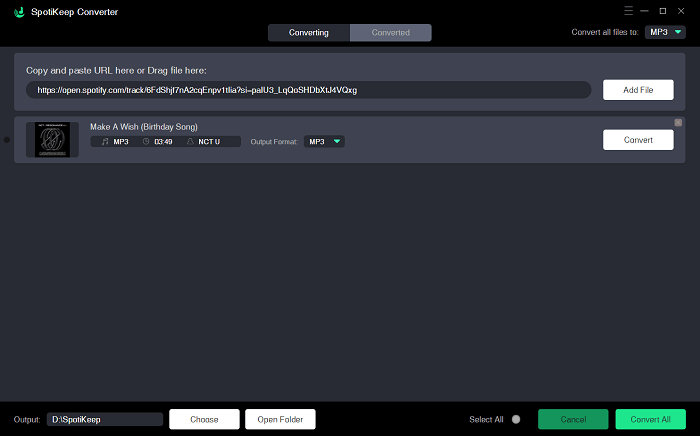
Step 3: You can adjust your output format. By default, it's set to MP3, so no need to change anything for now. On the bottom left comer, you can click on Browse to change the storage location of your songs.
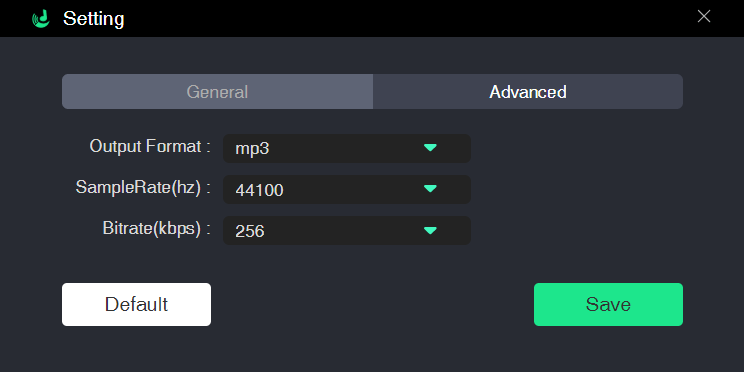
Step 4: once you complete all of the above steps, press on "Convert All" on the bottom right corner. The download process will begin immediately, and you can soon trace them in your local storage. The downland quality is the same as the premium count, i.e., 320 kbps. The high conversion rate for Mac and Windows will make sure you have your songs downloaded in a minute.
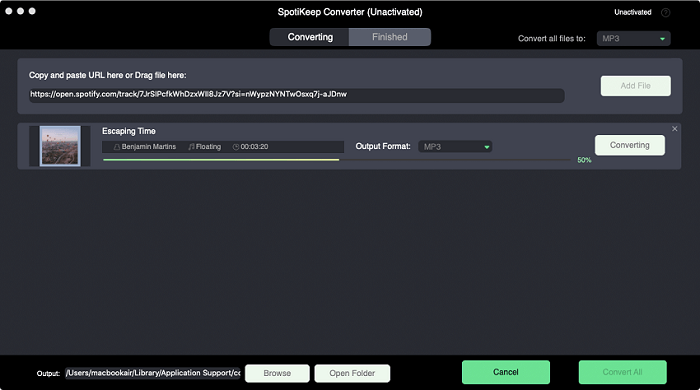
NOTE: Interested in finding more Spotify Converter? Check our 2021 new reviews of the top 8 Spotify Converter.
Part 3. Top 3 Ogg to MP3 Converter on PC
Any Audio Converter
Any Audio Converter transfers almost any audio format into MP3, and Ogg is no exception to that. It's not only an audio converter but a video extractor at the same time. Let's have a look at the features below.
Pros:
- Extract audio files from CD
- In-built editing tools
- Supports converting video to audio
- Easy to use interface
Cons:
- It is only available for the Windows platform.
- Cannot extract audio from streaming applications.
Operating System: Windows
CoolUtils Ogg to MP3 Converter
Just like any other Ogg to MP3 converter, CoolUtils serve the purpose well. The product has been live for almost ten years and is still very competitive, which alone speaks for its quality. Let's evaluate further by learning about the Pros and Cons.
Pros:
- Extract audio from CDs and transfer CDA into lossless quality audio.
- Video to audio conversion for YouTube and SoundCloud videos
- Supports a wide range of output formats other than Ogg Vibs.
- Affordable price at $24.90 only
Cons:
- Free trial for 30-days only
Operating System: Windows
Switch Audio File Converter
Switch Audio File Converter is a diversified tool that converts the audio files, extracts files from DVDs, and compresses them. With the help of batch conversion, you can download dozens of files at the same time.
There is a list of formats that available across the platform, including MP3, WAV, WMA, AVI, from MID, FLAC, M4A, OGG, MOV, AMR, AAC, AU, VOX, CDA, GSM, AIF, RAW, DVF, DSS, WMV, OPUS, etc.
Pros:
- Some of the highest number of output formats available across any platform
- Batch downloads make the process efficient
- Extracts audio from streaming applications as well as DVDs
- Available across several platforms
Cons:
- Not so user-friendly. It is often hard to navigate through the dense instrument cluster
- The free version limits primary uses, including a maximum of 5 downloads in the batch scenario.
Operating System: macOS
Part 4. Convert Ogg to MP3 Online: 5 Tools
ZAMZAR Ogg to MP3 Online Converter
Ogg Vorbis format isn't compatible across a variety of platforms, including iOS devices. ZAMZAR Ogg to MP3 converter online utilizes a simple three-step procedure. Drop the link to the song you want to download. Select the format and click on "Convert Now." That's all you need to do. And this action doesn't need to download a separate application. There is an extension on the web page that lets you convert Ogg into MP3 directly.
Convertio Ogg to MP3 Online Converter
Convertio is just as easy to operate as any other on this list. It lets you convert Ogg Vorbis into MP3 directly through the website. Click on choose files, select the file you want to convert to MP3 from Ogg Vibs.
There are a variety of source options to locate the Ogg Vibs file. It can be a browsing window, Google Drive link, URL of the song, or Dropbox. Either way, results are identical, i.e., converted MP3 file.
CloudConvert Ogg to MP3 Online Converter
CloudConvert is a powerful API tool that lets you convert audio and video formats into MP3. Added technical features like changing Codec and Qscale may be fascinating, but these can be troublesome for an average user.
Several customization options are there, including audio bitrate, volume, and video trimming. Select the file by clicking on the toggle. Choose between several options to upload the file and adjust the options below. And you are good to go.
FreeConvert Online Ogg to MP3 Converter
FreeConvert Online Ogg to MP3 Converter boasts its encrypted 256-bit SSL, enhancing the protection and privacy of your files. Also, after two hours of conversion, the files are automatically erased from the servers as an added protection feature.
The rest of the tool is easy to operate. Choose files or drop your Ogg files, customize advance settings in the shelf below the select files option, click on convert to MP3. Wait a few seconds for the status to change, and then hit the Download MP3 button.
Wondershare Online Ogg to MP3 Converter
Wondershare Online Ogg to MP3 Converter is a compound online conversion tool with conversion abilities for audio and video, and image. Tons of formats to choose from, and instant conversion of files is a treat.
To use this online tool, just choose the Ogg audio files you want to convert from your local device, adjust the output formats, convert the file, and download the converted audio. That's all for your effortless high-quality downloads.
Final Words
Ogg format is a shell for audio files to content without any patents. Where there are unique benefits, there are also some drawbacks. These drawbacks can quickly go away once Ogg converts to MP3 format, which is more acceptable and feasible across all music playback devices.
We have mentioned everything for you to know about Ogg to MP3 conversion in an adequate manner. Please choose the method that works best for you. Also, let us know how well this guide serves you. In the meantime, feel free to read similar helpful guides in the How-to section.

Apple Music Converter
Convert and Save your favorite songs from Apple Music Permanently for Free.
Don’t miss a moment of the Music you love.

Spotify Music Converter
Download Spotify songs, albums and playlist Permanently for Free.
Don’t miss a moment of the Music you love.



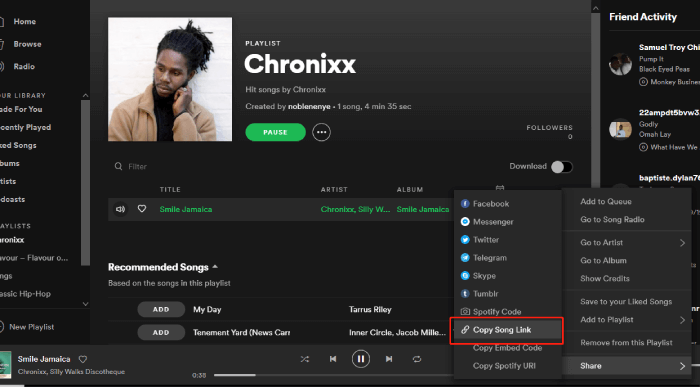
Say to us
Rating: 0 / 5
Thanks for your feedback
We sincerely thanks for your comments and they are really helpful for us. If you like EasePDF, share it with your friends.