It's no secret that most music streaming platforms like Spotify, Apple Music, YouTube Music, and Tidal Music all use DRM encryption to their soundtracks. This encryption disables you to possess the tunes they offer, even if you've paid for a premium. It sucks, isn't it?
But there's an alternative way - using a Spotify converter to download and convert any song off Spotify and play them on your device. In this article, we shall review some Spotify converters and recommend the best tool you should use.
CONTENT Part 1. Why do You Need a Spotify Converter?Part 2. Top 8 Desktop Spotify Converter Part 3. Free Spotify Converter Online Final Thoughts
Part 1. Why do You Need a Spotify Converter?
Some users may want to download Spotify songs onto their device and convert it to MP3 audio format to do offline playback. This is not possible because Spotify songs are downloaded and stored on devices as cached files with an audio encoding format OGG Vorbis. This is to say that these Spotify songs are encrypted, and users cannot do an offline playback on them.
To work around this challenge, you simply have to deploy a Spotify music converter that will enable you to download and convert the encrypted Spotify songs into MP3 audio formats for free offline playback.
Part 2. Top 8 Desktop Spotify Converter
No. 1. SpotiKeep Spotify to MP3 Converter (Recommended)
The first Spotify converter we want to recommend is SpotiKeep Spotify to MP3 Converter. It allows you to convert Spotify songs, playlists, and albums to various audio formats such as MP3, M4A, WAV, and FLAC. You don't even require a premium Spotify subscription to download and convert Spotify songs to MP3. Now let's see how our editors review the SpotiKeep Spotify to MP3 Converter.
Pros:
- 5x fast conversion speed.
- Up to 320kbps high-quality outputs.
- Batch conversion supported.
- Keeps original ID3 tags and metadata information such as song title, artist name, album, album cover, genre.
- Removes and unlocks the Digital Rights Management (DRM) protections on Spotify songs.
- Conversion to several audio formats.
Cons:
- Free trial for only the first 30 days.
Operating Systems: Windows & Mac
How to Use SpotiKeep Spotify Converter
Step 1: Download the SpotiKeep Spotify Converter on your PC, then do the installation.
Step 2: Run the application after the installation process completes. Ignore the prompt to activate the registered version and click on "Continue Trial," which will last for 30 days.
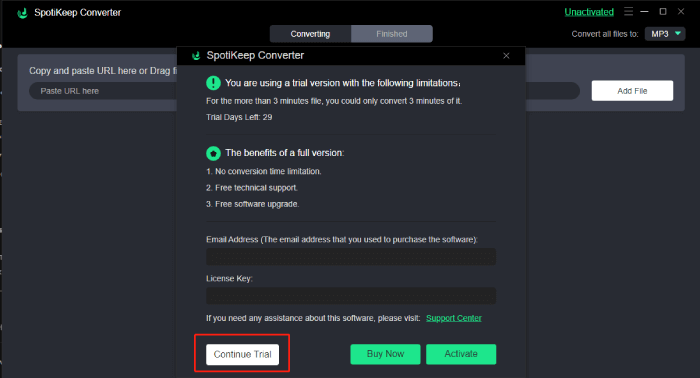
Step 3: Search for your favorite song or playlist on Spotify and copy the link.
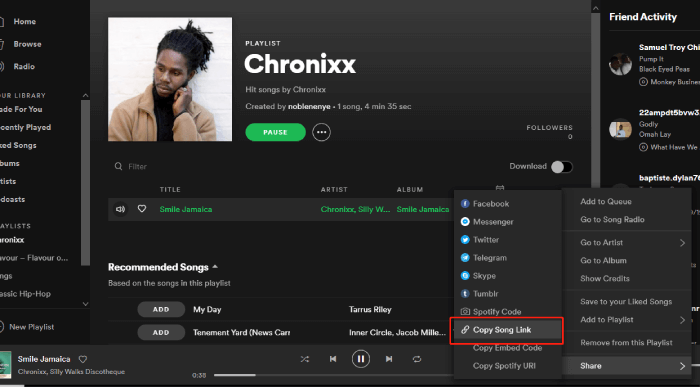
Step 4: Go back to SpotiKeep Spotify Converter and paste the copied link into the bar. Now click the "Add File" button to add your selected song.
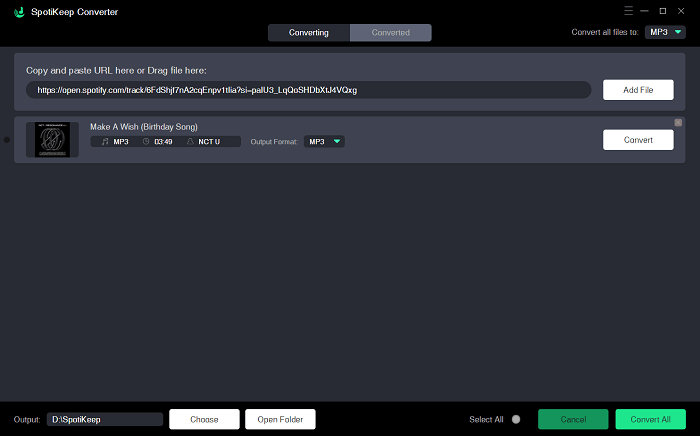
Step 5: You can choose to change some settings at this point. Set the saving folder where you intend to save the converted files. When you finish the settings, go back to the main interface. Click on the "Convert" button against any song to convert a single file, or click on the "Convert All" button to convert the entire list of added links.
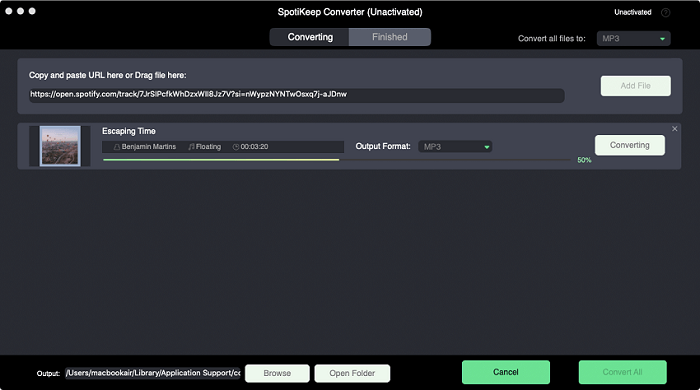
After conversion, locate the destination folder. Play the MP3 files to any device of your choice and enjoy playback as you wish.
No. 2. Tuneskit Spotify Converter
TunesKit Spotify Converter is a tool intended to enhance the download and conversion of music songs, playlists, and albums to various audio formats such as MP3, M4A, WAV, AAC, FLAC, and M4B. The converted songs can be played offline on any audio player. The TunesKit Spotify Converter crack is available on various platforms. Below are the pros and cons of the TunesKit Spotify Converter.
Pros:
- Tuneskit Spotify Converter can be used to download and convert Spotify songs to MP3 fast.
- After conversion, it keeps 100% lossless music quality.
- It supports Spotify podcasts conversion.
Cons:
- The TunesKit Spotify Converter full version is not free.
- 5× conversion speed may cause some unexpected errors.
Operating Systems: Windows OS and Mac OS.
No. 3. NoteBurner Spotify Music Converter
Noteburner Spotify music converter is a tool that can be used to download and convert Spotify songs, radio, and podcasts into pure MP3, AAC, WAV, FLAC, and AIFF audio formats. Below are the pros and cons of the NoteBurner Spotify converter.
Pros:
- Records songs speedily with 100% lossless audio quality
- After conversion, it retains ID3 tags such as title, artist, album, etc.
- Can burn songs to CD much effortlessly.
- Enable users to upload and share songs directly to OneDrive.
Cons:
- Not free. There are varying subscription options for users – 1-year plan ($49.95), 1- month plan ($14.95), and lifetime plan ($99.95).
Operating Systems: Windows OS and Mac OS.
No. 4. DRmare Spotify Music Converter
DRmare Spotify Music Converter is another desktop tool that enables users to freely download and convert all Spotify OGG Vorbis songs, playlists, albums, podcasts, audiobooks, and more into audio file formats such as MP3, FLAC, WAV, AAC, M4A, M4B. As a Spotify converter, DRmare has the following advantages and disadvantages.
Pros:
- Retains 100% lossless audio quality after conversion
- Keeps ID3 tags
- Users can manage music settings and library
Cons:
- It is a paid application.
- Limitation of 100 songs at a time of Batch conversion.
Operating Systems: Windows & Mac
No. 5. Ondesoft Spotify Converter
Ondesoft Spotify Music Converter is a tool that lets users download songs, albums, playlists, podcasts with high-quality audio format audio. This tool converts to MP3, M4A, WAV, FLAC, OGG, and AIFF with 100% original lossless quality. It has an accessible interface that supports drag and drops as well as copy and paste. Below are the pros and cons of the Ondesoft Spotify Converter.
Pros:
- It preserves ID3 tags and metadata
- It allows users to customize the files' audio quality, bitrate, and sample rate according to users' preferences.
- Has DRM remover for
Cons:
- You must purchase it to be able to get the Ondesoft Spotify converter key.
- The user interface is not friendly.
Operating System: Windows OS and Mac OS.
No. 6. Sidify Spotify Converter
Sidify Spotify converter is a tool that enables users to download audio files from Amazon music and Apple music. With this tool, users can download songs, playlists, Album, Artists, podcasts, audiobooks, and Radio, and these can be converted to audio file formats such as MP3, AAC, WAV, FLAC, and AIFF. Below are the pros and cons of the Sidify Spotify music converter.
Pros:
- Enables fast conversion of audio files
- Easy to use
- Retains ID3 tags and 100% original audio output quality
- Free updates
Cons:
- Not free to use.
- The lifetime plan ($129.90) is costly.
Operating Systems: Windows & Mac
No. 7. TuneFab Spotify Converter
TuneFab Spotify Converter is a tool that facilitates quick and expedient high-quality music conversion into series of audio output file formats. With TuneFab, users can download new songs, albums, playlists, and podcasts. Now let's check the pros and cons of TuneFab Spotify Convert.
Pros:
- Users can add multiple songs quickly.
- Supports batch conversion of audio files.
- Has 4x conversion of audio files.
- Users can choose different bitrate settings such as 320 kbps, 256 kbps, and 128 kbps.
- It preserves ID3 tags such as title, artist, album, year, track numbers, etc.
Cons:
- Not free.
- It only converts the first three minutes of the music in the free trial version.
Operating Systems: Windows OS and Mac OS
No. 8. TunePat Spotify Converter
TunePat Spotify Converter is a tool that enables users to record Spotify songs, download and convert Spotify songs to audio music file formats such as MP3, AAC, WAV, FLAC, and AIFF. This Spotify converter supports about 25 foreign languages. The pros and cons are stated below.
Pros:
- Users can record Spotify songs.
- It retains 100% lossless Spotify audio quality after file conversion.
- It preserves all the available ID3 tags information after conversion.
- 10x faster conversion speed.
- Users do not need to install the Spotify app.
- The software is freely updated, and one can receive technical support.
- It supports at least 25 International languages.
Cons:
- Not free and a bit expensive.
- It only supports 256kbps as the maximum quality output.
Operating Systems: Windows & Mac
Part 3. Free Spotify Converter Online
Apart from the paid versions of Spotify converters, there are so many free Spotify converters out there. These Spotify converter online tools have been disabled in recent years as Spotify is increasingly restrictive on copyright protection of their songs and other intellectual properties.
For instance, Music Saver used to be a Chrome extension to help you download Spotify music, and now it's down. 4HUB Online Spotify Converter brings you to a blank page when you're trying to download Spotify songs. DZR Music Downloader is also no longer available on the Chrome web store… We've tried our best to find a free Spotify online converter for you, but we've gained nothing working.
Final Thoughts
We've listed and compared the top Spotify converter out there. And we believe you must have found the best converter you need. We hope one of these Spotify converters we introduce today will bring light to your music life. They will break the restriction of DRM protection and allow you to enjoy Spotify music anywhere, anytime. May you have a nice day!

Apple Music Converter
Convert and Save your favorite songs from Apple Music Permanently for Free.
Don’t miss a moment of the Music you love.

Spotify Music Converter
Download Spotify songs, albums and playlist Permanently for Free.
Don’t miss a moment of the Music you love.



Say to us
Rating: 0 / 5
Thanks for your feedback
We sincerely thanks for your comments and they are really helpful for us. If you like EasePDF, share it with your friends.