Have you ever encountered a message from Spotify saying, "Spotify can't play this right now. If you have the file on your computer you can import it."?
It's obvious even for the best to fail at times. We are talking about the best music application, and yes, it does have some issues. Sometimes, Spotify can't play the current song for you, and it's a disappointment when you are in the mood. Spotify not playing is a mess, and so we come up with the best solution to the "Spotify won't play" problem. Let's explore.
CONTENT Part 1. Spotify Can't Play This Right Now: Why?Part 2. Spotify Can't Play This Right Now: How to Fix? Part 3. Ultimate Solution to "Spotify Stops Playing" Final Words
Part 1. Spotify Can't Play This Right Now: Why?
There is no one reason behind Spotify can't play this right now. It may be a combination of problems or a very discrete problem. If we break into the issue, here is the list of the problems that may make you question why I can't play some songs on Spotify.
Problem#1: Why can't I play some songs on Spotify? Sometimes Spotify not playing Songs restricted in your region. This may be the primary issue for your problem. Most people miss out on the fact that Spotify provides a region-specific service provider. Tap on the song, and it will say Spotify can't play this right now. Don't worry; you are not alone with this problem. The next question is how to find if a song doesn't support your region. Find the solution to this thread in Part 2.
Problem#2: An outdated software or application can cause considerable hindrance in the ordinary course of action for the application. Spotify is more than just a music player, so the operating system needs to be optimized.
Problem#3: A frequently disconnecting internet connection can cause the Spotify application to disconnect from servers. This may result in Spotify can't play this right now. This problem may happen on the Web page most of the time since it requires a stable connection more than the actual application. But still, the issue remains.
Problem#4: Cache data and cookies can be problematic, especially when there are many of them. Cache data and cookies only enhance the user experience up to a certain level. And after that, it starts to push the application's normal function, making things worse. And finally, land on Spotify can't play this right now, which may also result in local files not showing up.
Problem#5: A low-key problem that no one knows of is Spotify wants you to be a paid user. A free user cannot listen to the same songs more than five times. The counting starts after six months of using a free Spotify account. It's a deal-breaker, and you will only know it once you're too consumed with the ecosystem of the application.
Also read: [Fixed] Spotify Not Working? Find Out Problems & Solutions
Part 2. Spotify Can't Play This Right Now: How to Fix?
All of the problems mentioned above are apparent, and so are their solutions. Here we have the list of the solutions for each of your issues.
Solution#1: Spotify won't allow you to play songs out of your region. To be specific, it is not up to Spotify to always have access to enable or deny the music towards an area. In fact, music labels, legal owners, and artists decide whether music should be available in a region or not. The most effective solution is to use a reliable VPN. Use VPN servers of a country that has most of the songs available. Another solution is to change your region under iTunes settings for iOS and Spotify settings in Android.
Solution#2: Update your Spotify application to the latest version available. This solves most of the issue of Spotify can't play this right now. Apart from the application, keep the firmware/software of your device up to date to keep things running as smoothly as possible.
Solution#3: Always use a reliable internet connection, which may solve half of your problems. A stable connection means that you will get less distortion with the Spotify servers. It results in a smooth transition of your music.
Solution#4: Clear out cache data and cookies from your Spotify web page or application. If you are using the Spotify webpage on Google Chrome, go to the settings. Open advanced settings and clear out all cache data from your device. If you are using the Spotify application on your Smartphone device, go to Settings. Click on the storage option, and tap on Spotify. Clear out cache data from your smartphone device.
Solution#5: Free version of Spotify is frustrating. You cannot skip music, choose any track you want to listen to from a playlist, or even download the music. One solution is to get the premium version of Spotify, which will solve half of your problems. If you want the ultimate solution to solve your Spotify issue, follow the guide below.
Also read: Why Does My Spotify Keep Pausing? How to Fix?
Part 3. Ultimate Solution to "Spotify Stops Playing"
SpotiKeep Converter is an offline music converter for Spotify. It lets you download the music directly into your device just by making a few clicks. And it doesn't even require a premium Spotify account to accomplish this greatness. If you don't want any of the Spotify can't play this song or Spotify can't play this right now problem. We highly recommend you try the Spotikeep converter. It's all in the air until you know for real what SpotiKeep Converter offered in real. So here is the list of the features of the SpotiKeep Converter.
- It offers unlimited downloads in lossless quality so that you can forget about limits.
- It lets you download your music in accessible formats like MP3, M4A, WAV, and FLAC.
- DRM (Digital Right Management) removal ensures no copyright claims.
- Spotikeep offers batch downloads which means you can select all the tracks you want to download and make the magic happen in just one click.
- Spotikeep retains the original ID3 tags and metadata of albums, artists, or tracks.
- Spotikeep provides up to 10x conversion rates for Windows and up to 5x conversion rates for Mac users. This means it will only take few seconds to convert Ogg Vorbis format into MP3, remove DRM protection, and retain lossless quality and ID3 tags.
The features mentioned above are enough to pursue any sound person to avail of the opportunity. To break the restrictions of Spotify, let's learn how to download the SpotiKeep Converter in simple steps.
Step 1: Download SpotiKeep Converter from the following links and install the program on your computer. Then launch the application.
Step 2: Copy the link of the song you want to download from Spotify. Paste it on the empty bar in the application. Press on Add File. Keep pasting the URLs and add files for a batch download.
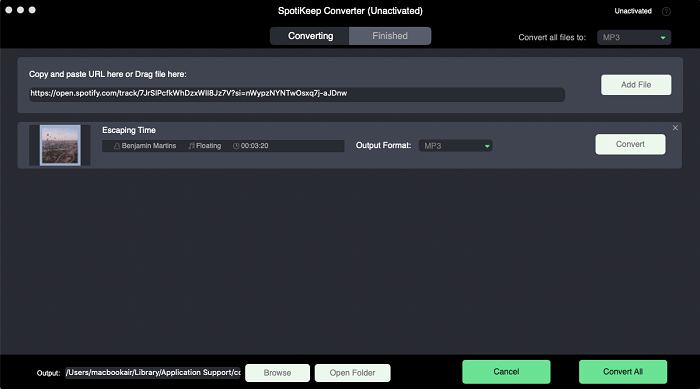
Step 3: On the top right corner, choose the output format you want for your downloads. By default, The application has set the default format as MP3 because it's the most straightforward and most accessible. But you can choose between a variety of formats, including M4A, WAV, and FLAC. You can also select the download location by browsing it on your desktop by clicking on the Browse option present on the lower left.
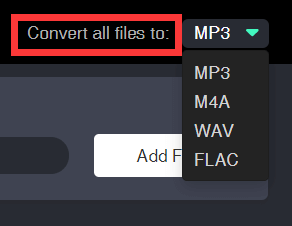
Step 4: Now click on the Convert option on the lower right. Your files will start to download immediately and should be there in a few. The conversion rate will make sure that you get speedy downloads.
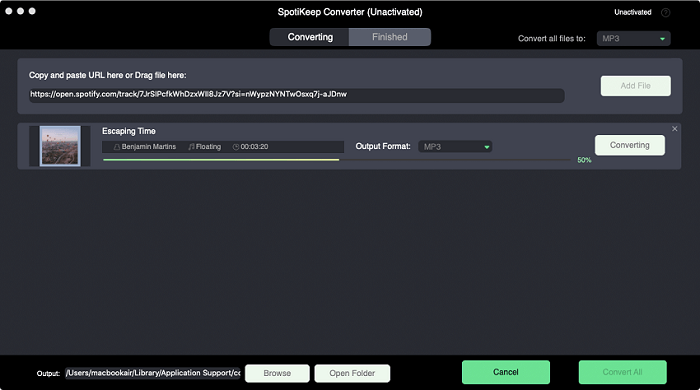
Final Words
There is no complete package, and compromises are always there. You have to make it for the application that's worth it. Spotify is a great application, but you may encounter some issues. We have made it easy for you by simplifying the problems and their solutions. Suppose you want none of the problems and hence avoiding solutions. You can opt for the ultimate solution, Spotikeep converter.
Have you found your fix for the Spotify Can't play current song problem? If not, please leave us a comment, and we'll get back to you as soon as possible.

Apple Music Converter
Convert and Save your favorite songs from Apple Music Permanently for Free.
Don’t miss a moment of the Music you love.

Spotify Music Converter
Download Spotify songs, albums and playlist Permanently for Free.
Don’t miss a moment of the Music you love.



Say to us
Rating: 0 / 5
Thanks for your feedback
We sincerely thanks for your comments and they are really helpful for us. If you like EasePDF, share it with your friends.