FLAC stands for Free Lossless Audio Codec, able to offer satisfying listening experience to music lovers. When downloading Spotify files, many people would like to save songs to MP3, which is well compatible with most music players on any devices. But if you want to get better listening experience, you can convert Spotify music to FLAC format.
The biggest advantage of MP3 format is its high compatibility. But as a lossy audio format, MP3 cannot give you the same quality as FLAC does. Therefore, FLAC may be more suitable for someone who loves listening to high quality Spotify songs. Next, I'll show you a reliable solution to help you convert Spotify music to FLAC.
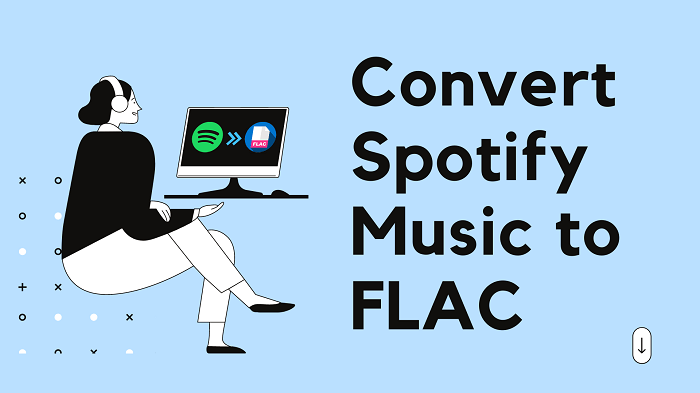
CONTENT Part 1. Recommended: Spotify to FLAC Converter for Desktop Part 2. How to Convert Spotify Music to FLAC Format With No Limit
Recommended: Spotify to FLAC Converter for Desktop
Here I'll recommend you use SpotiKeep Spotify to FLAC Converter to download your favorite songs from Spotify to FLAC format.
SpotiKeep offers a Spotify to FLAC Converter for desktop, able to use on Windows and Mac computer. No matter you are using a PC or laptop, Spotify to FLAC Converter can be well-performing. One of the biggest features of this software is that you don't need to download Spotify songs beforehand. You can directly download and convert Spotify songs to FLAC at one stop. That's more convenient. It's not only a Spotify audio converter but also a Spotify song downloader.
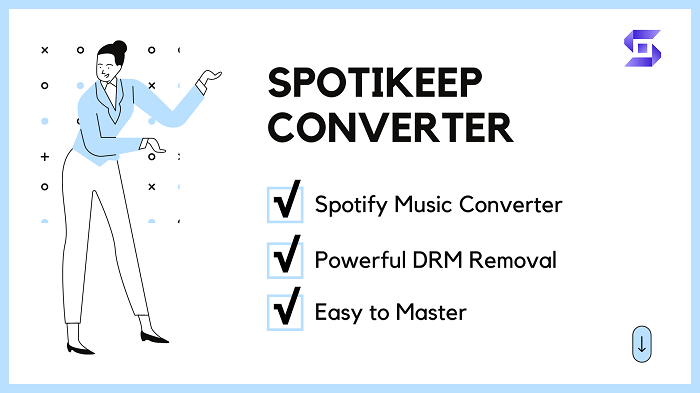
If you need a solution to convert Spotify music to FLAC, you can choose SpotiKeep because:
- It can download and convert Spotify songs, playlist, albums to FLAC format.
- It can remove the DRM restriction so that you can play Spotify songs on any music players.
- You can batch download Spotify song with one click.
- You can save Spotify songs in 320kbps, 256kbps, or 128kbps. It's up to you.
- It can keep the original ID3 tags and metadata info to help organize downloaded Spotify songs.
- You can enjoy lossless Spotify music everywhere.
How to Convert Spotify Music to FLAC Format With No Limit
With DRM restriction, Spotify songs, playlists, albums, podcasts only can be played on its player. If you want to enjoy lossless audio and save favorite Spotify music to FLAC, SpotiKeep Spotify to FLAC Downloader is one of your best choice. Next, let's learn how to convert Spotify music to FLAC format with SpotiKeep.
To begin with, please download SpotiKeep Converter software to your computer.
Step 1. Copy the Song Link from Spotify
Spotify to FLAC Converter does not require users to log in with a personal account to access the information of your Spotify account. You just need to find your favorite song and copy its link on Spotify.
Step 2. Paste the Song Link to Spotify to FLAC Converter
Launch SpotiKeep Converter to start your 30-day free trial. You can download any Spotify song to FLAC for free before the trial expiry.
Paste the song link to the blank bar on the main interface of Spotify to FLAC Converter. Then, hit "Add File". You'll see your wanted song listing on the main interface.
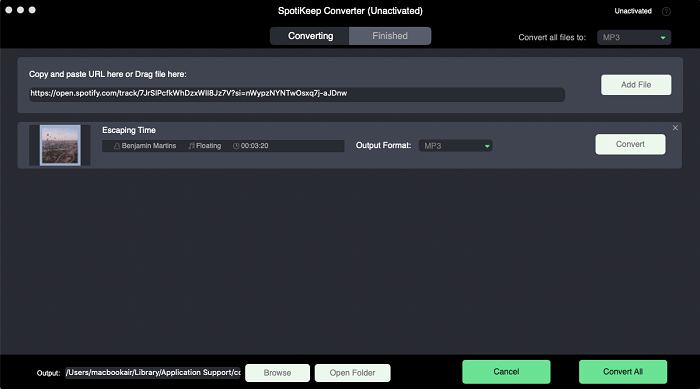
Step 3. Select FLAC Audio Format
In this step, you can click "Convert all files to" menu to change the output audio format. By default, converted Spotify music will be saved in MP3 format. Here we select FLAC format. Then, you'll see all Spotify songs listed on the waiting list will automatically change their output format.
Step 4. Start Converting Spotify Music to FLAC
Before the Spotify to FLAC conversion, you can go to Preferences to adjust the SampleRate and Bitrate for your output Spotify songs. When every settings are done, go back to the main interface. Click the "Convert All" button to start converting Spotify music to FLAC. You can check the output files on the "Finished" section.

Have you mastered SpotiKeep Converter? This Spotify Audio Converter is super easy to use. Some people may worry that simple function will not bring professional services. It seems that SpotiKeep Converter is powerful enough for all users to download and convert Spotify music to FLAC format.

Apple Music Converter
Convert and Save your favorite songs from Apple Music Permanently for Free.
Don’t miss a moment of the Music you love.

Spotify Music Converter
Download Spotify songs, albums and playlist Permanently for Free.
Don’t miss a moment of the Music you love.



Say to us
Rating: 0 / 5
Thanks for your feedback
We sincerely thanks for your comments and they are really helpful for us. If you like EasePDF, share it with your friends.