For every new user of Apple Music, you can enjoy a 3-month free trial to enjoy the 70 million music library. You can download Apple Music files for offline listening. You can enjoy all premium features as well. But do you know how to keep Apple Music files after free trial?
As we know, when the subscription is expired, you cannot access any song on Apple Music, including the songs you've downloaded. All your music playlists and albums will be removed.

How to get 3-month free trial for Apple Music?
For new users, you will see the subscription notification when you open Apple Music. If you are a new user for Apple Music, you will see a button to start your free trial. Then choose a plan you want. For the first 3 months, you will not pay for the subscription. When the free trial is over, it will automatically renew the subscription if you don't cancel it.
CONTENT  Part 1. Pricing Plans of Apple Music
Part 1. Pricing Plans of Apple Music  Part 2. 2 Ways to Keeps Apple Music Files After Free Trial
Part 2. 2 Ways to Keeps Apple Music Files After Free Trial  Tips. How to Cancel Apple Music Subscription?
Tips. How to Cancel Apple Music Subscription?
Part 1. Pricing Plans of Apple Music
Apple Music offers three types of plans for users - Student, Individual, Family. All subscription plans will start with 3 months free trial for new users.
Price for Subscription Plans:
- Student: $4.99 per month
- Individual: $ 9.99 per month
- Family: $14.99 per month
What You Can Get After Subscribing to Apple Music?
- You can enjoy over 70 millions songs.
- You can download 100,000 songs to your library for offline listening.
- 3-month free trial is offered for new users.
- Users can enjoy ad-free music and music videos on Apple Music.
- You can access Apple Music across your devices.
- You can see what your friends are listening to.
- Original shows, converts and exclusives can be reached easily.
- Live and on-demand radio stations hosted by artists are offered.
The difference Between Family Plan and Student, Individual Plans
- Family plan is available to access for up to six people, while Student and Individual plans can be used for only one people.
- A personal account will be offered for each family member.
- You can share your existing music library with your family member.
Part 2. 2 Ways to Keeps Apple Music Files After Free Trial
Once the free trial is over, Apple Music will automatically renew your subscription if you didn't cancel the subscription before. How to keep the downloaded songs on Apple Music after the free trial? There are 2 ways recommended.
Way 1. Subscribe to Apple Music
The most effective way is to subscribe to Apple Music. Under the subscription, you can freely access the music library on Apple Music without worry that your created playlist will be removed.
However, this way need you to continuously subscribe to Apple Music. If you don't want to, you can use a third-party program to remove DRM from Apple Music. Let's move on to learn another way.
Way 2. Keep Apple Music Songs Forever After Free Trial
SpotiKeep Apple Music Converter is highly recommended if you want to keep Apple Music songs forever after the free trial. It is a desktop program that can download and convert Apple Music songs to be DRM-free on Windows and Mac. With it, you can easily keep your favorite songs on Apple Music before the trial is expired. One thing you need to know is that converting Apple Music files should be finished before the free trial ends.
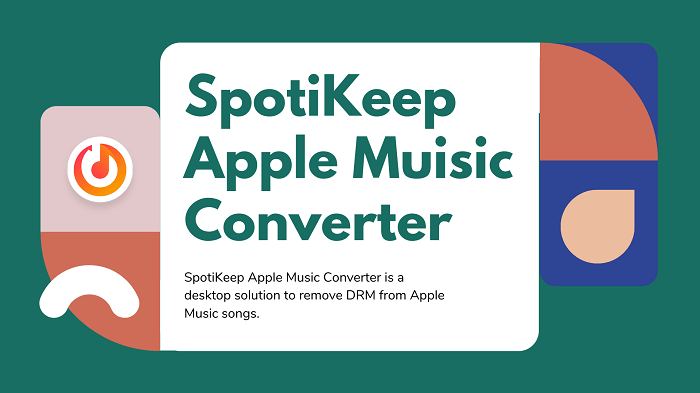
Why Choose SpotiKeep Apple Music Converter?
- As a powerful Apple Music Converter, it can remove DRM restrictions from Apple Music files and convert them to plain audio formats.
- With it, you can convert Apple Music songs to MP3, AC3, M4A, AIFF, FLAC, AU, AAC.
- High-quality audio files will be offered.
- It will offer you 100% clean and safe services.
- For new users, you can download Apple Music songs for free during the free trial.
- It will offer a user-friendly interface to help you quickly master the program.
How to Keep Apple Music Songs After the Free Trial?
Step 1. Download and Install SpotiKeep Apple Music Converter
Download and install SpotiKeep Apple Music Converter to your Windows or Mac computers. When you launch the program, iTunes will be automatically opened. Apple Music Converter needs the help of iTunes to detect your created playlists, so please do not turn it off during the whole conversion.
Step 2. Sync Your Apple Music Playlists via iTunes
To begin with, please check if you've turned on the Sync Library option on Apple Music settings. Or you will fail to sync your music library.
When you open SpotiKeep Apple Music Converter, please click the Refresh button to sync your Apple Music playlists via iTunes.
Step 3. Select the Songs You Want to Convert
SpotiKeep Apple Music Converter supports batch downloading. Therefore, you can select one or more songs at one stop. Just click the checkbox to select the songs you want to convert.
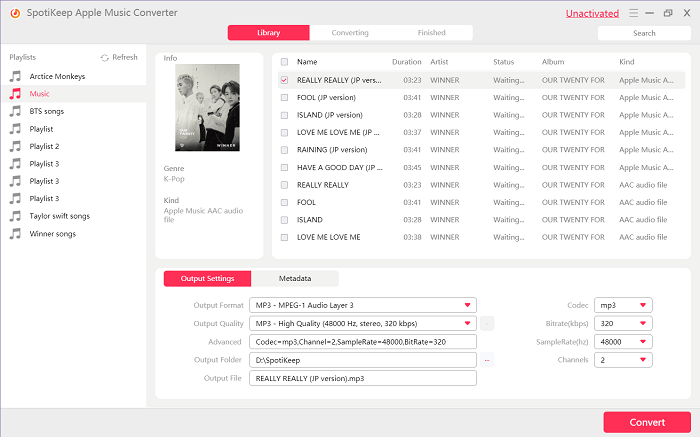
Step 4. Choose the Output Settings
Users can convert Apple Music files to MP3, AC3, M4A, AIFF, FLAC, AU, AAC. As for the output quality, CD-like audio quality will be offered. Moreover, advanced settings are allowed, you can adjust the audio codec, bitrate, samplerate, channels to fit your needs.
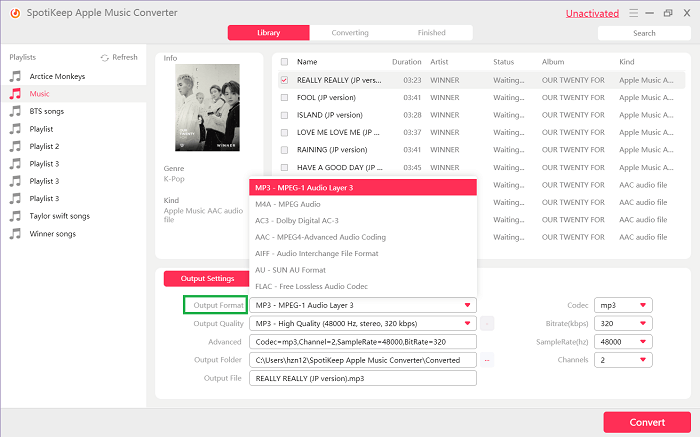
Step 5. Start Convert Apple Music Files to be DRM-free
After that, click the Convert button to start converting Apple Music files to be DRM-free. The converted songs will automatically move to the Finished tab.
If you find a song is unable to converter, that may because iTunes does not have that song. In this case, SpotiKeep Apple Music Converter cannot get the song information and convert it into other format.
Tips. How to Cancel Apple Music Subscription?
Step 1. Open Settings on your iPhone, iPad, or iPod touch.
Step 2. Tap on your name, then open Subscriptions. Select Apple Music Subscription.
Step 3. Tap on the Cancel Subscription button.
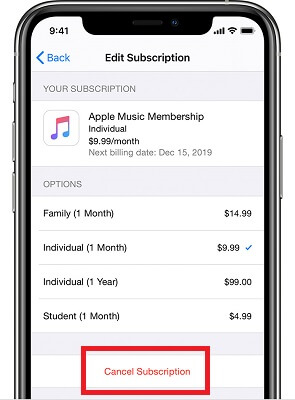
In addition to subscribe to Apple Music, you can remove DRM from Apple Music files to keep them forever after the free trial. If you are looking for a program that can help you keep Apple Music files available after the free trial, please try SpotiKeep Apple Music Converter.

Apple Music Converter
Convert and Save your favorite songs from Apple Music Permanently for Free.
Don’t miss a moment of the Music you love.

Spotify Music Converter
Download Spotify songs, albums and playlist Permanently for Free.
Don’t miss a moment of the Music you love.



Say to us
Rating: 0 / 5
Thanks for your feedback
We sincerely thanks for your comments and they are really helpful for us. If you like EasePDF, share it with your friends.