How does Spotify work? If you haven't used Spotify or know the application's full potential, this article is for you. Let's find out how Spotify works and how it has become one of the world's biggest music streaming apps.
Part 1: How Does Spotify Work?
Spotify is a music streaming service, and everybody knows that. What everybody doesn't know is how Spotify works? Spotify licenses their tracks encodes them in DRM( Digital Right Management) protection to enforce copyrights. So Spotify pays an outstanding amount to rightful owners of songs to broadcast their songs on Spotify.
Spotify is a powerhouse of 70 Million tracks and over 158 Million paid subscribers in the first quarter of 2021. You can find Spotify on Windows, Mac, Android, and iOS. It's currently available in 170 countries worldwide. Users can enjoy a free version and a paid version; we will get down to that in a sec. Practically, all you have to do is to download Spotify. Sign up or log in to the application and start streaming music. It's simple as that.
Part 2: How Does Spotify Work: Pricing and Features
Spotify offers its services in two tiers. A paid and a free platform. There are some critical differences between both. The free version of Spotify offers music quality up to 256kbps, and it's an ad-supported plan. The free version limits some of the most uncertain features like shuffle, skip, and offline downloads.
But Spotify has a different trim to offer almost all features you may ask for in a music streaming application. The Premium version of Spotify provides the following features.
- Offline downloads
- Superior audio quality up to 320 kbps
- Unlimited skips and shuffle
- Exclusive music
- Ad-free experience
- Offline mode
Spotify offers the following features in four different packages according to the number of users and their nature.
1. Individual
Spotify offers an individual account offers Spotify premium access to a single user. All features of the premium account are valid in this package. This trim comes at $9.99 per month. Spotify offers one month free trial period for new users.
2. Duo
Just like the name suggests, this plan is for two people who want to enjoy Spotify at a discounted price. All features double up, including two accounts, two weekly curated playlists, and separate functions for each account. This plan comes at $12.99 per month, and Spotify offers one month free trial period.
3. Family
The family plan offers six individual accounts for all family members. Though this plan offers six different accounts, some features like Family Mix provides a specifically curated playlist for the whole family. It also allows access to Spotify Kids, which is a separate app for kids' music. This plan costs $15.99 per month.
4. Student
Spotify offers student discounts for students. All premium features still prevail, but there are minor things you might consider, like the Hulu-ad supported package, SHOWTIME, and more. This plan comes at a 50% standard price of $4.99/month.
Part 3: How Spotify Works: Spotify Sign Up
As long as your country supports Spotify, it's straightforward to use. All you have to do is to sign up for your Spotify account. And login to use your Spotify for desktop or smartphone.
Spotify sync your playlist and offline downloads to any device you use to log in to your Spotify account. Now, let's see how to sign up for your Spotify account for Desktop and Mobile.
Spotify Sign Up for Desktop
Step 1: Go to the Spotify sigh-up page and follow the onscreen instructions
Step 2: After filling all requirements, click on Sign Up.
Spotify Sign Up for Mobile
Step 1: Install the Spotify application. And choose any platform you want to sign in to. or click on Sign Up to register a new account.
Step 2: Fill up all onscreen requirements and sign in using your new email address and password.
Part 4: How Does Spotify Work: Social Connecting
Spotify allows its user to connect and see music and the following of their friends. Any user can connect with Facebook and see the status of friends that are on Spotify. It allows you to see live features like what your friends have been listening to, making whole music listening much more interactive and social. So do you know how to find friends on Spotify?
Step 1: Open Spotify. And click on Connect with Facebook from the right sidebar.
Step 2: Log in to Facebook through the pop-up window to let Spotify show the activity status of your friends.
Step 3: Click on Search. And type the name of your friend you want to look into.
Step 4: Once you find your friend, Follow them to see their activity.
Part 5: How Does Spotify Work: Music Downloads
If you are using Spotify premium, offline downloading will be a significant reason why you purchase a premium account in the first place. Even if it wasn't, this is a must to enjoy if you are paying for it. If you don't know how to download songs from Spotify, follow the steps below to use offline music.
Step 1: Open music preview. And click the three vertically placed dots on the upper right corner.
Step 2: Add your music to a playlist. Go back to the home screen. And open the playlist under the Library section.
Step 3: Click on the download icon below the playlist name. Once the download toggle turns green, it means that the music has been successfully downloaded.
Part 6: How to Keep Spotify Music without Premium
You may find the Spotify free version gets itchy after a while since you don't have permission to download any music. But the premium price is not low at all. So, is there any way to download music from Spotify without a premium account?
The answer is yes. SpotiKeep Spotify to MP3 Converter is a professional application to extract Spotify music. It eliminates the need to have Spotify because it can directly access Spotify servers through a URL link.
Further, the music you download transcends to MP3 and DRM removed, making it easy to use publically. And the music is offline, so you can send it to any MP3-supported device and enjoy the full potential of offline music. We will follow up on that with the step-by-step process below.
There are a bunch of handsome features of SpotiKeep Converter:
- Customized output formats including MP3, M4A, AAC, and FLAC
- Easy Spotify DRM removal
- Provide losslessly output audio quality
- Batch downloads are available
- Keep original metadata information
Do you know how to download Spotify music to MP3? Here below are three simple steps to get the job done. Also, SpotiKeep offers you a month worth of free trial, and after that, you can carry on by paying a very nominal price. That's one-third of what you pay for Spotify premium.
Before diving into the Spotify music download process, please download the SpotiKeep Spotify to MP3 Converter by clicking on the download toggle below.
Step 1: Open the SpotiKeep Converter and Copy-Paste the link of the song you download in the URL tab in front of you. Then click on Add File to add your music to the queue.
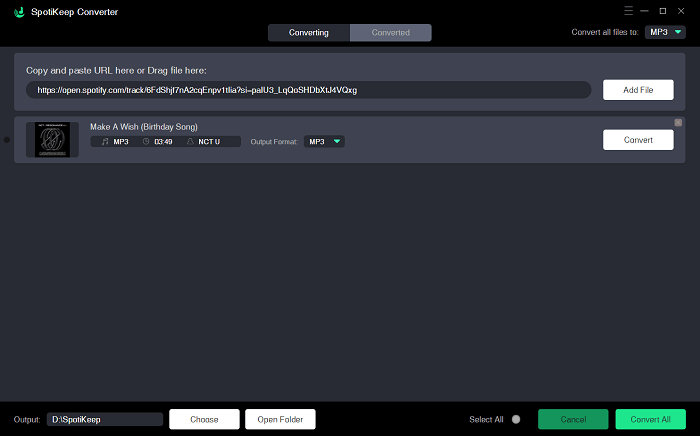
You can also use the "batch download" feature to download multiple songs at once. All you have to do is to click on Add-File after Copy-Pasting URL for a piece.
Step 2: Click on the toggle in the upper right corner to customize your output format. You can select between the output formats with the help of a single click.
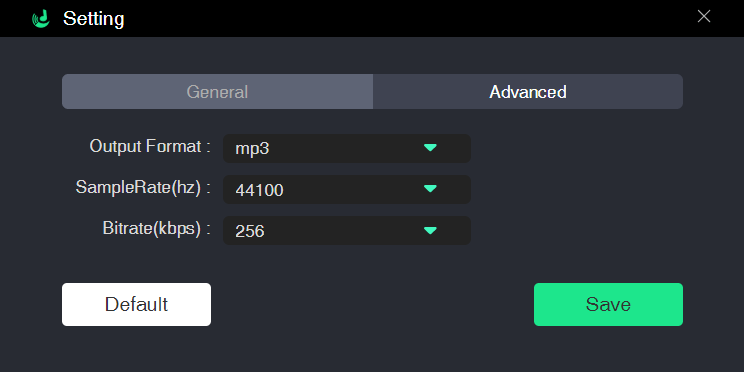
Personalize the storage options of your song by a single click on the Browse option present on the bottom left corner of the screen. You can select any remote locations from your drive from the storage options.
Step 3: Lastly, you can convert all of the tracks into the options mentioned above. All you have to do is click Convert at the bottom right corner. The whole process will follow through smoothly with the different ETA of each song. You can locate and open the pieces on your local drive once the download process is complete. The same thumbnail, quality, and everything good on Spotify remains.
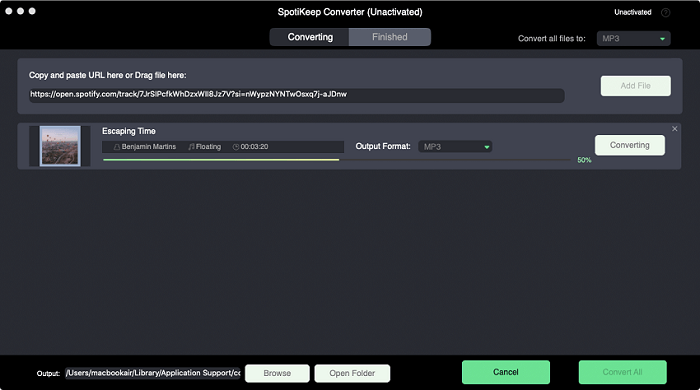
Final Verdict
How does Spotify work? It is an interesting question to ask. How do things work for Spotify? How to connect with your friends on Spotify? How much does Spotify cost? We have tried to answer all of your spicy questions in this article.
But if you think we have left something to put light on, please place a note in the comment section below.

Apple Music Converter
Convert and Save your favorite songs from Apple Music Permanently for Free.
Don’t miss a moment of the Music you love.

Spotify Music Converter
Download Spotify songs, albums and playlist Permanently for Free.
Don’t miss a moment of the Music you love.



Say to us
Rating: 0 / 5
Thanks for your feedback
We sincerely thanks for your comments and they are really helpful for us. If you like EasePDF, share it with your friends.