When Christmas is coming closer, many singers would like to release a Christmas album to celebrate the holiday spirit, for example, Michael Bublé's Christmas. With no doubt, it is a typically classic album for Christmas holiday. According to a Billboard article, a half of the Billboard 200's Top 10 are Christmas albums. Obviously, it's a great joy to enjoy Christmas music for people to keep in the holiday spirit.
Do you know how to download Christmas albums? You may want to download Christmas songs from the albums and make a Christmas ringtone on your own. In this article, I'll show you the solutions to download your favorite Christmas albums.
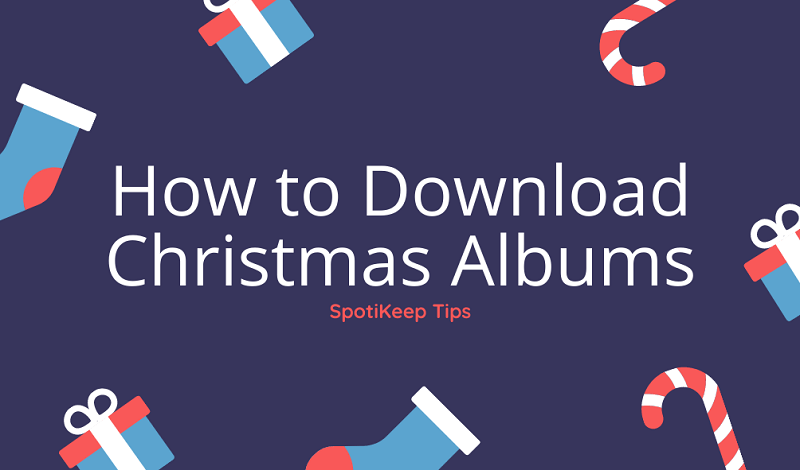
CONTENT Top 5 Best-Selling Christmas Albums in 2020 Method 1. Download Christmas Albums, Playlists from Spotify Method 2. Download Chrismtas Albums from Apple Music
Top 5 Best Selling Christmas Albums in 2020
What's your favorite Christmas album? In 2019, The Best of Pentatonix Christmas, by Pentatonix won the best-selling Holiday album. Let's check the list of best-selling Christmas album in 2020 so far.
NO 1. Michael Bublé - Christmas
Contained 16 songs, Christmas by Michael Bublé was first released on October 21, 2011. This album The album was the first holiday album to win a Juno Award for Album of the Year. With no doubt, it can be your first choice of Christmas album.
NO 2. Carrie Underwood - My Gift
The first Christmas album from Carrie Underwood, My Gift was released on September 25, 2020, containing 11 songs. Featured by John Legend and her oldest son Isaiah, listeners will get more surprised by this album.
NO 3. Nat King Cole - The Christmas Song
Classic Christmas albums ever. Released in the 1960s, Nat King Cole's The Christmas Songs is never out-of-dated. To enjoy the Christmas spirit, you cannot miss this album.
NO 4. Pentatonix - The Best of Pentatonix Christmas
Pentatonix's The Best of Pentatonix Christmas was released on October 25, 2019, containing 19 songs. This album is also a must in this holiday season.
NO 5. Mariah Carey - Merry Christmas
One of the best-selling Christmas albums ever. 'All I Want for Christmas is You' was released from the Merry Christmas album. Moreover, 'Miss You Most (At Christmas Time)', 'Joy to the World' singles are the classic Christmas song to enjoy.
Method 1. Download Christmas Albums, Playlists from Spotify
Every Christmas season, Spotify will officially offer Christmas albums, playlists recommendation. You can quickly catch the most popular Christmas-themed hit songs. For premium users, you can directly download Christmas albums on Spotify. However, if you don't have the Spotify premium, is it possible to get your favorite Christmas album?
SpotiKeep Converter may be the one you need. This desktop program is designed to remove DRM from Spotify music. To download Christmas album, it will be a great solution for you. Moreover, it can convert Spotify songs, albums, and playlists to MP3 or other plain audio formats. In this case, output files can be playable on any device and player. If this is your first time to use a Spotify music converter, try it because it's very easy to master.
Next, let's check the tutorial below.
Step 1. Download and Install SpotiKeep Converter
SpotiKeep Converter is workable on Windows and Mac computer. You can choose a proper version to install on your computer. When you launch the program, Spotify will be automatically opened. In this case, please do not turn it off during the whole conversion.
Step 2. Copy Christmas Album Link from Spotify
Move to Spotify software, open the album you want to download. Then, copy its link. SpotiKeep supports batch downloading so that you don't need to copy the link of songs in the album one by one.
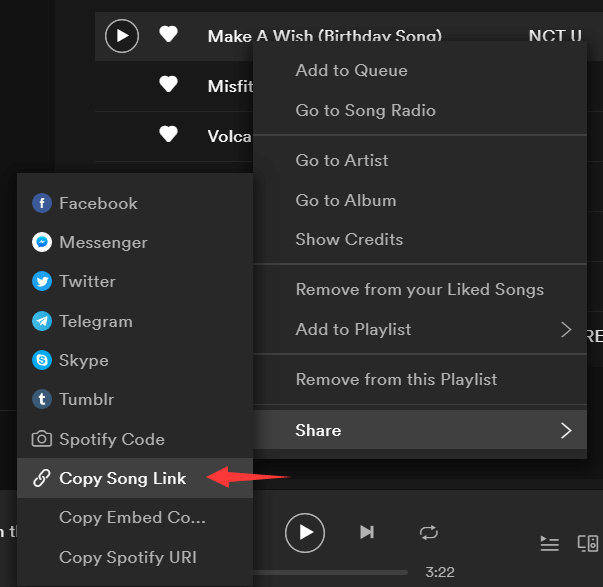
Step 3. Paste the Link to SpotiKeep Converter
Go back to SpotiKeep Converter. Directly Paste the link to the blank bar and click Add File to detect the album information. All content of the album will be listed in the interface at once. You can delete the song you don't need as well.
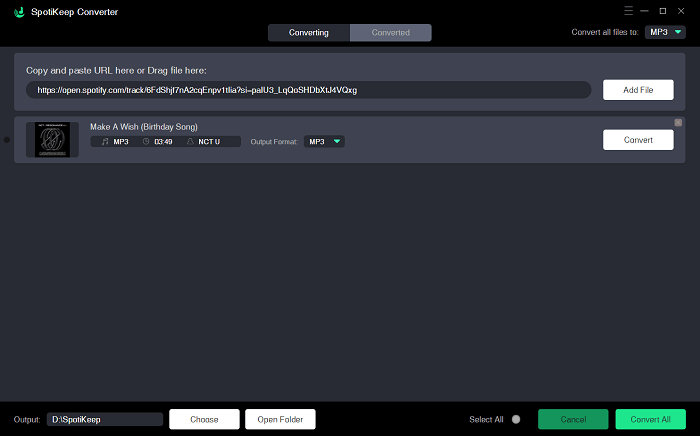
Step 4. Choose the Output Format and Quality
By default, converted files in SpotiKeep Converter will be saved in MP3. For sure, you can change the output format by clicking the pull-down menu of Convert all files to. Then, the output format of the whole album will be changed.
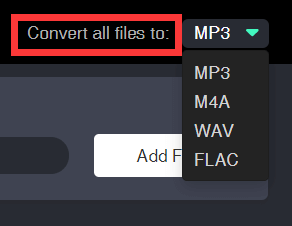
More output settings can be adjusted. Go to the Advanced tab of Settings. You can easily adjust the default output format, samplerate, and bitrate.
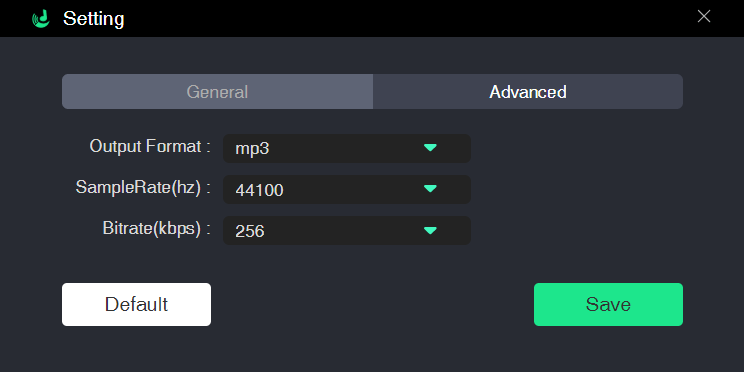
Step 5. Convert Christmas Album to be DRM-free
When all the output settings are done, you can easily click the Convert All button to start downloading the whole Christmas album with one click.
Method 2. Download Christmas Albums from Apple Music
If you prefer downloading Christmas album by Michael Bublé on Apple Music, you can use SpotiKeep Apple Music Converter to help you.
SpotiKeep offers an Apple Music Converter as well, which is capable of removing DRM from Apple Music files and converting Apple Music files to MP3. It can be used on Windows and Mac computers. This desktop program with a small file size will not take up your computer storage. If you want to save your favorite Christmas album forever, it will be a great choice for you. With the help of iTunes, users will not be required to log in to the program with the personal account before the conversion. Therefore, you don't need to worry that your converted history will be leaked. Only a safe and clean program will be offered by SpotiKeep.
Next, let's see the detailed tutorial to download Christmas albums from Apple Music.
Step 1. Install SpotiKeep Apple Music Converter
As a desktop program, you can download SpotiKeep Apple Music Converter on Windows or Mac computer. To make sure the conversion is going well, please do not close iTunes.
Step 2. Sync Apple Music Library Via iTunes
To begin with, please add your favorite album to Apple Music playlist. Then, turn on Sync Library on Apple Music settings so that iTunes is able to read your created playlists on Apple Music.
Go back to SpotiKeep Apple Music Converter, click the Refresh button on the upper corner of the left pane to sync the music library.
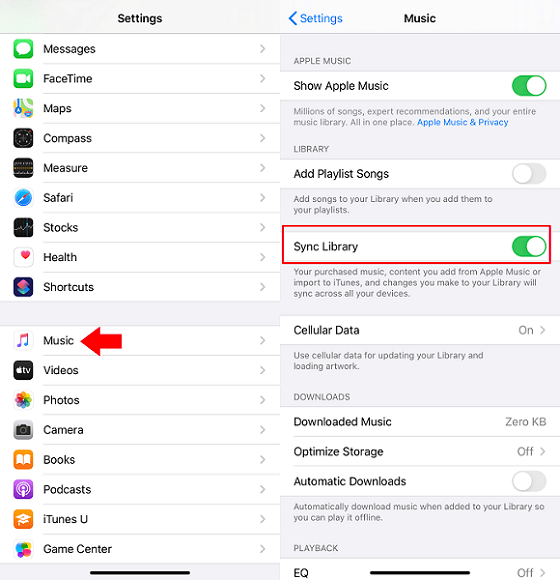
Step 3. Select the Christmas Album to Convert
Click on the playlist you created for the Christmas album, then all content will show up on the upper right pane. Click on the checkbox beside Name to select all songs with one click.
Step 4. Determine Output Settings
SpotiKeep Apple Music Converter allows users to customize the output settings such as output format, output quality, saving folder and so on. MP3 will be set as the default output format. You can change the default settings based on your needs.
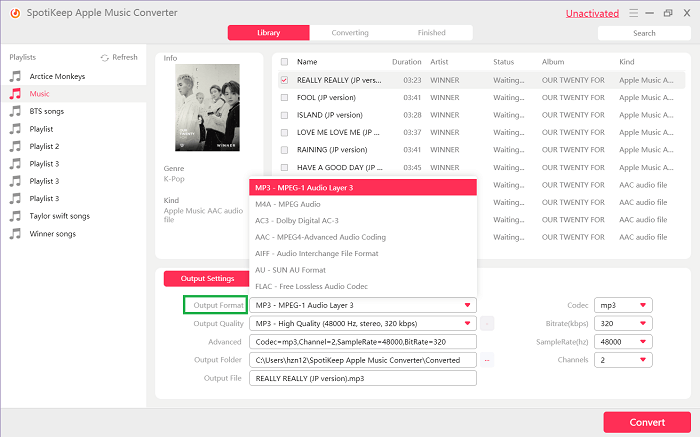
Step 5. Start Converting Christmas Album
In the last step, you just need to click the Convert button. Then, you will move to the Converting tab to view the converting process. When the conversion is finished, you can find the downloaded Christmas album songs in the Finished tab.
Just choose a suitable method to get your favorite Christmas album songs. Both SpotiKeep Converter and Apple Music Converter are useful for everyone. Christmas is coming around. Download your favorite Christmas album to enjoy the holiday.
Merry Christmas.

Apple Music Converter
Convert and Save your favorite songs from Apple Music Permanently for Free.
Don’t miss a moment of the Music you love.

Spotify Music Converter
Download Spotify songs, albums and playlist Permanently for Free.
Don’t miss a moment of the Music you love.



Say to us
Rating: 0 / 5
Thanks for your feedback
We sincerely thanks for your comments and they are really helpful for us. If you like EasePDF, share it with your friends.