Restricted by DRM protection, users cannot transfer Apple music files to other music players to listen to offline. What if I want to play Apple Music files on an AU player? Is it possible to make it? Yes, it will not be impossible if you have SpotiKeep Audio Converter to help you convert Apple Music files to AU format.
Apple Music does have massive music sources to stream so that users can easily catch up with the latest songs published by artists. But it will be more user-friendly if files on Apple Music are accessible on any players and devices. To overcome this issue, you can download Apple Music to AU format beforehand and then move them to other music players. How to make it? Let's try SpotiKeep Apple Music Converter.
CONTENT Part 1. The Best Apple Music to AU Converter - SpotiKeep Apple Muisc Converter Part 2. Tutorial: How to Convert Apple Music Songs to AU
The Best Apple Music to AU Converter - SpotiKeep Apple Muisc Converter
SpotiKeep Apple Music Converter is a desktop solution for downloading songs from Apple Music, available on Windows and Mac. It let users unlock DRM restriction from Apple Music and download Apple Music songs to AU at the same time. This program also offers high quality for output audio files which can provide a satisfying listening experience. With SpotiKeep Apple Music Converter, you can save any DRM-free Apple Music files and transfer to any device to listen to offline.
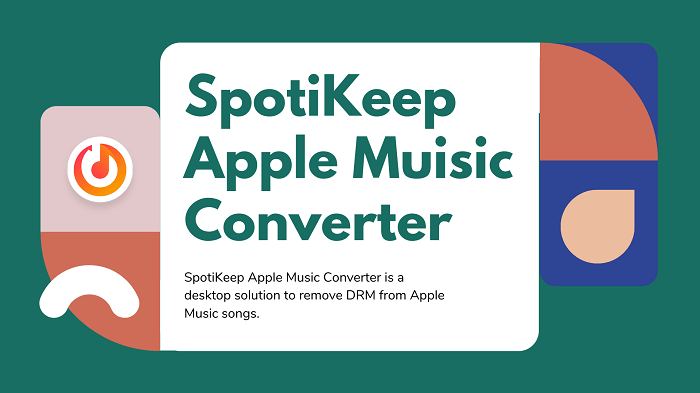
More Features of SpotiKeep Apple Music to AU Converter
* 100% safe to use. SpotiKeep Apple Music Converter will not bring virus or malware to your computer.
* It is a DRM removal. SpotiKeep Apple Music Converter can remove DRM protection from Apple Music files and make them playable on any music players.
* Support multiple output formats - AU, MP3, M4A, FLAC, AIFF, AAC, AC3.
* Its batch downloading service enables you to convert several songs to AU at once.
* No ads to abstract your attention.
Tutorial: How to Convert Apple Music Songs to AU
Converting Apple Music songs to AU format is not a big task for SpotiKeep Apple Music Converter. You just need a few simple clicks, then you can save Apple Music files in AU format to offline. Next, let's follow the tutorial below to convert Apple music to AU.
Step 1. Launch SpotiKeep Apple Music Converter
SpotiKeep Apple Music Converter performs well on Windows and Mac. Download and install it to your computer. SpotiKeep Apple Music Converter will load your created playlists on Apple Music via iTunes, so iTunes will be automatically opened.
Step 2. Select Apple Music Songs You Want to Convert
Select any playlist on the right sidebar, then click the checkbox to select the Apple Music Songs You want to convert to AU. SpotiKeep Apple Music Converter supports batch downloading. Therefore, you can select multiple songs at the same time.
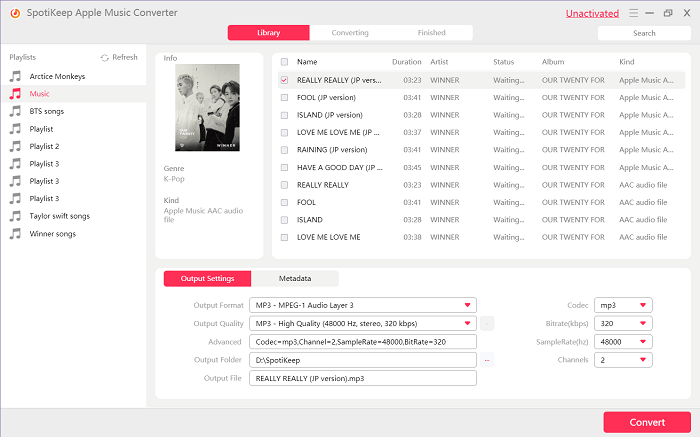
Step 3. Make Preference Output Settings
Click "Output Format" menu to choose AU as output format. SpotiKeep Apple Music Converter offers advanced output settings – Bitrate, SampleRate, and channels. You can adjust the value on the right side based on your favor.
Move to "Metadata" section, you can see the saving information of the Apple Music file – Title, Artist, Album, Genre, and Album cover.
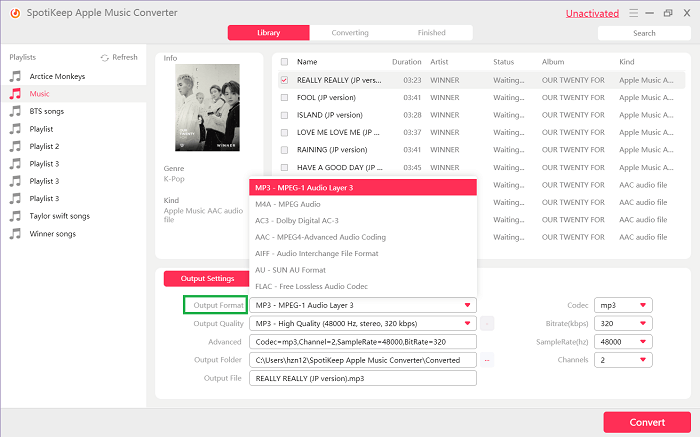
Step 4. Start Converting Apple Music Songs to AU
Click the "Convert" button to start converting selected Apple Music files to AU. You'll find iTunes will play the songs in the background at the same time. Please do not turn it off before the conversion is finished.
After that, you can transfer Apple Music AU files to other music players to enjoy music offline. Besides, you should know that you can only convert 3 minutes file of each song after the free trial. To unlock the time limitation, you need to purchase the license for registration. Now, let's convert Apple Music to AU and listen to them offline.

Apple Music Converter
Convert and Save your favorite songs from Apple Music Permanently for Free.
Don’t miss a moment of the Music you love.

Spotify Music Converter
Download Spotify songs, albums and playlist Permanently for Free.
Don’t miss a moment of the Music you love.



Say to us
Rating: 0 / 5
Thanks for your feedback
We sincerely thanks for your comments and they are really helpful for us. If you like EasePDF, share it with your friends.